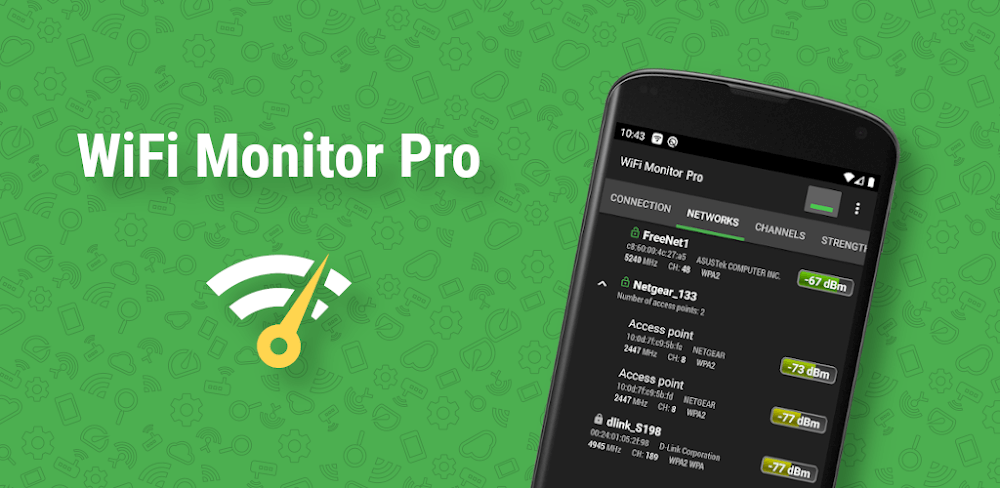Introduction
In the digital age, staying connected is more important than ever. That’s where “WiFi Monitor Pro net analyzer” comes into play. Developed by the innovative Alexander Kozyukov and brought to you by Searing Media Inc., this app is a compact powerhouse, taking up a mere 3MB of space, yet it delivers comprehensive insights into your Wi-Fi network. WiFi Monitor Pro is a robust tool for analyzing the condition of WiFi networks and tracking their metrics (signal strength, frequency, connection speed, etc). It is handy for configuring a wireless router and tracking Wi-Fi usage. It may also be used as a scanner to discover WLAN-connected devices. The “Networks” page allows you to assess all accessible WiFi networks based on the following criteria: type, equipment manufacturer, signal intensity, and security protocol. Access points with identical names (SSIDs) are clustered together.
What is WiFi Monitor Pro net analyzer?
WiFi Monitor Pro net analyzer is an advanced tool designed to give you a detailed analysis of your Wi-Fi connection. Whether you’re a tech enthusiast or just someone looking to troubleshoot your home network, this app provides valuable data that can help optimize your online experience. The “Channels” page indicates the intensity of signal at hotspots based on their frequency. Routers that use the same frequency produce poor Wi-Fi performance. The “Strength” panel compares the received power levels of accessible WiFi hotspots and tracks their dynamics. The intensity of the router signal determines the quality of the wireless connection. The “Speed” chart shows the actual quantity of data transferred and received in the linked network. This will be useful in analyzing hotspot usage. The “Scanning” section searches for devices in the linked network and shows their parameters. If the scanner detects alien devices in your WLAN, ban them in your router settings. Collected data can be saved in a log file or exported to other apps.
Features
- Bugs Fixed: The latest version brings you a smoother experience, ironing out any previous issues.
- Performance Improved: Enjoy faster and more reliable Wi-Fi performance with updated algorithms.
- Comprehensive Connection Details: Get all the info about your connection, including network and router names, speed, MAC address, and more.
- Wi-Fi Quality Display: See the quality of all Wi-Fi networks in your vicinity.
- Interference Frequencies: Identify which frequencies are causing interference with your network.
- Graphical Wi-Fi Diagram: Visualize the channels and frequencies of connected Wi-Fi networks with an easy-to-understand diagram.
- Download and Upload Rate: Monitor your real-time download and upload speeds to manage your network usage effectively.

Pros:
- Detailed Analysis: Offers in-depth details about WiFi signals, aiding in the optimization of network performance.
- Unique Customization: Provides unique and customizable functions to manage connections effectively.
- Comprehensive Scanning: Scans for all devices and channels, ensuring secure and efficient network usage.
- Signal Comparison: Allows for the comparison of WiFi signal strength and speed, enhancing online activities like streaming and gaming.
- User-Friendly Interface: Designed with ease of use in mind, making it accessible for non-technical users.
- Data Backup: Features data backup capabilities, allowing for easy export and review of network information.
- Router Management: Assists in router setup and monitoring, improving overall connection quality.
Cons:
- Size Limitation: At 3MB, the app may not be able to store extensive logs or support more advanced features.
- Complexity for Novices: Some users may find the detailed analysis and plethora of options overwhelming.
- Interference Detection: While it identifies interfering frequencies, it may not provide solutions to mitigate them.
- Dependence on Router Access: Some features require access to router configurations, which may not be feasible for all users.

Frequently Asked Questions (FAQs) for WiFi Monitor Pro net analyzer
Q: What is WiFi Monitor Pro net analyzer? A: WiFi Monitor Pro net analyzer is a sophisticated app developed by Alexander Kozyukov and presented by Searing Media Inc. It’s designed to provide detailed insights into WiFi networks, helping users interact with WiFi signals and analyze them thoroughly. With a file size of just 3MB, it’s a lightweight yet powerful tool for WiFi analysis.
Q: How does WiFi Monitor Pro help in analyzing nearby WiFi signals or hotspots? A: The app’s Networks option allows you to examine surrounding WiFi hotspots by network type, manufacturer, signal strength, and security protocol. It groups access points by SSID, enabling you to analyze and optimize network properties for the best performance.
Q: Can WiFi Monitor Pro scan for devices and channels? A: Yes, the Channels tab displays the signal strength of active hotspots across different frequencies, helping to identify and manage signal interference. The Scanning tab lists devices connected to your network, allowing for easy management and security checks.
Q: What makes WiFi Monitor Pro unique in comparing signals and speed? A: The app features a Strength chart to compare the power levels of various WiFi signals and a Speed graph that shows real-time data transmission rates. These tools are essential for ensuring a stable connection for activities like streaming and gaming.
Q: Where can I find WiFi Monitor Pro net analyzer? A: WiFi Monitor Pro net analyzer is available for download on the website redwhatsapp.com, offering a seamless user experience with its easy-to-navigate interface and comprehensive features.
Q: Is WiFi Monitor Pro suitable for all users? A: Absolutely! Whether you’re a tech expert or a casual user, WiFi Monitor Pro’s user-friendly design and detailed analysis make it an ideal choice for anyone looking to enhance their WiFi connectivity.
For more information and to experience the full capabilities of WiFi Monitor Pro net analyzer, visit redwhatsapp.com and take control of your WiFi network today.

Easy Installation Guide for WiFi Monitor Pro net analyzer
Getting started with WiFi Monitor Pro net analyzer is a breeze. Here’s a simple guide to help you install this powerful app developed by Alexander Kozyukov and presented by Searing Media Inc., available on redwhatsapp.com.
- Step 1: Download the App Head over to redwhatsapp.com and locate the WiFi Monitor Pro net analyzer. With a file size of just 3MB, it won’t take up much space on your device.
- Step 2: Initiate Installation Once the download is complete, open the file to start the installation process. If prompted, allow the app permissions it requests to function correctly.
- Step 3: Follow On-Screen Instructions The installer will guide you through the process. Just follow the on-screen instructions, and the app will be set up in no time.
- Step 4: Open and Explore After installation, open the app to explore its features. You’ll find a user-friendly interface that makes it easy to navigate through the various functions.
- Step 5: Customize Settings Dive into the settings to customize the app according to your needs. Whether it’s setting up notifications or adjusting the display options, WiFi Monitor Pro net analyzer has got you covered.
- Step 6: Enjoy Your Optimized WiFi With the app now installed, you’re ready to monitor and analyze your WiFi network like a pro. Enjoy the enhanced performance and detailed insights provided by this top-notch tool.
Remember, WiFi Monitor Pro net analyzer is designed to make WiFi analysis accessible to everyone. So, whether you’re a tech guru or a casual user, you’ll find this app incredibly useful for managing your wireless networks. Happy surfing!
Conclusion
With its user-friendly interface and a host of powerful features, WiFi Monitor Pro net analyzer is an essential tool for anyone looking to take control of their internet connectivity. Published on the reputable platform redwhatsapp.com, this app is a testament to the expertise of Alexander Kozyukov and the quality standards of Searing Media Inc. Dive into the world of seamless Wi-Fi management and experience the difference today.