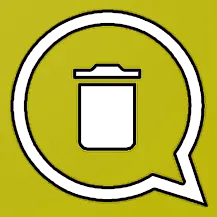Introduction
Are you often curious about the messages that disappear before you get a chance to read them? Introducing WhatsRemoved, the ultimate solution to this common dilemma. With WhatsRemoved, you can effortlessly retrieve and view messages that were sent to you on WhatsApp but subsequently deleted by the sender. Say goodbye to missed messages and hello to a seamless communication experience.
What is WhatsRemoved?
WhatsRemoved is a revolutionary application designed to trace and recover messages and files sent via WhatsApp. Whether it’s a text message, photo, video, audio clip, or GIF, WhatsRemoved ensures that nothing slips through the cracks. By granting access to Notifications and Files, WhatsRemoved diligently catalogs deleted messages and media files, allowing you to access them whenever needed.
Features
- View WA Deleted Messages: WhatsRemoved automatically detects and displays deleted messages, ensuring that you never miss out on important conversations.
- Recover Deleted Media Files: From photos and images to videos, audio clips, and GIFs, WhatsRemoved empowers you to recover all types of deleted media files effortlessly.
- Categorized Deleted Messages and Media: WhatsRemoved intelligently categorizes deleted messages and media files, making it easy to locate specific content whenever required.
- Improved Performance: Experience enhanced performance as WhatsRemoved enables you to seamlessly read deleted messages and other content directly on your device.
- Lightweight: Despite its powerful functionality, WhatsRemoved is lightweight and consumes minimal memory, ensuring smooth operation without burdening your device.
When Will It Work?
- When the Sender Deletes the Message Before Reading It: WhatsRemoved springs into action when a sender deletes a message before you get a chance to read it, ensuring that no communication slips through the cracks.
- Chat Notifications Are Not Muted: WhatsRemoved relies on chat notifications to detect deleted messages. If chat notifications are enabled, WhatsRemoved can effectively retrieve and display deleted messages.
- When Media Auto Download Is Enabled: With media auto download enabled in your WhatsApp settings, WhatsRemoved can recover and restore deleted media files seamlessly, including photos, videos, audio clips, and GIFs.
- Notification and File Access Provider: WhatsRemoved requires access to notifications and files on your device to function optimally. Granting these permissions ensures that WhatsRemoved can detect and retrieve deleted messages and media files efficiently.
When Will It Not Work?
- You Have Disabled Chat Notifications or Muted Chat/Group Audio: If chat notifications are disabled or chat/group audio is muted from the permission menu, WhatsRemoved may not be able to detect deleted messages, hindering its functionality.
- Media Files Cannot Be Recovered If Not Set as Automatic Download: WhatsRemoved relies on media auto download settings to retrieve deleted media files. If media files are not set for automatic download in WhatsApp settings (Settings -> Data & Storage), WhatsRemoved may not be able to recover them.
- Older Messages Prior Cannot Be Retrieved/Viewed Before Application Installation: WhatsRemoved is designed to detect and retrieve deleted messages and media files after its installation. It cannot recover or display messages that were deleted before the application was installed.
- When You Have Not Provided Notification Access: Notification access is crucial for WhatsRemoved to detect and retrieve deleted messages. If notification access is not granted, WhatsRemoved may not function properly, and deleted messages may not be recovered.
Installation Guide
- Download WhatsRemoved: Visit the official website or trusted app store to download WhatsRemoved. Alternatively, you can directly access the download link provided by the developer.
- Locate the APK File: Once the download is complete, locate the WhatsRemoved APK file in your device’s Downloads folder or the designated download location.
- Enable Unknown Sources: Before installing WhatsRemoved, ensure that your device allows installations from unknown sources. Navigate to Settings > Security > Unknown Sources and toggle the switch to enable it.
- Install WhatsRemoved: Tap on the WhatsRemoved APK file to initiate the installation process. Follow the on-screen prompts to proceed with the installation.
- Grant Necessary Permissions: Upon installation, WhatsRemoved may prompt you to grant certain permissions such as access to notifications and files. Ensure you grant these permissions for WhatsRemoved to function effectively.
- Complete Installation: Once the installation is complete, you’ll see the WhatsRemoved icon on your device’s home screen or app drawer, indicating that the app is ready to use.
- Configure Settings (Optional): Customize WhatsRemoved settings according to your preferences. You can adjust notification settings, media recovery options, and other preferences within the app settings.
- Start Using WhatsRemoved: Launch the WhatsRemoved app from your device’s home screen or app drawer. You’re now ready to use WhatsRemoved to recover deleted messages and media files from WhatsApp.
- Stay Updated: Keep WhatsRemoved up to date by regularly checking for updates on the official website or app store. Updates may include new features, bug fixes, and performance improvements.
- Enjoy Seamless Message Recovery: With WhatsRemoved installed on your device, you can now enjoy seamless message recovery and never miss out on important conversations again.
Conclusion
In conclusion, WhatsRemoved is a game-changer for anyone who wishes to stay on top of their WhatsApp conversations. With its intuitive features and seamless performance, WhatsRemoved ensures that no message goes unnoticed. Say hello to a clutter-free messaging experience and never miss a beat with WhatsRemoved. Download now and take control of your WhatsApp messages like never before.