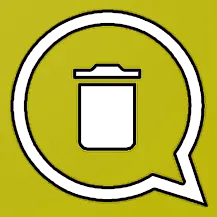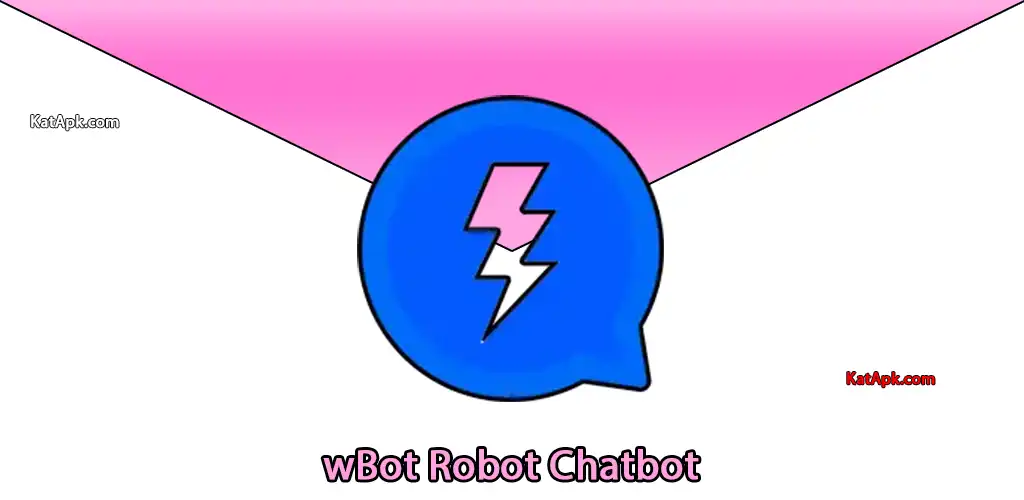
Introduction:
In today’s fast-paced world, staying connected is crucial, but sometimes, we’re just too busy to respond promptly. Enter wBot, the innovative chatbot developed by wBot. With its ability to schedule automatic replies, wBot ensures that your communication doesn’t suffer when you’re occupied elsewhere. This article dives deep into the functionalities and features of wBot, offering insights into how it can streamline your messaging experience.
What is wBot?
wBot is a revolutionary app designed to facilitate automatic replies on WhatsApp. It serves as a virtual assistant, stepping in to send pre-set messages when you’re unable to respond personally. Whether you’re immersed in work, meetings, or simply need some downtime, wBot ensures that your contacts receive timely responses, maintaining seamless communication.
Features of wBot:
- Create your own autoresponder conversation bot: wBot empowers users to customize their autoresponder bot, tailoring it to suit their unique communication needs. With this feature, you can craft personalized messages that accurately reflect your voice and intentions.
- Chat robot and automatic negotiation: Beyond basic auto-replies, wBot acts as a sophisticated chat robot, capable of engaging in automated conversations. This functionality enables seamless interaction with your contacts, even when you’re unavailable.
- Send unlimited messages: wBot allows users to send unlimited messages, catering to both private conversations and group chats. This ensures that your communication remains unrestricted, regardless of the volume or context.
- Determine working hours: With wBot, you have the flexibility to define your working hours. This feature lets you specify when the bot should be active, ensuring that automated responses align with your schedule.
- Enable bots for specific contacts or groups: wBot offers granular control over its auto-reply functionality, allowing you to enable bots for specific contacts or groups. This level of customization ensures that your automated responses are targeted and contextually relevant.
- Utilizes Google’s artificial intelligence technology: Leveraging Google’s advanced AI technology, wBot delivers intelligent responses that mimic human interaction. This enhances the authenticity and effectiveness of automated conversations, providing a seamless user experience.
- Ideal for digital marketing and sales: wBot is well-suited for digital marketing and sales endeavors, facilitating efficient communication with customers and prospects. Whether it’s providing product information, answering queries, or initiating sales conversations, wBot enhances your outreach efforts.
- Set specific activation and deactivation times: With wBot, you can schedule the activation and deactivation of auto-replies at specific times. This feature allows for precise control over when messages are sent, optimizing communication strategies for different scenarios.
- Intuitive interface: Inspired by the familiar design of WhatsApp, wBot boasts a simple and intuitive interface. Users can navigate the app effortlessly, making configuration and customization tasks hassle-free.
Advantages:
- Create your own Chatbot (Talk) on multiple platforms: With wBot, users can create their own chatbots for popular messaging platforms like WhatsApp, Telegram, SMS, Skype, and WeChat. This versatility ensures widespread accessibility and seamless integration with diverse communication channels.
- Customizable autoresponder conversation bot: wBot empowers users to customize their autoresponder bots according to their preferences and needs. This flexibility allows for personalized interactions, enhancing user engagement and satisfaction.
- Ease of use: wBot boasts a user-friendly interface that makes it easy and quick to set up and use. Whether you’re a novice or an experienced user, you can navigate the platform effortlessly, maximizing productivity and efficiency.
- No limit on questions and answers: Unlike some other chatbot platforms, wBot imposes no restrictions on the number of questions and answers received across supported messaging platforms. This unlimited capacity ensures seamless communication without interruptions or constraints.
- Send unlimited messages: wBot enables users to send unlimited messages, facilitating unrestricted communication with contacts and groups. This feature ensures that you can engage in conversations without worrying about message quotas or limitations.
- Customizable settings: wBot offers a wide range of customizable settings, allowing users to tailor their chatbot’s behavior and responses to suit specific requirements. From message formatting to conversation flow, users have full control over their bot’s interactions.
- Works on Private Messages and Groups separately: wBot supports both private messages and group chats, allowing users to manage interactions in each context separately. This segmentation ensures targeted communication and personalized responses tailored to individual recipients or groups.
- Integration with Google’s Artificial Intelligence: By connecting to ARBot.co and Dialogflow.com, wBot leverages Google’s advanced AI technology to enhance chatbot capabilities. This integration enables intelligent responses and natural language processing, improving the overall user experience.
- Ideal for digital marketing and sales: wBot is well-suited for digital marketing and sales endeavors, offering features that facilitate customer engagement, lead generation, and sales conversions. Whether it’s automating customer inquiries or initiating sales conversations, wBot enhances marketing and sales efforts effectively.
- One-time annual payment: Users only need to pay for wBot once a year, providing cost-effective access to advanced chatbot functionalities without recurring expenses.
- Support for various WhatsApp applications: wBot supports various WhatsApp applications, including both official and business versions. This broad compatibility ensures seamless integration with different WhatsApp environments, catering to diverse user needs.
- Targeted response: wBot allows users to respond to specific contacts or groups, ensuring that messages are directed appropriately and relevantly. This targeted approach enhances communication efficiency and effectiveness.
- Ignore specific contacts or groups: In addition to responding to specific contacts or groups, wBot also enables users to ignore certain contacts or groups. This feature gives users control over their interactions, allowing them to prioritize communication and manage conversations effectively.
- Scheduled activation and deactivation: Users can set specific days and times to automatically activate and deactivate the chatbot, optimizing its availability and responsiveness based on predefined schedules.
Disadvantages:
- Learning curve: While wBot offers a user-friendly interface, mastering its full range of features and customization options may require some learning and experimentation, particularly for novice users.
- Dependence on internet connectivity: wBot relies on internet connectivity to function, which means that interruptions or fluctuations in connectivity may affect its performance and responsiveness.
- Potential for misinterpretation: Despite its advanced AI capabilities, wBot may occasionally misinterpret user queries or provide inaccurate responses, leading to misunderstandings or frustration.
- Limited compatibility: Although wBot supports multiple messaging platforms, it may not be compatible with all messaging apps or environments, limiting its accessibility for some users.
- Subscription model: While the annual payment model offers cost-effective access, some users may prefer a one-time purchase option or alternative pricing models.
- Privacy concerns: Users should be mindful of privacy implications when using wBot, particularly regarding the collection and handling of personal data within messaging conversations.
- Resource consumption: Running wBot may consume system resources, particularly on devices with limited processing power or memory, potentially affecting overall device performance.
- Technical support: While wBot offers support for various WhatsApp applications, users may encounter challenges or issues that require technical assistance, which may not always be readily available or timely.
- Updates and maintenance: Regular updates and maintenance are essential to ensure wBot’s optimal performance and security. Users should stay vigilant about installing updates and addressing any maintenance requirements to avoid potential vulnerabilities or disruptions.

Installation Guide:
- Download wBot APK: Visit RedWhatsApp to download the wBot APK file. Ensure that you download the APK from a trusted source to avoid any security risks.
- Enable Unknown Sources: Before installing the wBot APK, ensure that your device allows installation from unknown sources. To do this, navigate to Settings > Security > Unknown Sources and toggle the option to enable it.
- Locate the APK File: Once the download is complete, locate the wBot APK file in your device’s Downloads folder or the location where you saved it.
- Initiate Installation: Tap on the wBot APK file to initiate the installation process. You may be prompted to confirm the installation and grant necessary permissions.
- Follow On-screen Instructions: Follow the on-screen instructions to proceed with the installation. Depending on your device settings, you may need to grant additional permissions for the installation to complete successfully.
- Wait for Installation: The installation process may take a few moments to complete. Once finished, you will see a confirmation message indicating that wBot has been successfully installed on your device.
- Launch wBot: After installation, you can launch wBot by locating its icon in your device’s app drawer or home screen. Tap on the icon to open the app and begin using its features.
- Sign in or Register: Upon launching wBot for the first time, you may need to sign in or register for an account. Follow the prompts to provide necessary details and create your wBot account.
- Configure Settings: Once logged in, take some time to configure wBot settings according to your preferences. Customize autoresponder rules, chatbot settings, and other parameters to optimize your experience.
- Start Using wBot: With installation and setup complete, you’re now ready to start using wBot to automate your messaging tasks, create custom chatbots, and enhance your communication across various platforms.
- Keep wBot Updated: Regularly check for updates to ensure that you have the latest version of wBot installed on your device. Updates may include bug fixes, feature enhancements, and security improvements, so it’s essential to stay up-to-date.
Conclusion:
In conclusion, wBot revolutionizes the way we manage our WhatsApp communications, offering a comprehensive suite of features designed to enhance efficiency and convenience. Whether you’re a busy professional, a business owner, or simply someone who values prompt communication, wBot provides the tools you need to stay connected effortlessly. With its customizable auto-reply capabilities, advanced AI technology, and seamless integration with WhatsApp, wBot is poised to become an indispensable companion for modern communication needs. Download wBot today from RedWhatsApp and experience the future of messaging automation firsthand.