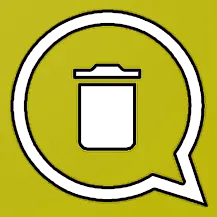Introduction:
Are you curious about tracking the online activities of your loved ones or family members on WhatsApp? Look no further than WaControl! Developed by Rassa Group and available on RedWhatsApp.com, this innovative app lets you monitor WhatsApp contacts and stay updated on their online presence. With WaControl, you can effortlessly track, compare, and analyze up to ten profiles simultaneously, offering you valuable insights into their WhatsApp usage.
What is WaControl?
WaControl is a powerful application designed to provide comprehensive tracking of WhatsApp contacts. It allows users to monitor the online activities of their connections, offering features such as real-time notifications, detailed online time intervals, and the ability to generate PDF reports. With WaControl, users can gain valuable insights into the online behavior of their contacts, enhancing their understanding of their WhatsApp interactions.
Features:
- See when the person was last online: WaControl enables users to view the last online status of their WhatsApp contacts, allowing them to stay informed about their recent activity.
- View online time intervals in a handy clock view: With WaControl’s convenient clock view, users can visualize the online time intervals of their contacts, making it easier to track their usage patterns.
- Receive notifications when someone is online and offline: Stay updated on the activity of your contacts with real-time notifications from WaControl, ensuring you never miss important moments.
- Monitor up to 10 profiles: WaControl empowers users to monitor multiple profiles simultaneously, providing comprehensive insights into the WhatsApp activity of their connections.
- Analyze a person’s online activity over the past 30 days: Gain deeper insights into your contacts’ behavior by analyzing their online activity over a 30-day period, allowing for more informed decision-making.
- Compare the online activity of 2 people: Easily compare the online activity of two individuals using WaControl, facilitating better understanding and analysis of their interactions.
- Generate report in PDF format: Create detailed reports of your contacts’ online activity in PDF format with WaControl, enabling easy sharing and reference.
- Get the app support at short notice: Rely on WaControl’s prompt and efficient support services whenever you need assistance, ensuring a seamless user experience.
Installation Guide:
Ensure a smooth installation process for WaControl by following these simple steps:
- Download WaControl: Visit the official publishing platform for WaControl, RedWhatsApp.com, and locate the download link for the app.
- Click on Download: Click on the download button to initiate the download process. Ensure that you have a stable internet connection to download the app efficiently.
- Check Compatibility: Before installing WaControl, ensure that your device meets the necessary compatibility requirements. The app is compatible with Android devices and requires Android version 4.1 and up.
- Allow Installation from Unknown Sources: Since WaControl is not available on the Google Play Store, you may need to enable installation from unknown sources on your device. Navigate to your device’s settings, then security settings, and enable the option to allow installation from unknown sources.
- Locate the Downloaded APK File: Once the download is complete, locate the downloaded APK file in your device’s file manager or notification panel.
- Initiate Installation: Tap on the WaControl APK file to begin the installation process. Follow the on-screen prompts to proceed with the installation.
- Grant Permissions: During the installation process, WaControl may require certain permissions to function properly. Grant the necessary permissions as prompted by the app.
- Wait for Installation to Complete: Allow the installation process to complete. Depending on your device’s speed, this may take a few moments.
- Launch the App: Once the installation is complete, locate the WaControl icon on your device’s home screen or app drawer. Tap on the icon to launch the app.
- Login or Register: Upon launching WaControl for the first time, you may need to log in or register an account to access the app’s features.
- Start Monitoring: After logging in, you’re ready to start monitoring WhatsApp contacts and enjoying the features offered by WaControl.
By following these straightforward steps, you can easily install WaControl on your Android device and begin monitoring WhatsApp contacts with ease. Download WaControl now from RedWhatsApp.com and take control of your WhatsApp tracking experience.
Conclusion:
In conclusion, WaControl stands out as an essential tool for anyone seeking to monitor and analyze WhatsApp contacts’ online activities. With its user-friendly interface, robust features, and reliable performance, WaControl offers unparalleled insights into WhatsApp usage, empowering users to stay informed and connected. Whether you’re a concerned parent, a vigilant partner, or simply curious about your loved ones’ digital interactions, WaControl is the solution you’ve been looking for. Download WaControl today from RedWhatsApp.com and take control of your WhatsApp monitoring experience.