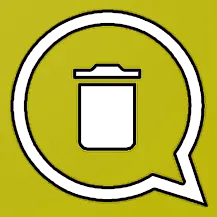Introduction
WABox Mod APK, developed by ZipoApps and available on RedWhatsApp.com, is a comprehensive toolkit designed to enhance your WhatsApp experience. With a size of 26MB, this app offers a range of features aimed at making your time on WhatsApp more enjoyable and convenient.
What is WABox?
WABox is a WhatsApp support application that integrates various useful tools to personalize your WhatsApp platform and provide excellent chat support. It offers features to easily review deleted messages, send messages to anyone, anywhere, save all your posts for later review, and manage your WhatsApp across multiple devices.
Features:
- Easily Review Deleted Messages
- Access deleted messages section to locate inadvertently deleted content.
- Messages displayed in chronological order for easy retrieval.
- Choose to view, recover, or keep deleted messages.
- Send Messages to Anyone, Anywhere
- Easily send messages without saving contact information.
- Auto-populate country code based on recipient’s nationality.
- Start conversations seamlessly.
- Save All Your Posts
- Automatically save all posted articles in the WABox system.
- Detailed list of articles with full content and posting times.
- Quick access to past articles without manual search.
- Open WhatsApp on Multiple Devices and Clean Up Your Apps
- Intelligently clean up junk files from WhatsApp to free up storage space.
- Configure cleaning frequency according to preference.
- Access WhatsApp on various devices by scanning QR code.
Advantages:
- View Deleted Messages:
- Regain access to deleted WhatsApp messages and photos, even after the sender deletes them for everyone.
- WhatsApp Web Scanner:
- Conveniently scan WhatsApp Web QR codes directly within the app, enabling seamless access to WA Web services.
- Status Saver:
- Easily download WhatsApp status images or videos, enhancing your media-sharing capabilities.
- Language Support:
- Benefit from multilingual support, including Arabic, Portuguese, Russian, German, Indonesian, and Spanish, catering to a diverse user base.
- WhatsApp Cleaner App:
- Save storage space by efficiently clearing cache files of photos, videos, and documents sent through WhatsApp.
- Fake Chat & Call:
- Enjoy the fun and creativity of crafting fake WhatsApp conversations or calls, adding entertainment value to your messaging experience.
- Text Repeater Pro:
- Repeat any text up to 10,000 times, offering a useful tool for various purposes such as emphasis or creative expression.
- ASCII Text Art Generator for WhatsApp:
- Access a collection of ASCII faces for use in WhatsApp messages, allowing for enhanced expression and communication.
- Direct Chat:
- Initiate chats with unsaved numbers directly within the app, offering a convenient feature not available in the official WhatsApp Inc app.
- Text To Emoji Converter:
- Quickly convert typed words or text into emojis, adding visual flair and expressiveness to your messages.
- Gallery:
- Access a dedicated gallery to organize and manage all your WhatsApp media in one central location, improving media navigation and retrieval.
- Shake to Open WhatsApp:
- Utilize a quick shortcut to instantly access the WhatsApp home screen from anywhere on your phone, enhancing accessibility and user experience.
Disadvantages:
- Third-Party Application:
- WABox is a third-party application and may not have the same level of security and reliability as the official WhatsApp application.
- Potential Privacy Concerns:
- Using features like viewing deleted messages or initiating chats with unsaved numbers may raise privacy concerns as it involves accessing potentially sensitive information.
- Limited Official Support:
- As a third-party app, WABox may not receive official support from WhatsApp Inc., leading to potential compatibility issues or lack of updates.
- Storage Usage:
- While WABox offers features like a gallery and status saver, these functionalities may consume additional storage space on your device.
- Dependency on Internet Connection:
- Many features of WABox, such as WhatsApp Web Scanner or status downloading, rely on a stable internet connection, which may not be available in all situations.
- Incompatibility Risks:
- Updates to the official WhatsApp application may cause compatibility issues with WABox, leading to potential disruptions in functionality.
- Possible Security Risks:
- Utilizing features like fake chat or ASCII text art generators may expose users to security risks such as malware or phishing attempts.
Installation Guide for WABox Toolkit:
- Download from Trusted Source:
- Visit the official website of RedWhatsApp.com, a trusted platform for app publishing, to download WABox Toolkit developed by ZipoApps.
- Check Device Compatibility:
- Before downloading, ensure that your device meets the necessary requirements for installing WABox Toolkit. It is advisable to have sufficient storage space, a compatible operating system, and a stable internet connection.
- Enable Installation from Unknown Sources:
- Since WABox Toolkit may not be available on official app stores like Google Play Store, you may need to enable installation from unknown sources in your device settings. Navigate to Settings > Security, then toggle the option for “Unknown Sources” to allow installation of apps from sources other than the Play Store.
- Download and Install:
- Click on the download link provided on RedWhatsApp.com to initiate the download process. Once the download is complete, locate the downloaded APK file in your device’s file manager.
- Begin Installation:
- Tap on the downloaded APK file to start the installation process for WABox Toolkit. Follow the on-screen prompts to proceed with the installation.
- Grant Permissions:
- During the installation process, you may be prompted to grant certain permissions to WABox Toolkit. Ensure that you review the permissions requested and grant them accordingly to enable the app to function properly.
- Complete Installation:
- Once the installation is complete, you will see a confirmation message indicating that WABox Toolkit has been successfully installed on your device.
- Launch the App:
- Locate the WABox Toolkit icon on your device’s home screen or app drawer, and tap on it to launch the application.
- Explore Features:
- Upon launching WABox Toolkit, take some time to explore its various features and functionalities tailored to enhance your WhatsApp experience.
- Enjoy WABox Toolkit:
- Congratulations! You have successfully installed WABox Toolkit on your device. Enjoy the convenience and versatility of this comprehensive WhatsApp toolkit developed by ZipoApps.
Frequently Asked Questions (FAQ) about WABox Toolkit:
- What is WABox Toolkit?
- WABox Toolkit is a comprehensive application developed by ZipoApps, available on RedWhatsApp.com, designed to enhance your WhatsApp experience with various useful tools and features.
- How large is the WABox Toolkit app?
- The size of the WABox Toolkit app is 26MB, ensuring efficient use of device storage.
- What features does WABox Toolkit offer?
- WABox Toolkit offers a wide range of features including:
- Viewing deleted WhatsApp messages and photos
- WhatsApp Web Scanner for easy access to WA Web services
- Status Saver to download WhatsApp status images or videos
- Language support in Arabic, Portuguese, Russian, German, Indonesian, and Spanish
- WhatsApp Cleaner app to clear cache and save space
- Fun tools like Fake Chat & Call, Text Repeater Pro, ASCII Text Art Generator, and more.
- WABox Toolkit offers a wide range of features including:
- Is WABox Toolkit available in multiple languages?
- Yes, WABox Toolkit provides support in various languages including Arabic (AR), Portuguese (PT), Russian (RU), German (DE), Indonesian (ID), and Spanish (S).
- Can I access WhatsApp on multiple devices with WABox Toolkit?
- Yes, WABox Toolkit allows you to open WhatsApp on multiple devices by scanning the QR code of WhatsApp Web directly within the app.
- Is WABox Toolkit compatible with all devices?
- WABox Toolkit is designed to be compatible with a wide range of devices, but it’s recommended to check the device compatibility before installation.
- How can I download and install WABox Toolkit?
- You can download WABox Toolkit from RedWhatsApp.com, a trusted source for app publishing. Follow the installation guide provided on the website to install the app on your device.
- Is WABox Toolkit safe to use?
- WABox Toolkit is developed by ZipoApps and published on RedWhatsApp.com, ensuring reliability and security. However, as with any app, it’s recommended to download from trusted sources and review permissions before installation.
- Can I access a gallery within WABox Toolkit?
- Yes, WABox Toolkit includes a dedicated gallery feature to organize and manage all your WhatsApp media in one convenient location.
- How can I contact support for WABox Toolkit?
- For any inquiries or assistance regarding WABox Toolkit, you can reach out to the developer ZipoApps through their official channels listed on RedWhatsApp.com.
Conclusion
In conclusion, WABox Mod APK offers a comprehensive set of tools to enhance your WhatsApp experience. From easily reviewing deleted messages to managing WhatsApp across multiple devices, this app provides convenience and efficiency. With its user-friendly interface and diverse features, WABox is a must-have for anyone looking to optimize their WhatsApp usage.