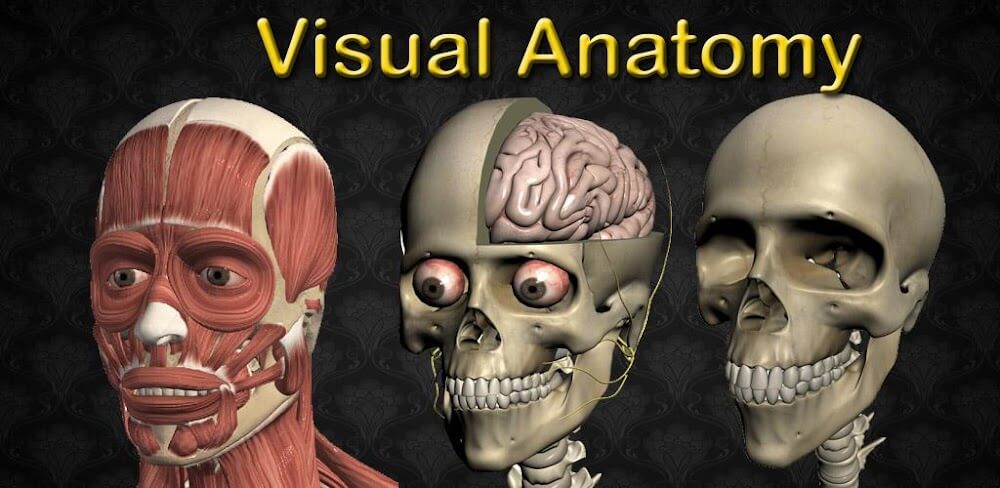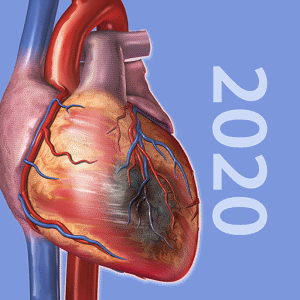Introduction
Visual Anatomy 2 is an educational mobile application developed by Education Mobile. It offers an interactive learning experience for understanding human anatomy. With a size of 103MB, it provides comprehensive features for students, educators, and medical professionals alike. To be clear, Visual Anatomy 2 is more than simply another app on your phone. With its abundance of multimedia content, this interactive reference aims to make anatomy more approachable and less of a source of yawns for everybody. This program makes anatomy come to life for everyone, from doctors and educators to inquisitive minds, guaranteeing that you will never view the human body the same way again.
What is Visual Anatomy 2?
Visual Anatomy 2 is a mobile app designed to facilitate the study of human anatomy. It serves as a virtual anatomy atlas, providing detailed information about the structure and function of the human body. Users can explore various anatomical regions, including muscles, bones, organs, and systems, through 3D models, images, and animations. Users of Visual Anatomy 2 can benefit from useful features related to the human body. This software will be an excellent learning tool if you are attending academic classes that cover the specific organs of the human body in detail. Users will be able to honestly examine and study the body’s organs in great depth thanks to this program.
Features
- Muscle in Action: This feature includes muscle group action movies and 3D models with full descriptions, covering aspects like origin, insertion, nerve supply, and actions. Users can visualize how muscles work in real-life scenarios, enhancing their understanding of anatomy.
- Gray’s Anatomy Images: Visual Anatomy 2 allows users to download and install all 1247 Gray’s Anatomy images to their devices. Additionally, it offers a search function for easy access to specific figure titles. This extensive image library enriches the learning experience by providing detailed visual references.
- Audio Pronunciation: To assist users in learning anatomy terminology accurately, the app provides audio pronunciation for all anatomy terms. This feature helps users improve their pronunciation and memorization of complex anatomical terms.
- Multi-Language Support: Visual Anatomy 2 supports multiple languages, including English, French, Spanish, and German. This makes the app accessible to a diverse range of users worldwide, breaking language barriers and catering to a global audience.

Pros:
- Muscle in Action: Visual Anatomy 2 offers engaging muscle group action movies, 3D models, and detailed descriptions, including origin, insertion, nerve, and actions, enhancing understanding.
- Gray’s Anatomy Images: Users can download all 1247 Gray’s Anatomy images directly to their device, providing a comprehensive visual reference.
- Multi-Language Support: With support for multiple languages, including English, French, Spanish, and German, the app caters to a global audience, breaking language barriers.
- Educational and Entertaining: Suitable for both professionals and beginners, it serves as an educational tool for professionals and an interactive learning experience for curious individuals.
- Offline Functionality: Except for downloading Gray’s Anatomy images, the app functions offline, allowing users to explore anatomy without an internet connection.
- Quick Navigation: Users can navigate between systems or organs quickly, enhancing user experience and efficiency.
- Responsive Search Function: The app features a responsive search function, providing instant access to feature points, images, and descriptions, making it a personalized anatomy dictionary.
Cons:
- Large File Size: The app has a size of 103MB, which may require significant storage space on the user’s device.
- Limited Offline Functionality: While most features work offline, downloading Gray’s Anatomy images requires an internet connection, limiting access in offline environments.
- Complexity for Beginners: Despite being educational and entertaining, beginners may find the app overwhelming due to the extensive content and features.
- Dependency on Device Compatibility: The app’s performance may vary depending on the user’s device specifications and compatibility.

FAQ about Visual Anatomy 2
1. What kind of images does Visual Anatomy 2 provide?
- Visual Anatomy 2 offers a wide range of realistic human anatomy images, covering full areas and parts of the body. These images are essential for medical professionals, researchers, and educators who require detailed anatomical references.
2. How can Visual Anatomy 2 assist medical professionals?
- Medical professionals can use Visual Anatomy 2 to enhance patient education and communication by showcasing detailed anatomical images during consultations. This helps doctors explain conditions, treatments, and procedures more effectively.
3. Can Visual Anatomy 2 be used for educational purposes?
- Yes, Visual Anatomy 2 is designed for educational use as well. Teachers and experts can utilize the application to deliver comprehensive lectures by presenting anatomical images to students. Likewise, students can use the app for in-depth research and learning.
4. Does Visual Anatomy 2 include animations and sound effects?
- Yes, Visual Anatomy 2 offers animations that illustrate how the body moves and how different parts interact during movement. Additionally, the app features a simulated sound system, enhancing the learning experience and aiding in research projects.
5. How does Visual Anatomy 2 help users test their knowledge?
- Visual Anatomy 2 includes a special set of questions designed to test users’ knowledge of anatomy. Users can engage in self-assessment by answering questions and selecting the correct answers. Additionally, the app provides direct access to anatomical images related to each question, facilitating deeper understanding.

Installation Guide for Visual Anatomy 2
1. Downloading Visual Anatomy 2
- Visit the official website of redwhatsapp.com to download Visual Anatomy 2.
- Look for the download link or button labeled “Visual Anatomy 2.”
- Click on the download link to initiate the download process.
2. Installing Visual Anatomy 2
- Once the download is complete, locate the downloaded file on your device. It is usually found in the “Downloads” folder unless you specified a different location.
- Tap on the downloaded file to begin the installation process.
- Follow the on-screen instructions to install Visual Anatomy 2 on your device.
- Depending on your device settings, you may need to grant permission for the installation to proceed.
3. Allowing Permissions (if necessary)
- During the installation process, Visual Anatomy 2 may require certain permissions to access features on your device.
- Grant the necessary permissions when prompted to ensure the app functions properly.
4. Completing Installation
- Once the installation is complete, you will see a confirmation message indicating that Visual Anatomy 2 has been successfully installed on your device.
- You may now launch the app by locating its icon on your device’s home screen or app drawer.
5. Initial Setup
- Upon launching Visual Anatomy 2 for the first time, you may be prompted to set up preferences or provide access to additional features.
- Follow the on-screen instructions to complete the initial setup process.
6. Enjoying Visual Anatomy 2
- Visual Anatomy 2 is now ready to use on your device.
- Explore the app’s features, including anatomy images, animations, quizzes, and more, to enhance your understanding of human anatomy.
Conclusion
Visual Anatomy 2 is a comprehensive mobile application that revolutionizes the study of human anatomy. With its interactive features, including muscle group action movies, Gray’s Anatomy image library, audio pronunciation, and multi-language support, it offers an immersive learning experience for students and professionals alike. Whether you’re a medical student, educator, or healthcare practitioner, Visual Anatomy 2 serves as a valuable tool for enhancing your understanding of the intricacies of the human body. Explore the wonders of anatomy with Visual Anatomy 2, available for download on redwhatsapp.com.
Key Features of Visual Anatomy 2
- Highly Detailed Human Anatomy Images: Visual Anatomy 2 offers a system of highly detailed human anatomy images with special features, providing users with comprehensive visual references.
- Quick and Efficient Research Operations: Users can conduct highly detailed research with quick operations to zoom in, zoom out, or switch between different anatomical parts, enhancing their research capabilities.
- Engaging Study and Research for Students: The anatomical images provided by the application are suitable for students to engage in their study and research. Additionally, Visual Anatomy 2 includes a unique set of knowledge questions to further enhance learning.
- Animated Movement Illustrations: Users can explore animated images that demonstrate how the human body moves and how different parts interact during movement, offering a dynamic learning experience.
Carefully Crafted Sound Descriptions: The sounds provided in the application are described with great care and detail, based on expert research. This feature enhances the user experience and adds depth to the learning process.