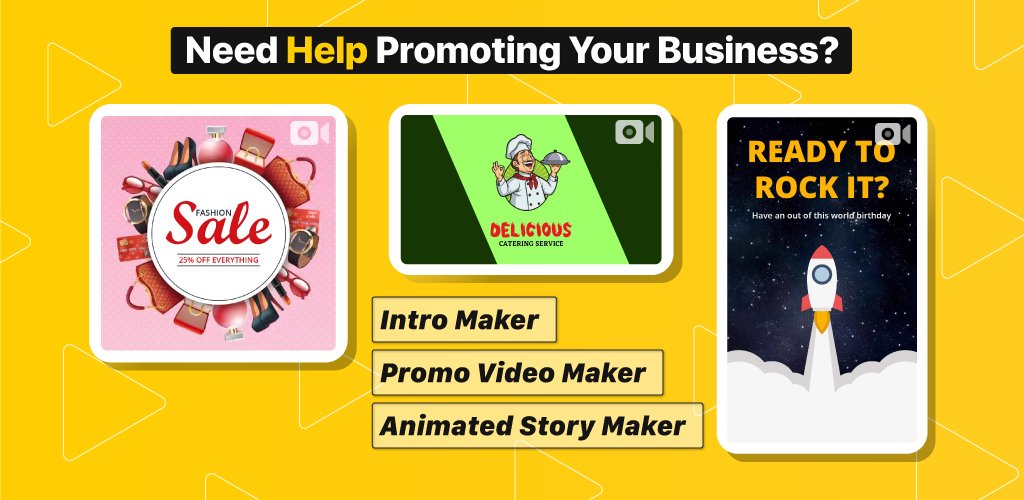Introduction:
In today’s digital age, advertising has become essential for businesses to reach their target audience effectively. With the rise of social media and online platforms, video advertisements have emerged as a powerful tool for marketing strategies. However, creating captivating video ads can be challenging without the right tools and expertise. This is where VideoADKing comes in. In order to produce new videos that are more visually beautiful and appealing to viewers, users may also alter their existing films. Thousands of various video templates are available to you through the program, which makes creating videos quicker and more effective. Users supply crisp, vibrant sound and visuals, aesthetically pleasing interface, and high-quality movies.
What is VideoADKing?
VideoADKing is a user-friendly video ad maker developed by AI Dreamweaver. It is a versatile tool designed to help businesses and individuals create professional and engaging video advertisements with ease. Whether you’re promoting a product, service, or event, VideoADKing offers a wide range of features to bring your ideas to life.
Features:
- New Templates: VideoADKing constantly updates its library with new templates for promo, intro, outro, and logo reveal videos, ensuring that users have access to fresh and trendy designs.
- Diverse Collection: It offers a diverse collection of professional and beautiful advertisements, catering to various industries and marketing needs.
- High-Level Customization: Users can customize their videos extensively, including adjusting colors, fonts, animations, and more, to suit their brand identity and message.
- Emoticons: Access to a collection of attractive emoticons allows users to add personality and emotion to their videos, making them more engaging to viewers.
- Text Addition: Users can easily add text to their videos using a variety of fonts, styles, and animations, enabling them to convey their message effectively.
- Logo Placement: VideoADKing allows users to prominently display their company logo on the created videos, helping to reinforce brand recognition and awareness.
- Undo/Redo: With two modes of undo and redo, users can experiment with different edits and changes without worrying about making irreversible mistakes.
- Multiple Layers: The software supports multiple layers, allowing users to overlay text, images, and other elements to create dynamic and visually appealing videos.
- Advertising Banners: Users can also create advertising banners for websites, expanding their marketing reach beyond video platforms.
- Output Options: VideoADKing provides flexibility in output formats, allowing users to save their creations as videos or GIF images, depending on their intended use and distribution channels.

Pros:
- Large and Varied Templates Collection: VideoADKing offers a vast library with thousands of video layouts to choose from, catering to different styles, themes, and content preferences.
- Regular Updates: The application is regularly updated with new templates, ensuring users have access to the latest trends and content related to various subjects.
- Customization Tools: Users can edit their videos using various tools, including color adjustments, effects, brightness, shadow, and contrast settings, allowing for creative and appealing videos.
- Text Addition: The ability to add text to videos enhances their overall appeal and allows users to convey their message effectively.
- Social Media Integration: VideoADKing integrates with various social networking sites, making it easier for users to share their videos with others.
- Multiple Output Formats: Users can save their videos in various formats without much hassle, ensuring compatibility with different platforms and devices.
Cons:
- Advertisement Interruptions: Some users may encounter disruptive or misleading advertisements while using the application, affecting the overall editing experience.
- Limited Effect Templates: While the application offers various tools for editing, the selection of effect templates may be limited, restricting the creativity of users.
- Limited Image Deletion: Users may face limitations in deleting images from templates if they believe they are no longer needed, potentially affecting the customization options.
- Complexity for Novice Users: Despite its user-friendly interface, VideoADKing may be more suitable for users with experience in video editing, as some features may require a learning curve.
- Privacy Concerns: Users may have concerns about the privacy of their videos, as the application collects feedback from users to improve its functionality, raising questions about data usage and distribution.

FAQs – VideoADKing: Video Ad Maker
1. What is VideoADKing?
- VideoADKing is a user-friendly video ad maker developed by AI Dreamweaver. It allows users to create intro videos, promo videos, and other video content for social media marketing purposes.
2. What features does VideoADKing offer?
- VideoADKing provides three important tools for creating professional video ads:
3. How does the Promo Video Maker work?
- Users can select a template from the collection or start from scratch. They can then change the video from the gallery or the provided video collection, add text with multiple fonts and effects, add music from the library or gallery, and export the video in mp4 or GIF format. Finally, they can share the video on social media platforms.
4. How can I create an Intro Video with VideoADKing?
- To create an intro video, users can select intro templates from the collection, add their company logo and name, and then save the video for use in their marketing campaigns.
5. Can I also create an Outro Video with VideoADKing?
- Yes, users can create outro videos by selecting templates from the collection, adding their company logo, adding a closing statement, and then saving the video for use.
6. What does the Video Editor feature allow me to do?
- The Video Editor feature enables users to edit and merge their intro, promo, and outro videos into a single cohesive video, which can then be shared on social media platforms.
7. What are the benefits of upgrading to Promo Video Maker PRO?
- Upgrading to Promo Video Maker PRO with a monthly, six-monthly, or annual subscription unlocks valuable features such as ad removal, access to premium templates, graphics, videos, music, fonts, and the ability to remove watermarks from videos.
8. How can I provide feedback or suggestions for improvement?
- Users are encouraged to rate the app and provide feedback to help the developers improve and create more unique apps tailored to their needs.
9. Where can I access VideoADKing?
- VideoADKing is available for download and use on the website redwhatsapp.com. It has a size of 35MB, making it easily accessible for most devices.

Installation Guide – VideoADKing: Video Ad Maker
1. Downloading the App:
- Visit the website redwhatsapp.com to download VideoADKing.
- Look for the download link or button for VideoADKing on the website.
- Click on the link or button to start the download process.
2. Checking Compatibility:
- Before downloading, ensure that your device meets the minimum system requirements for VideoADKing.
- Check the compatibility of your device’s operating system (iOS, Android, etc.) with the app.
3. Beginning the Installation:
- Once the download is complete, locate the downloaded file on your device.
- Tap or click on the file to begin the installation process.
4. Granting Permissions:
- During installation, VideoADKing may require certain permissions to access features such as storage, camera, and microphone.
- Grant the necessary permissions to ensure the app functions properly.
5. Completing the Installation:
- Follow the on-screen instructions to complete the installation process.
- Wait for the installation to finish, which may take a few moments depending on your device’s speed.
6. Launching the App:
- Once installed, locate the VideoADKing icon on your device’s home screen or app drawer.
- Tap or click on the icon to launch the app.
7. Initial Setup:
- Upon launching the app for the first time, you may be prompted to set up your preferences, such as language and notification settings.
- Follow the prompts to complete the initial setup.
8. Exploring Features:
- Take some time to explore the various features and tools offered by VideoADKing, such as promo video maker, intro maker, and video editor.
- Familiarize yourself with the interface and options available for creating your video ads.
9. Optional: Upgrading to Premium:
- If you wish to access additional features and benefits, consider upgrading to VideoADKing’s premium version.
- Follow the in-app instructions to upgrade and unlock premium features.
10. Enjoy Creating Video Ads:
- Once installed and set up, start creating stunning video ads for your business or personal use using VideoADKing.
- Experiment with different templates, effects, and customization options to bring your ideas to life.
Conclusion:
In conclusion, VideoADKing is a powerful and intuitive video ad maker that empowers users to create stunning advertisements without the need for advanced editing skills. With its extensive features, customizable templates, and user-friendly interface, it is an indispensable tool for businesses and marketers looking to enhance their online presence and attract customers. Whether you’re a small business owner, a social media influencer, or a marketing professional, VideoADKing offers everything you need to create compelling video ads that stand out in today’s competitive landscape.