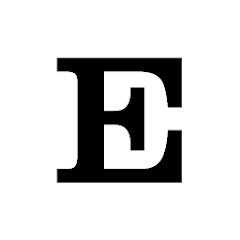Introduction:
In the world of social media, Twitter stands out as a platform for sharing thoughts, news, and connecting with people globally. However, sometimes the official Twitter app can feel heavy and slow, especially on older devices or slower networks. This is where TwitPane comes in – a lighter, more efficient alternative that packs all the essential features of Twitter without compromising on performance.
What is TwitPane?
TwitPane is a third-party Twitter client developed by Panecraft. It provides users with a streamlined experience for accessing their Twitter accounts on Android devices. Unlike the official Twitter app, TwitPane is designed to be lighter in terms of resource usage while offering powerful functionality.
Features:
- Lightweight Design: TwitPane is built to be lighter on system resources compared to the official Twitter app, making it suitable for older devices or those with limited storage space.
- Twitter Integration: Users can log in to TwitPane using their existing Twitter accounts, eliminating the need to create a new account specifically for the app.
- Full Twitter Functionality: TwitPane allows users to perform all essential Twitter operations, such as tweeting, retweeting, liking, and replying to tweets, just like they would on the main Twitter platform.
- Seamless Communication: With TwitPane, users can easily communicate, connect, and interact with friends and followers from around the world without any barriers.
- Smooth Browsing Experience: TwitPane ensures a stable and smooth browsing experience, enabling users to surf through their Twitter feeds and read articles without worrying about performance issues.

Pros:
- Many New Features: TwitPane regularly updates with new features, ensuring users have access to fresh content and improved functionality.
- Automatic Updates: The app automatically updates when there’s a notification, saving users the hassle of manually checking for updates on Google Play.
- Multi-Media Upload: Users can upload multiple photos and videos simultaneously, enriching their timeline with vibrant moments.
- View Edited Tweets: TwitPane allows users to view edited tweets without any restrictions, enhancing the user experience.
- Enhanced Blocking Features: Users have the option to block tweets and accounts they dislike, promoting a safer and more personalized browsing experience.
- Compatibility with Windows 11 (WSA): The app can be installed and accessed on Windows 11 (WSA), expanding its reach to different platforms.
- Sensitive Content Filter: Photos and videos flagged as sensitive by the community are obscured, ensuring a more comfortable browsing experience.
- Emoji Packs and Stickers: TwitPane offers a variety of new emoji packs and animated stickers, allowing users to express themselves creatively.
Cons:
- Limited Logins: The maximum number of logins is restricted to three, which might be insufficient for users with multiple accounts.
- Purchase Requirement for Additional Logins: To increase the login limit to five, users need to purchase an ad-blocking package, which could be seen as an inconvenience for some.
- Exclusive GIF Maker: While TwitPane offers a simple gif maker recipe, it might lack the advanced features found in standalone GIF creation tools.
- New Tabs for External Links: Opening new tabs when users visit links within posts could clutter the interface and lead to confusion for some users.

FAQ – TwitPane
1. What is a tweet in TwitPane?
- A tweet in TwitPane is a message that users can enter into a text box. It can be a post, status update, or message. Users can also create new backdrop effects for their tweets.
2. Can I post tweets with more than 140 characters in TwitPane?
- Yes, currently, TwitPane supports tweets with more than 140 characters, allowing users to express themselves more freely.
3. Are there any limitations on sharing photos and videos in TwitPane?
- No, TwitPane allows users unlimited rights to share videos and images in posts or chats with friends. Users can also filter and find the images and videos they want to see on the application.
4. How does TwitPane help me find trending videos?
- TwitPane provides filters that help users quickly find recent trending videos, making it easier to discover popular content on the platform.
5. Can I chat with friends on TwitPane?
- Yes, TwitPane has features for connecting users together. You can make friends from all over the world and interact with them using familiar Twitter functions such as liking posts, messaging, and chatting anytime, anywhere.
6. How many user accounts can I link to TwitPane for free?
- TwitPane supports the first 3 user accounts for free. Users can set up passwords for each new account they link to the application.
7. Can I use multiple tweets at once in TwitPane?
- Yes, TwitPane allows users to use multiple tweets at once and customize them as they like, providing flexibility in posting and sharing content on the platform.

Installation Guide for TwitPane
1. Download TwitPane:
- Visit the official website or trusted app store to download the TwitPane app. You can find it on redwhatsapp.com or search for it in your device’s app store.
2. Check Compatibility:
- Before downloading TwitPane, ensure that your device meets the necessary requirements. TwitPane is compatible with Android devices and Windows 11 (WSA).
3. Click on Download:
- Once you’ve found TwitPane on the website or app store, click on the download button to start the installation process.
4. Grant Permissions:
- During installation, TwitPane may request certain permissions to access features on your device. Grant the necessary permissions to ensure smooth functioning of the app.
5. Complete Installation:
- After granting permissions, the installation process will commence. Wait for the installation to complete.
6. Launch TwitPane:
- Once installed, you can find the TwitPane app icon on your device’s home screen or app drawer. Tap on the icon to launch the app.
7. Log in or Sign Up:
- Upon launching TwitPane, you’ll be prompted to log in with your existing Twitter account or sign up for a new account if you don’t have one.
8. Customize Settings (Optional):
- You can customize settings such as notification preferences, theme, and privacy settings according to your preferences.
9. Start Exploring:
- Now that you’ve successfully installed TwitPane, you can start exploring its features. Post tweets, interact with friends, and discover trending content on the platform.
10. Enjoy TwitPane:
- Enjoy using TwitPane to stay connected with friends, share updates, and engage with content on Twitter in a lightweight and efficient manner.
Conclusion:
In conclusion, TwitPane offers a compelling alternative to the official Twitter app for Android users. With its lightweight design, seamless integration with Twitter accounts, and full functionality, it provides a smooth and efficient way to stay connected and engaged on the Twitter platform. Whether you’re using an older device or simply looking for a faster, more responsive Twitter experience, TwitPane is worth considering.
Key Features of TwitPane
- Space-Saving Twitter Alternative:
- TwitPane offers a compact version of Twitter with a smaller footprint, providing a streamlined experience without compromising on features.
- Enhanced Tweeting Options:
- Users can tweet flexibly, with the ability to use multiple tweets simultaneously or customize their tweets with more than 140 characters.
- Seamless Media Sharing:
- Share photos and videos effortlessly with everyone. TwitPane provides fast and accurate filters for searching videos and images, ensuring easy access to multimedia content.
- Global Social Networking:
- Connect with people from around the world and engage in chats with them. TwitPane offers many interactive features for fostering friendships and interactions with other users.
- Multi-Account Support:
- Users can link multiple accounts to TwitPane, with free support for the first 3 accounts of each user. It’s essential to remember the passwords to secure them effectively.