Description:
If you are looking for a way to transfer WhatsApp to new iPhone in the easiest way then we are glad to represent you the best way to transfer chats from an old iPhone to a new one. You don’t need a computer or a USB to complete the transfer. In this article, we will give you two ways to transfer WhatsApp chats, the first one is with iCloud, and the second is without iCloud.
How Do I Transfer WhatsApp From Old iPhone To New iPhone?
The following method is perfect for you if you don’t want to use a computer to do the transfer for you:
- Go to the settings on your iPhone, then open your Apple ID.
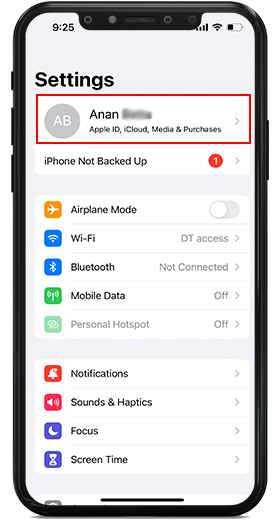
- Open iCloud from the following list you see.
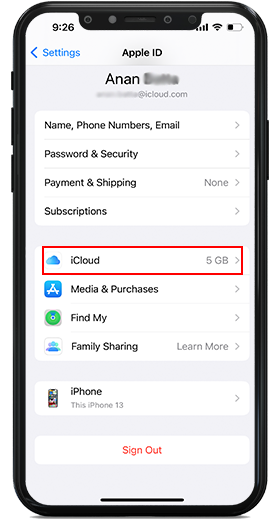
- Scroll down and activate iCloud Drive.

- After you activate that from the same place scroll down a bit and activate WhatsApp, to back up your chats.

When you are done with this process, go to your new iPhone and log in with the same Apple ID. It will automatically restore WhatsApp chats.
Transfer WhatsApp To New iPhone Without iCloud
This method as well doesn’t require a computer but it is different since you don’t need to sign in with your iCloud account or your Apple ID. This way you will use your email.
- Open WhatsApp and select the chat you want to transfer. Swipe the chat to the left and click on “More”.
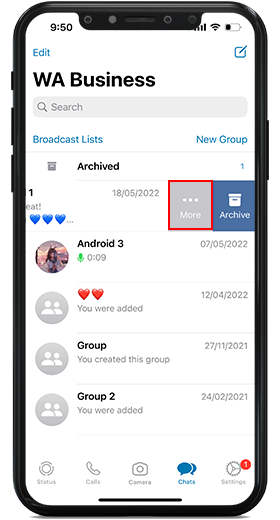
- From the options click on “Export Chat”.
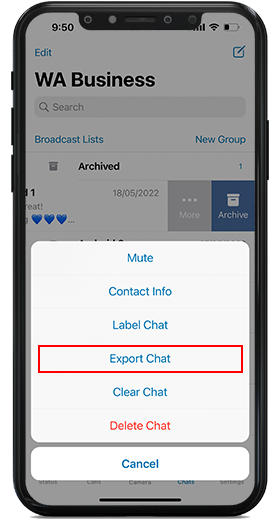
- Two options will show up. You can select to transfer the chats with media or without it.
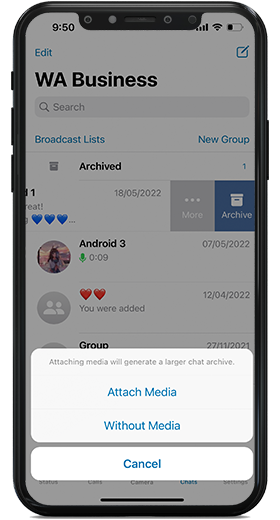
- Click on “Mail”, to transfer the chats via email.

- Now the last step is to write the email you want to transfer WhatsApp chat to.
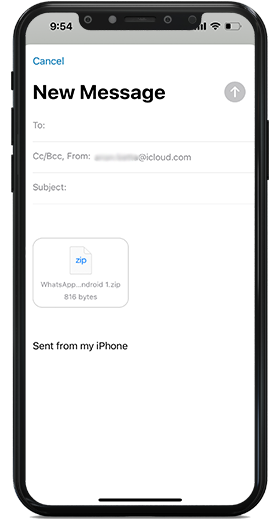
You can do this process to as many chats as you want. If you want to transfer WhatsApp chats to Telegram, go to: Move WhatsApp chats to Telegram.










