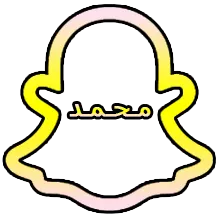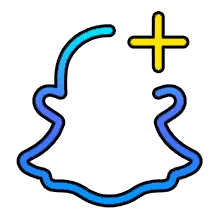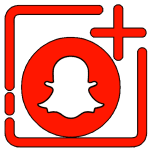Introduction:
In the bustling world of social media, where trends come and go in the blink of an eye, staying ahead of the game is crucial. One platform that has consistently captured the attention of users worldwide is Snapchat. Known for its ephemeral nature and innovative features, Snapchat has become a staple in the lives of millions. However, what if there was a way to enhance the Snapchat experience even further? Enter Snapchat Super, a modified version of the popular app developed by GA-Mods. Let’s delve into what Snapchat Super has to offer.
What is Snapchat Super?
Snapchat Super is a modified version of the original Snapchat app, designed to provide users with additional features and customization options. Developed by GA-Mods, Snapchat Super aims to take the Snapchat experience to new heights by introducing a plethora of innovative functionalities. From enhanced privacy settings to advanced media controls, Snapchat Super offers users a more tailored and versatile social media experience.
Features:
- Download Personal Profile Photos: Easily download personal profile photos of your friends and contacts, giving you more control over your Snapchat experience.
- Open Multiple Accounts: Access multiple accounts on Snapchat Super, make backup copies, and switch between them seamlessly.
- Prevent Logout on Multiple Devices: Stay logged in on Snapchat Super across multiple devices without the hassle of frequent logouts.
- Edit Messages: Enjoy the flexibility of editing messages within conversations, correcting mistakes or refining your communication.
- Customize Appearance: Personalize the appearance of Snapchat Super according to your preferences, adding a touch of individuality to your user interface.
- Select Tab Page: Choose your preferred tab page when opening the app, streamlining your navigation experience.
- Disable Message Scrolling: Prevent messages from automatically scrolling to the bottom, allowing for easier message management.
- Hide Super Settings Icon: Maintain a clutter-free interface by hiding the Super Settings icon when not in use.
- Vertical Stories Display: Opt for a vertical display of stories, enhancing your viewing experience.
- Stealth Mode: Navigate Snapchat Super discreetly with stealth mode, keeping your activities private.
- Incognito Mode Icon: Indicate incognito mode conversations with an icon, ensuring discreet communication.
- Screenshot Concealment: Hide the fact that you’ve taken a screenshot, preserving privacy and trust.
- Story Viewing Option: View Snapchat stories for an unlimited time, without the constraints of time limits.
- Media Playback Repeat: Enjoy the option to repeat media playback when viewing snapshots or stories, allowing for further enjoyment.
- Half Swipe Notification: Receive notifications when someone performs a half swipe in a conversation, staying informed of interactions.
- Call Start Confirmation: Opt to receive confirmation when a call begins, ensuring intentional communication.
- Message Deletion Confirmation: Customize message deletion confirmation settings, streamlining your messaging experience.
- Message Retention Bypass: Prevent messages from being deleted after viewing, bypassing message retention policies.
- Interactive Snapshot Viewing: Interact with snapshots without opening them, offering greater convenience and efficiency.
- Post-Expulsion Group Information: Access group information even after being expelled, maintaining connectivity.
- Site Enhancement: Enjoy an improved and enhanced Snapchat Super site experience, optimizing usability.
- Analytical Data Block: Block the sending of specific analytical data to Snapchat, safeguarding privacy.
- Memories Summary Disablement: Choose to disable Memories Summary, tailoring your Snapchat experience.
- Spotlight Comment Username Display: Display author usernames in Spotlight comments, fostering engagement.
- Video Length Restriction Bypass: Bypass video length restrictions, enjoying greater flexibility in content creation.
- Video Playback Speed Modification: Adjust the playback speed of videos, customizing your viewing experience.
- Google Play Services Appearance Disablement: Disable the appearance of unavailable Google Play services, reducing clutter.
- Original Quality Media Download: Download media in original quality, preserving content integrity.
- Auto Snap Download: Automatically download snaps upon viewing, streamlining content consumption.
- Chat Message Saving: Save chat messages upon viewing, maintaining important conversations.
- Camera Disabling: Disable the camera when necessary, enhancing privacy and security.
- Camera Preview Cropping Prevention: Prevent Snapchat from cropping the camera preview, ensuring full visibility.
- Custom Camera Resolution: Create a custom camera resolution, tailoring your photography experience.
- Black Background Image Replacement: Replace captured images with a black background, offering aesthetic customization.
- Streak Reminders: Receive reminders to maintain streaks, encouraging continued engagement.
- Hidden Feature Activation: Activate hidden Snapchat features, unlocking new functionalities.
- Composer Module Loading Prevention: Prevent the loading of specific composer modules, optimizing performance.

Pros:
- Activate Snapchat+ Options: Unlock additional features and functionalities with Snapchat Super, enhancing your social media experience.
- Download Media: Easily download media content, allowing for offline viewing and sharing.
- Download Media in Conversation: Download media directly within conversations, streamlining content access.
- Specify Downloads Folder: Customize where downloaded media is saved, providing greater organization and accessibility.
- Specify Downloads Format: Choose your preferred format for downloaded media, ensuring compatibility with your devices.
- Prevent Message Deletion: Keep important messages intact within conversations, avoiding accidental deletions.
- Hide Ads: Enjoy an ad-free experience within the Snapchat Super interface, minimizing distractions.
- Hide Bitmoji from Chat: Maintain privacy by hiding your Bitmoji from chat conversations, controlling your online presence.
- Send Gallery Media Directly: Seamlessly share media from your gallery as direct snaps, simplifying content sharing.
- Prevent Snap Splitting: Ensure that snaps are sent as a single part, preserving the integrity of your content.
- Send Long Videos: Share longer videos without limitations, expanding your creative possibilities.
- Change Location on Map: Customize your location on the map, adding an element of fun and creativity to your interactions.
- Install Unlimited Conversations: Access and manage an unlimited number of conversations, facilitating communication with friends and contacts.
- Hide Spotlight Platform: Remove the Spotlight platform from view, focusing solely on the content that matters to you.
- Hide Stories: Control your story visibility by hiding stories from specific users or altogether.
- Take Unlimited Multiple Snaps: Capture multiple snaps without limitations, capturing moments as they unfold.
- Lock Program with Password: Enhance security by locking Snapchat Super with a password, safeguarding your account and data.
- Display Snapshot Expiration Information: Stay informed about snapshot expiration dates, managing your content effectively.
- Remove Friends’ Points Update Delay: Experience real-time updates on friends’ points, staying connected and engaged.
Cons:
- While Snapchat Super offers enhanced features, it may not be officially supported by Snapchat, potentially leading to account restrictions or bans.
- Installing modified versions of apps like Snapchat Super carries the risk of security vulnerabilities or malware, compromising user data.
- The use of Snapchat Super may violate Snapchat’s terms of service, leading to account suspension or termination.
- Users may experience compatibility issues or glitches when using Snapchat Super, affecting the overall user experience.
- As Snapchat Super is developed by GA-Mods and not officially endorsed by Snapchat, users may miss out on official updates and features released by Snapchat.
- There is a possibility that Snapchat Super may not receive regular updates or maintenance, leading to potential issues with functionality or performance over time.
- Depending on the user’s device and operating system, installing Snapchat Super may require rooting or jailbreaking, voiding warranties and risking device stability.
- The large file size of Snapchat Super (177MB) may consume significant storage space on the user’s device, especially for devices with limited storage capacity.
- Users who rely on official Snapchat support may encounter difficulties troubleshooting issues or receiving assistance with Snapchat Super.
- The use of modified apps like Snapchat Super may raise concerns regarding privacy and data security, as user information may be exposed to third-party developers.

Frequently Asked Questions (FAQ) about Snapchat Super
1. What is Snapchat Super?
- Snapchat Super is a modified version of the popular Snapchat app developed by GA-Mods. It offers additional features and customization options beyond the original Snapchat experience.
2. How is Snapchat Super different from the regular Snapchat app?
- Snapchat Super includes a variety of features not found in the official Snapchat app. These features range from enhanced privacy settings to advanced media controls and customization options.
3. Who is the developer of Snapchat Super?
- Snapchat Super is developed by GA-Mods, a team dedicated to providing users with unique and innovative modifications for popular social media platforms.
4. Where can I download Snapchat Super?
- Snapchat Super can be downloaded from the website redwhatsapp.com. Please note that downloading modified versions of apps may carry certain risks, so proceed with caution.
5. What is the size of the Snapchat Super app?
- The size of the Snapchat Super app is 177MB, so ensure that you have sufficient storage space available on your device before downloading.
6. Is Snapchat Super safe to use?
- While Snapchat Super offers additional features and customization options, it may not be officially supported by Snapchat. As with any modified app, there may be risks associated with using Snapchat Super, including security vulnerabilities and account restrictions.
7. Will using Snapchat Super violate Snapchat’s terms of service?
- Snapchat’s terms of service prohibit the use of third-party apps or modifications that alter the official Snapchat experience. Therefore, using Snapchat Super may violate Snapchat’s terms of service and could result in account suspension or termination.
8. Can I install Snapchat Super on any device?
- Snapchat Super may be compatible with certain devices and operating systems. However, installing modified apps like Snapchat Super may require rooting or jailbreaking, which could void warranties and risk device stability.
9. What features does Snapchat Super offer?
- Snapchat Super offers a wide range of features, including enhanced privacy settings, advanced media controls, customization options, and more. These features are designed to enhance the Snapchat experience and provide users with greater flexibility and control.
10. Will Snapchat Super receive regular updates?
- While Snapchat Super is developed by GA-Mods, it may not receive regular updates or maintenance like the official Snapchat app. Users should be aware that using modified apps may result in missing out on official updates and features released by the original app developer.
11. How can I get support for Snapchat Super?
- Support for Snapchat Super may be available through the developer’s website or community forums. However, users should keep in mind that support for modified apps may be limited compared to official app support channels.

Installation Guide for Snapchat Super
1. Visit redwhatsapp.com:
- Open your web browser and navigate to the website redwhatsapp.com.
2. Locate Snapchat Super:
- Look for the download link or section that offers Snapchat Super for installation.
3. Click on the Download Button:
- Find the download button associated with Snapchat Super and click on it to initiate the download process.
4. Allow Permissions:
- Depending on your device settings, you may need to allow permissions for the download to proceed. Follow any on-screen prompts to grant the necessary permissions.
5. Wait for the Download to Complete:
- The download process may take some time, especially considering the size of the Snapchat Super app (177MB). Be patient and wait for the download to finish.
6. Enable Unknown Sources:
- Before installing Snapchat Super, you may need to enable installation from unknown sources on your device. Go to your device settings, then navigate to Security or Privacy settings, and enable the option for unknown sources.
7. Locate the Downloaded File:
- Once the download is complete, locate the downloaded file in your device’s storage. This is usually found in the Downloads folder or wherever your browser saves downloaded files.
8. Tap on the Snapchat Super APK File:
- Tap on the Snapchat Super APK file to begin the installation process. Follow any on-screen prompts to proceed with the installation.
9. Install Snapchat Super:
- You may be prompted to confirm the installation and grant any necessary permissions. Review the permissions requested by Snapchat Super and proceed with the installation.
10. Wait for Installation to Complete:
- The installation process may take a few moments to complete. Once finished, you should see a confirmation message indicating that Snapchat Super has been successfully installed.
11. Launch Snapchat Super:
- After installation, you can launch Snapchat Super from your device’s app drawer. Tap on the Snapchat Super icon to open the app and begin using its enhanced features.
12. Sign In or Create an Account:
- If you already have a Snapchat account, sign in with your existing credentials. If not, you can create a new account to start using Snapchat Super.
13. Explore the Features:
- Congratulations! You’ve successfully installed Snapchat Super. Take some time to explore its features, including enhanced privacy settings, advanced media controls, and customization options.
14. Get Support if Needed:
- If you encounter any issues during the installation process or while using Snapchat Super, you can reach out to the developer, GA-Mods, for support. Visit their website or community forums for assistance.
15. Enjoy Snapchat Super:
- Now that Snapchat Super is installed on your device, you can enjoy a modified Snapchat experience with additional features and customization options. Have fun snapping!
Conclusion:
In conclusion, Snapchat Super revolutionizes the Snapchat experience by offering a myriad of innovative features and customization options. Developed by GA-Mods and available on redwhatsapp.com, Snapchat Super provides users with enhanced privacy, advanced media controls, and unparalleled flexibility. Whether it’s tweaking appearance settings or bypassing message retention policies, Snapchat Super empowers users to tailor their social media experience according to their preferences. With its constant updates and improvements, Snapchat Super remains at the forefront of social media innovation, enriching the lives of its users worldwide.