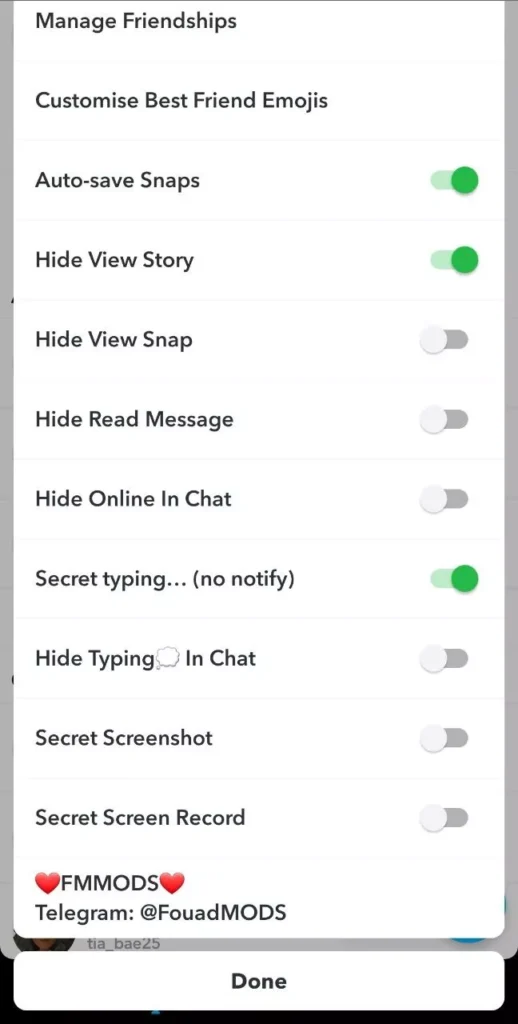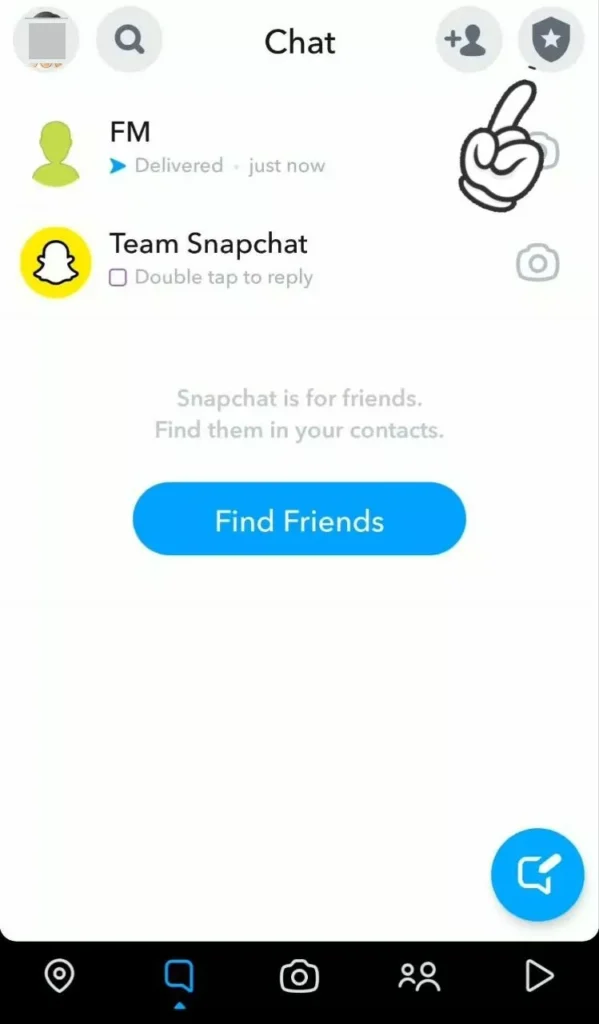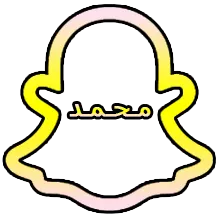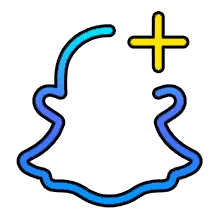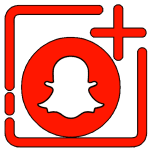Snapchat Pro:
Are you a Snapchat enthusiast looking to take your Snapchat usage to the next level? Look no further than Snapchat Pro, a modified version of the popular social media app developed by Fouad Mods. With exciting new features and enhancements, Snapchat Pro offers an enhanced user experience that goes beyond the standard Snapchat application. In this article, we will delve into the features of Snapchat Pro and provide insights on how to download and install it.
Developer and Release
Snapchat Pro is developed by Fouad Mods, a renowned developer known for creating modifications that enhance various popular apps. The modified Snapchat Pro is set to release on the website https://redwhatsapp.com/. However, it’s important to exercise caution when downloading modified apps from third-party sources and ensure the authenticity and safety of the download link.
Exciting Features of Snapchat Pro
Snapchat Pro introduces a range of features that aim to provide users with more control and privacy while using the app. Some of the notable features include:
- Secret Screenshot without Knowing: Capture screenshots discreetly without alerting the sender. Preserve memorable snaps without compromising privacy.
- Anti-Recording Screen without Knowing: Prevent others from recording your Snapchat sessions without your knowledge. Enjoy a sense of privacy and control over your content.
- Hide View Snap: Keep your viewing activity private by hiding your view status when watching snaps. You can enjoy content without others knowing you’ve seen it.
- Hide Story View: Maintain privacy by hiding your presence when viewing others’ stories. You can explore stories discreetly without leaving a trace.
- Hide Read Messages: Prevent others from knowing when you’ve read their messages. This feature allows you to maintain a certain level of anonymity and control over your conversations.
- Hide Online in Chat: Keep your online status hidden from others while chatting. This feature allows you to control when others see your availability.
- Hide Typing… in Chat: Maintain privacy during conversations by hiding the typing indicator. You can take your time composing messages without others knowing.
- Secret Writing: Surprise your friends by sending messages without notifying them before the message is sent. This adds an element of spontaneity and surprise to your conversations.
- Autosave Snaps: Automatically save received snaps to your device, ensuring you never lose a cherished moment. You can revisit your favorite snaps at any time.
Please note that the features mentioned above are just a glimpse of what Snapchat Pro offers. The modified app provides a range of additional enhancements that users can explore and enjoy.
How to Use Snapchat Pro:
Snapchat Pro, developed by Fouad Mods, offers exciting features and enhancements that take your Snapchat experience to the next level. If you’re eager to explore the possibilities of this modified version, follow the simple steps below to install and start using Snapchat Pro on your device.
Step 1: Download the Latest FMSC APK
To begin, download the latest FMSC APK from the official release page on “https://redwhatsapp.com/”. This APK file contains the Snapchat Pro application.
Step 2: Enable Installation from Unknown Sources
Before installing the FMSC APK, you need to enable the installation of apps from unknown sources on your device. Follow these instructions:
- Open the Settings menu on your phone.
- Look for the Security or Privacy section and tap on it.
- Scroll down and locate the “Install apps from unknown sources” option.
- Activate the option by toggling the switch next to it.
- If you have previously enabled this option, you can skip this step.
Enabling this option allows you to install apps from sources other than the official app store.
Step 3: Install the FM Snapchat APK
Now that you have the FMSC APK file and have enabled the installation from unknown sources, proceed with the installation:
- Locate the downloaded FM Snapchat APK file, either in your Downloads folder or where you saved it.
- Tap on the APK file to initiate the installation process.
- A prompt will appear asking for your confirmation to install the app. Select “Install” to proceed.
- Wait for the installation to complete. This may take a few moments, depending on your device’s speed.
Step 4: Open Snapchat Pro and Set Up
Once the installation is finished, you’re ready to open Snapchat Pro and set it up:
- Locate the Snapchat Pro app icon on your device’s home screen or app drawer.
- Tap on the Snapchat Pro icon to launch the app.
- You will be prompted to log in or sign up. If you already have a Snapchat account, enter your phone number and password to log in. If you’re new to Snapchat, follow the on-screen instructions to create a new account.
- After logging in, you’ll have access to the enhanced features and options provided by Snapchat Pro.
Note: It’s important to remember that Snapchat Pro is a modified version of Snapchat. While it offers additional features and customization options, there may be some differences compared to the official Snapchat app. Make sure to use Snapchat Pro responsibly and respect the privacy of others.

Pros:
- Experimental Night Mode Option: Enjoy a visually appealing interface with a night mode option that enhances your viewing experience.
- Unlimited Snap and Story Viewing: Access and view snaps and stories without any time restrictions.
- Download Private Snaps: Save private snaps directly to your device, allowing you to revisit them later.
- Story Download Option: Save entire stories to your device for offline viewing.
- Spotlight Video Download: Download spotlight videos and watch them anytime, anywhere.
- Fix for Annoying Google Services Notification: Eliminate the annoyance of persistent Google services notifications.
- Secret Screenshot: Capture screenshots discreetly without notifying the sender.
- Anti-Recording Screen: Prevent others from recording your snaps or screen without your knowledge.
- Hide View snap: Keep your snap views hidden from the sender, maintaining your privacy.
- Hide Story View: Prevent others from knowing when you view their stories.
- Hide Read Messages: Read messages without triggering the read receipt for the sender.
- Hide Online Status in Chat: Appear offline to others while using the chat feature.
- Hide Typing… in Chat: Disable the typing indicator to maintain a sense of privacy.
- Secret Writing: Compose messages without the sender being notified until you send them.
- Autosave Snaps: Automatically save received snaps to your device for easy access.
Cons:
- Modified App: Snapchat Pro is a modified version of the official Snapchat app, and as such, it may not have the same stability and reliability as the original app.
- Security Risks: Downloading and using modified apps can expose your device to potential security risks. Exercise caution and only download apps from trusted sources.
- Limited Official Support: As Snapchat Pro is not an official Snapchat release, you may encounter difficulties receiving support from Snapchat’s official channels.

Snapchat Pro FAQ
Here are some frequently asked questions about Snapchat Pro, a modified version of Snapchat developed by Fouad Mods and set to release on “https://redwhatsapp.com/”. Explore the unique features and benefits of this modified app.
1. What is Snapchat Pro? Snapchat Pro is a modified version of the Snapchat app developed by Fouad Mods. It offers additional features and enhancements to elevate your Snapchat experience.
2. Where can I download Snapchat Pro? You can download Snapchat Pro from the official website “https://redwhatsapp.com/”. Make sure to download the app from a trusted source to ensure the safety of your device.
3. What are the standout features of Snapchat Pro? Snapchat Pro offers several unique features, including:
- Experimental night mode option, providing a visually pleasing interface.
- Unlimited viewing time for snaps and stories, allowing you to revisit them as desired.
- Option to download private snaps, stories, and spotlight videos for offline viewing.
- Fix for annoying Google services notification.
- Secret screenshot and anti-recording screen features to maintain privacy.
- Hide View Snap, Hide Story View, Hide Read Messages, Hide Online in chat, and Hide Typing… in chat options to enhance privacy.
- Secret writing feature that doesn’t notify the recipient until you send the message.
- Autosave snaps for convenient access.
4. Is Snapchat Pro safe to use? While Snapchat Pro offers additional features, it’s important to note that modified apps come with certain risks. Ensure that you download the app from a trusted source and exercise caution when installing third-party apps on your device.
5. Will I receive official support from Snapchat for Snapchat Pro? No, Snapchat Pro is a modified version of the official Snapchat app and is not supported by Snapchat’s official channels. Support for Snapchat Pro may be limited.
6. How can I install Snapchat Pro on my device? To install Snapchat Pro, follow these steps:
- Download the latest FMSC APK from the official website.
- Open your device’s Settings and enable the option to install apps from unknown sources in the Security section.
- Open the downloaded FM Snapchat APK file and select Install.
- Wait for the installation process to complete.
- Once installed, open the Snapchat Pro app and enter your phone number as usual.
Conclusion
Snapchat Pro, developed by Fouad Mods, offers an exciting array of features that enhance your Snapchat experience. With features like secret screenshots, anti-screen recording, and various privacy options, Snapchat Pro gives you more control and customization over your Snapchat usage. Although it’s important to be cautious when downloading modified apps, Snapchat Pro provides an opportunity to explore new possibilities within the Snapchat platform.
To download and install Snapchat Pro, visit the official website https://redwhatsapp.com/ and follow the provided instructions. As with any modified app, remember to prioritize your privacy and security by downloading from trusted sources and adhering to safe usage practices. Elevate your Snapchat game with Snapchat Pro and enjoy a unique and enhanced social media experience.