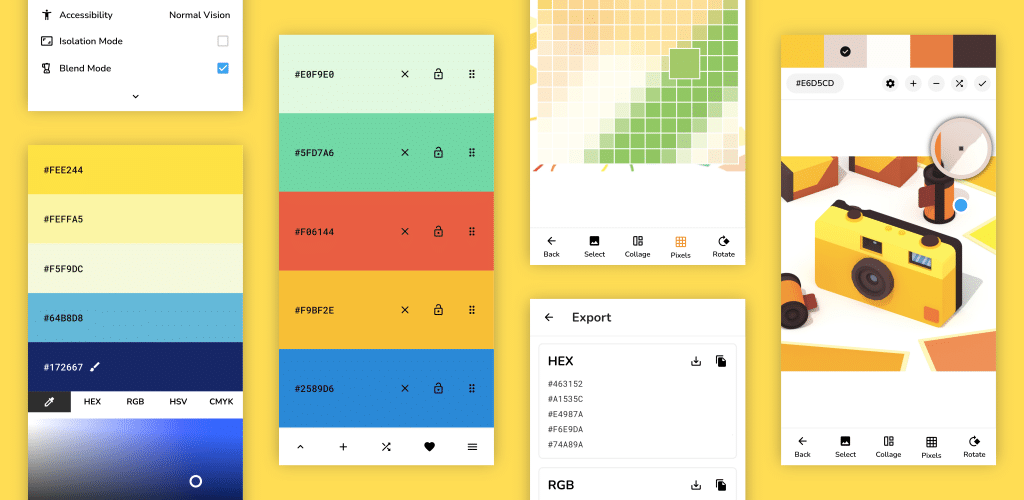Introduction
Are you looking for an easy and efficient way to create beautiful color palettes for your projects? Look no further! Pigments: Color Scheme Creator is the perfect tool for designers, artists, and anyone who loves playing with colors. Developed by Sorin Covor, this app is a must-have for creating harmonious color schemes with just a few taps. Read on to discover the amazing features of this app and how it can help you design stunning color palettes effortlessly.
What is Pigments: Color Scheme Creator?
Pigments: Color Scheme Creator is a versatile and user-friendly app designed to help you generate and customize color palettes. Whether you’re designing a website, working on a graphic design project, or simply exploring color combinations, this app makes the process seamless and enjoyable. With a file size of just 5MB, it won’t take up much space on your device, making it a handy tool to have at your fingertips.
Features of Pigments: Color Scheme Creator
Very easy to use and create a harmonious color palette with just one touch of a button: Pigments simplifies the process of creating color schemes. With a single tap, you can generate a harmonious palette that suits your project perfectly.
Ability to set colors as desired: Customize your color palette by setting specific colors according to your needs. This feature allows you to have complete control over your design.
Ability to easily change the order of colors by dragging and dropping them: Rearrange your color palette effortlessly. Simply drag and drop colors to reorder them and create the perfect sequence.
The ability to lock colors to prevent them from being edited: Secure your favorite colors by locking them in place. This prevents accidental changes and ensures your palette remains consistent.
Color blind simulation capability: Ensure your designs are accessible to everyone by using the color blind simulation feature. This helps you create palettes that are inclusive and considerate of color vision deficiencies.
The possibility of choosing the colors of a photo: Extract colors directly from your photos to create unique and personalized palettes. This feature allows you to capture the essence of your images in your designs.
Ability to undo and return to the previous point: Made a mistake or changed your mind? No problem! The undo feature lets you revert to a previous state, giving you the flexibility to experiment without worry.
The possibility of outputting from the application in different formats: Export your color palettes in various formats to use them across different platforms and projects. This ensures compatibility and ease of use.
Easy design sharing with a link generated by the app: Share your color schemes with others effortlessly. The app generates a link for your palette, making it simple to share your designs with colleagues, clients, or friends.

Pros
Intuitive Palette Building with Drag-and-Drop Ease: Pigments makes it easy to create color palettes with its user-friendly drag-and-drop feature. Simply add new colors and rearrange them to create beautiful combinations. This tactile approach allows you to craft artistic palettes effortlessly.
AI-Powered Color Scheme Generators: If you’re starting from scratch, Pigments offers AI-powered generators that suggest color palettes based on your desired mood. Whether you want bold and vibrant or soft pastels, these algorithms provide creative inspiration and make the process less daunting.
Robust Editing Tools: Pigments offers comprehensive editing tools that allow you to customize every hue. Adjust colors using a visual picker or input RGB, HSL, or HEX values. You can also tweak the brightness, saturation, and other aspects of the entire palette. This level of control ensures your color schemes match your vision perfectly.
Color Blind Simulation Capability: This feature helps you create accessible designs by simulating how your color palette will look to individuals with color vision deficiencies. It ensures that your designs are inclusive and considerate of all viewers.
Extract Colors from Photos: With Pigments, you can choose colors directly from your photos. This feature allows you to create unique palettes inspired by real-life images, adding a personal touch to your designs.
Undo and Redo Options: Mistakes are no problem with the undo feature. You can easily revert to a previous state, allowing for worry-free experimentation and adjustments.
Export in Different Formats: Pigments allows you to export your color palettes in various formats, making them compatible with different platforms and projects. This flexibility ensures you can use your palettes wherever you need them.
Easy Sharing with Generated Links: Share your color schemes easily with others by generating a link within the app. This feature simplifies collaboration and sharing with colleagues, clients, or friends.
Creative Community Interaction: Connect with a community of artists and designers. Browse user-generated palettes for inspiration, share your own creations, and receive feedback. This collaborative environment enhances your creative process.
Cons
Limited Advanced Features for Professionals: While Pigments is great for general use, some professional designers might find it lacking in advanced features that other specialized design software offers.
Size Limitations on Export Formats: The app’s size of 5MB might impose some limitations on the variety and resolution of export formats, which could be a drawback for high-end professional use.
Learning Curve for New Users: Although intuitive, new users might need some time to explore and get comfortable with all the features and tools available in Pigments.
Dependence on Device Performance: The app’s performance might vary depending on the device’s capabilities. Older or less powerful devices might experience slower performance or occasional glitches.
FAQ on Pigments: Color Scheme Creator
What is Pigments: Color Scheme Creator?
Pigments: Color Scheme Creator is a versatile app for creating and editing color palettes. It offers a wide range of features to help you design and customize color schemes effortlessly. Developed by Sorin Covor, this app is only 5MB in size and provides a comprehensive toolkit for both beginners and experienced designers.
What are the main features of Pigments?
- Simple Palette Creation: Create color palettes with a simple tap.
- Adjustable Colors: Tweak individual colors using various color picker modes, including visual, HEX, RGB, HSV, HSL, and CMYK.
- Adjustable Palette: Modify the hue, saturation, brightness, or temperature of the entire color palette.
- Adjustable Size: Each color scheme can have up to 30 colors.
- Multiple Generator Types: Choose from random, gradient, pastel, neutral, metallic, experimental AI-powered modes, and more.
- Color Wheel: Interactive RGB/RYB color wheels for generating color harmonies like monochromatic, analogous, complementary, compound, triadic, and more.
- History: Undo or redo any changes made to the color palette.
- Reorder Colors: Arrange the colors in any order.
- Lock Colors: Prevent certain colors from changing when generating a new color scheme.
- Isolation Mode: Add spacing around the colors.
- Contrast Checker: Check the contrast score between two colors.
- Simulate Color Vision Deficiencies: Validate color palette accessibility by simulating various types of color blindness.
- Blend Mode: Mix two colors together.
- Image Color Picker: Create color palettes from images manually or automatically.
- Image Color Palette Collage: Export a collage containing an image and its color palette.
- Save for Later: Save and tag colors/palettes locally in your library.
- Browse: Explore an online selection of color palettes.
- Export: Export color palettes in various formats.
- Share: Create a link to a palette and share it with others.
- Theme: Choose between dark and light app themes.
How do I create a color palette in Pigments?
Creating a color palette in Pigments is easy. Simply tap the screen to generate a new palette. You can then adjust individual colors or the entire palette using the provided tools and modes.
Can I customize individual colors?
Yes, you can customize individual colors using various color picker modes such as visual, HEX, RGB, HSV, HSL, and CMYK. This allows you to fine-tune each color to your exact specifications.
How many colors can I include in a palette?
Each color scheme can have up to 30 colors. This gives you ample flexibility to create detailed and complex color palettes.
What types of color palette generators are available?
Pigments offers multiple generator types, including random, gradient, pastel, neutral, metallic, and experimental modes powered by artificial intelligence. These generators provide a starting point for your color schemes based on different styles and preferences.
How do I use the color wheel in Pigments?
The color wheel feature allows you to generate color harmonies using interactive RGB/RYB color wheels. You can create monochromatic, analogous, complementary, compound, triadic, and other types of color harmonies with this tool.
Can I check the contrast between two colors?
Yes, Pigments includes a contrast checker that allows you to check the contrast score between two colors. This is useful for ensuring that your color schemes are visually accessible and meet design standards.
How do I share my color palettes?
You can easily share your color palettes by creating a link within the app. This link can be shared with others, allowing them to view and use your color schemes.
Is there a feature to simulate color blindness?
Yes, Pigments can simulate various types of color blindness, including protanopia, deuteranopia, tritanopia, and more. This helps you validate the accessibility of your color palettes for individuals with color vision deficiencies.
How do I save and export my color palettes?
You can save your color palettes locally in your library and tag them for easy retrieval. Pigments also allows you to export your palettes in various formats, making them compatible with different platforms and projects.
Can I create color palettes from images?
Yes, Pigments allows you to create color palettes from images. You can manually select colors from an image or use the auto pick feature to generate a palette based on the image’s colors. You can also export a collage containing the image and its color palette.
How do I reorder colors in my palette?
You can easily reorder colors in your palette by dragging and dropping them into your desired sequence. This feature allows you to arrange your colors in the most visually pleasing order.
Can I prevent certain colors from changing?
Yes, Pigments allows you to lock specific colors in your palette. This prevents them from being altered when generating a new color scheme, ensuring consistency in your design.

Installation Guide for Pigments: Color Scheme Creator
Pigments: Color Scheme Creator is a powerful tool for creating and editing color palettes, developed by Sorin Covor. With a file size of just 5MB, it’s quick and easy to install. Follow the steps below to get started with Pigments on your device.
Step-by-Step Installation Guide
Step 1: Visit the Website
- Open your web browser.
- Go to redwhatsapp.com.
- Search for “Pigments: Color Scheme Creator.”
Step 2: Download the App
- Find the download link for Pigments on the website.
- Click on the download link to start the download process.
Step 3: Install the App on Your Device
For Android Devices:
- Locate the downloaded file in your device’s “Downloads” folder.
- Tap on the file to start the installation.
- Follow the on-screen instructions to complete the installation.
- Once installed, open the Pigments app from your app drawer.
For iOS Devices:
- Open the App Store on your iPhone or iPad.
- Search for “Pigments: Color Scheme Creator” in the search bar.
- Tap on the Pigments app in the search results.
- Tap the “Get” button to download and install the app.
- Once installed, open the Pigments app from your home screen.
Step 4: Open and Set Up Pigments
- Open the Pigments app on your device.
- Follow any initial setup instructions provided by the app.
- Allow any necessary permissions that the app requests to ensure full functionality.
Step 5: Start Creating Color Palettes
- Begin exploring the app’s features.
- Create your first color palette by tapping the screen.
- Use the various tools and settings to customize your color schemes as desired.
Troubleshooting Tips
- Ensure you have enough storage space on your device before downloading.
- Check your internet connection if the download is taking too long.
- Restart your device if the installation doesn’t start after downloading the file.
- Update your device’s operating system to the latest version if you encounter compatibility issues.
Conclusion
Pigments: Color Scheme Creator is an indispensable tool for anyone working with colors. With its intuitive interface and powerful features, creating and customizing color palettes has never been easier. Whether you’re a professional designer or a hobbyist, this app will help you bring your color ideas to life. Download Pigments today from redwhatsapp.com and start creating stunning color schemes with ease!