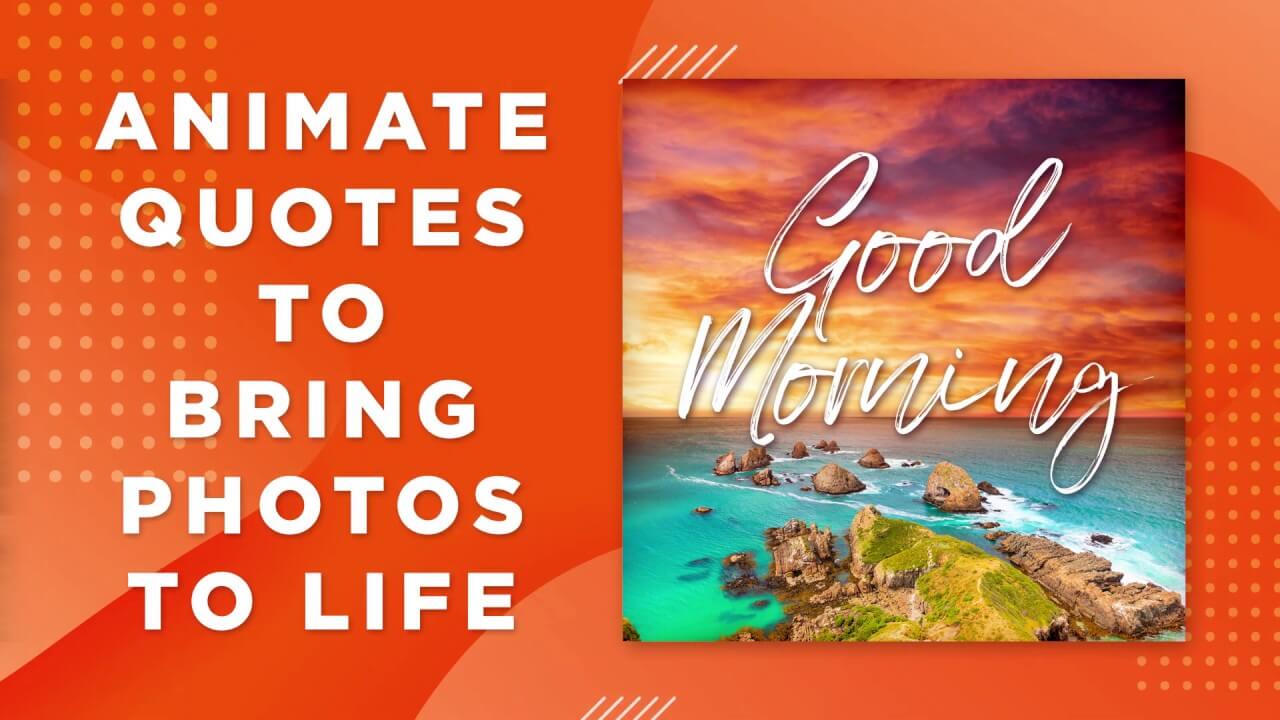Introduction:
In the digital age, conveying messages through visuals has become increasingly popular. Picture Quotes, developed by Dexati, offers a simple yet powerful platform for users to create captivating images with text overlays. Let’s delve into what Picture Quotes is all about and how it can elevate your visual communication game. It takes a suitable background to make a statement. Picture Quotes is the perfect software to combine your thoughts with pictures, whether they are colorful, moving, or just plain amazing. Make sure every word in your writings echoes by using the appropriate fonts, colors, and textures.
What is Picture Quotes?
Picture Quotes is a versatile application designed to empower users to convey messages effectively through images. With a mere 10MB size, this application provides users with a plethora of features to add text overlays to their photos. Whether you’re looking to create inspirational quotes, share memorable moments, or express your creativity, Picture Quotes offers the tools you need to transform ordinary photos into engaging visual messages. Your gallery becomes a treasure trove when you use Picture Quotes. Any photo—a retro birthday, a candid at your friend’s wedding, or a special beach vacation—can be turned into a canvas. Overlay a quotation of your choice, and watch a picture take on new meaning.
Features:
- Text on Photos: Picture Quotes excels in allowing users to add text overlays to their photos, enabling them to convey messages in a visually compelling manner.
- Variety of Textures: Users can choose from various textures to enhance the visual appeal of their text overlays, adding depth and dimension to their images.
- Rich Color Palette: With Picture Quotes, users have access to a wide range of colors to customize their text overlays, ensuring that they can perfectly complement the mood and tone of their photos.
- Diverse Fonts: Choose from a diverse selection of fonts to personalize your text overlays, allowing you to find the perfect style to match your message and aesthetic preferences.
- Shaders for Text: Add shaders to your text overlays to further enhance their appearance, adding effects such as shadows, gradients, and outlines for added visual impact.

Pros:
- Bank on Pre-Designed Images: Picture Quotes offers a treasure trove of pre-designed images, ensuring that users always have a suitable backdrop for their messages. From expressions of love to moments of nostalgia and even iconic biblical figures, users can find the perfect photo to complement their text.
- Web Images: The World at Your Fingertips: With Picture Quotes, users have access to an extensive library of web images, allowing them to expand their creative horizons beyond the confines of their own gallery or the app’s collection. Whether it’s a breathtaking landscape or a quirky illustration, the world becomes their canvas for creating visually stunning messages.
- Broadening Horizons with Famous Quotes: Users can infuse their creations with the wisdom and wit of famous personalities by choosing from a plethora of famous quotes. Whether channeling the charisma of Donald Trump or the eloquence of renowned authors, users can add gravitas or humor to their messages, elevating the impact of their creations.
Cons:
- Limited Customization of Pre-Designed Images: While Picture Quotes offers a diverse selection of pre-designed images, users may find limited options for customization. This restriction may hinder the ability to tailor the image to specific preferences or themes.
- Dependency on Web Images: While the option to use web images expands the creative possibilities, users may encounter challenges related to image quality, copyright issues, or network connectivity when accessing external sources. This dependency may impact the seamless creation process.
- Potential Overreliance on Famous Quotes: Relying solely on famous quotes may lead to a lack of originality in message creation. Users should strive to inject their unique voice and perspective into their creations to avoid clichés and cliché.

FAQ (Frequently Asked Questions) – Picture Quotes
1. What creative options does Picture Quotes offer beyond static images?
Answer: Picture Quotes goes beyond static images, offering a range of creative features. Users can dive into Picture Grids, express emotions with emojis, turn statements into memes, and even create animated GIFs or video quotes for a cinematic touch.
2. How user-friendly is Picture Quotes?
Answer: Picture Quotes prioritizes ease of use, ensuring that users can create meaningful quotes on gorgeous backgrounds with efficiency. From selecting or crafting quotes to playing with colors, textures, and fonts, users can bring their vision to life in an instant, saving valuable time without compromising on quality.
3. What makes Picture Quotes stand out among photo-quoting apps?
Answer: Picture Quotes is the Swiss Army Knife of photo-quoting apps, offering versatility, efficiency, and creativity in one package. Whether users seek to express love, humor, inspiration, or channel their inner celebrity, Picture Quotes has them covered with its diverse features and intuitive interface.
4. Can I create memes using Picture Quotes?
Answer: While Picture Quotes offers various creative features, the Meme Creator feature is reserved for more experienced users. However, with practice and experimentation, users can unleash their meme-making potential and harness the power of humor to make their statements.
5. Are there options for customizing quotes and backgrounds in Picture Quotes?
Answer: Absolutely! Picture Quotes provides users with a range of options for customizing quotes, backgrounds, colors, textures, and fonts. Whether you prefer bold and vibrant or subtle and elegant, Picture Quotes allows you to tailor your creations to suit your style and message.

Installation Guide – Picture Quotes
Step 1: Download Picture Quotes
- Visit the official website or a trusted app store to download Picture Quotes.
- Alternatively, access the download link directly from redwhatsapp.com.
- Ensure that you have a stable internet connection to facilitate a smooth download process.
Step 2: Enable Installation from Unknown Sources
- Before installing Picture Quotes, ensure that your device allows installations from unknown sources.
- Navigate to your device’s settings and locate the “Security” or “Privacy” section.
- Enable the option for “Unknown Sources” by toggling the switch.
Step 3: Install Picture Quotes
- Once the download is complete, locate the downloaded APK file in your device’s file manager or notification panel.
- Tap on the APK file to initiate the installation process.
- Follow the on-screen prompts to proceed with the installation.
- Depending on your device’s settings, you may be prompted to grant certain permissions to the application. Ensure to review and grant the necessary permissions for optimal functionality.
Step 4: Launch Picture Quotes
- Once installed, locate the Picture Quotes icon on your device’s home screen or app drawer.
- Tap on the icon to launch the application.
- Take some time to familiarize yourself with the application’s interface and features before proceeding.
Step 5: Explore and Enjoy
- Now that Picture Quotes is installed, you can start exploring its features and unleashing your creativity.
- Dive into Picture Grids, create animated GIFs, or express yourself with memes.
- Customize quotes, backgrounds, colors, and fonts to bring your vision to life.
- Enjoy the process of creating meaningful and visually appealing quotes with Picture Quotes.
Conclusion:
In conclusion, Picture Quotes emerges as a powerful tool for visual communication, offering users the ability to create stunning images with text overlays. With its intuitive interface and diverse range of features, users can unleash their creativity and express themselves in unique and meaningful ways. Whether you’re sharing motivational quotes, capturing cherished memories, or simply adding flair to your photos, Picture Quotes provides the tools you need to make your visual messages stand out. Experience the power of visual communication with Picture Quotes today!