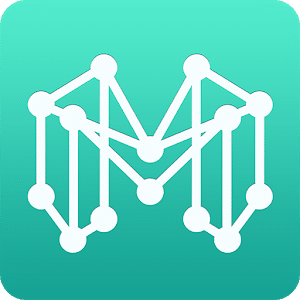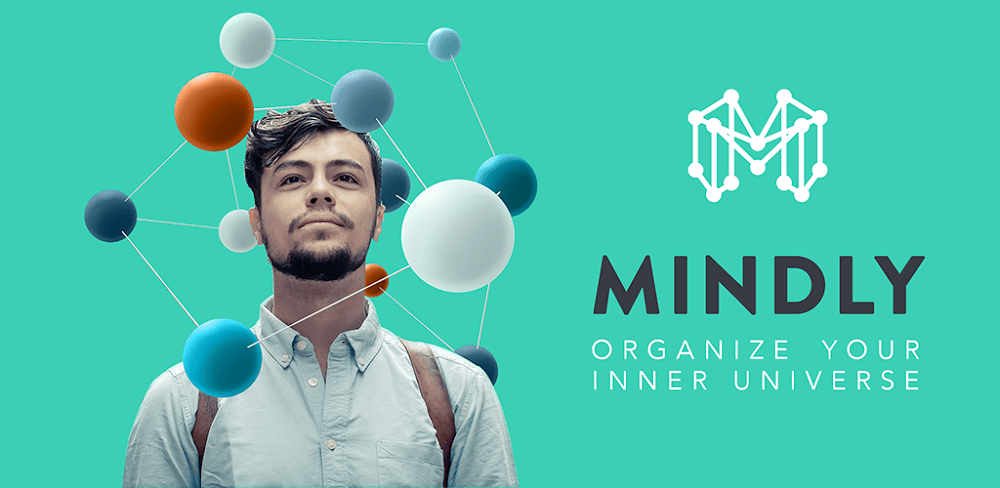Introduction
Mindly mind mapping is not just another app; it’s your personal brainstorming companion, designed to unlock your creativity and streamline your thought process. Developed by dripgrind, this innovative tool revolutionizes the way you organize and visualize your ideas. Whether you’re a student, professional, or creative thinker, Mindly empowers you to map out your thoughts with ease and clarity. The application teaches you new diagramming skills along with a range of structural concepts. Users are free to use the diagrams whatever they like. In the process, you develop things using different models and offer your thoughts. It enables you to understand the core ideas and apply them correctly in order. Your plans become clearer as a consequence, and you are less likely to miss a crucial idea.
What is Mindly?
Mindly is a versatile mind mapping application that allows users to create, organize, and visualize their thoughts in a structured manner. At its core, Mindly enables users to brainstorm ideas, plan projects, take notes, and enhance productivity. With its intuitive interface and diverse range of features, Mindly serves as a virtual canvas for exploring and expanding your thoughts. For all audiences, Mindly (mind mapping) is a fantastic tool and a great companion. This software was designed for you if you are a student, worker, or someone who must constantly organize their thoughts and apply science to their thinking. It’s not too difficult for users to create an eye-catching mind map for their learning and working process with a modern, minimalist interface design.
Features of Mindly
- Infinite Hierarchy of Elements: Mindly empowers users to create an infinite hierarchy of elements, providing flexibility and scalability in organizing ideas and concepts.
- Notes, Icons, and Images: Enhance your mind maps with additional context by adding notes, icons, and images to any created element. This feature allows for richer and more detailed visualizations of your thoughts.
- Color Schemes: Personalize your mind maps with a set of different color schemes for different elements. Whether you prefer a vibrant palette or a more subdued tone, Mindly offers options to suit your visual preferences.
- Visual Clipboard: Mindly includes a visual clipboard feature, enabling users to easily reorganize content within their mind maps. This intuitive tool streamlines the process of rearranging and restructuring ideas on the canvas.
- Export Options: Seamlessly share your mental thoughts map with others by exporting it in various formats, including PDF, OPML, and Text. This feature ensures compatibility and accessibility across different platforms and devices.

Pros:
- Versatile Mental Model Shapes: Mindly offers thousands of customizable mental representations, allowing users to build plans according to their preferences. Users can choose from a variety of models, customize colors and shapes, and structure ideas hierarchically for clarity.
- Rich Decorative Accessories: The app provides access to a vast repository of images, stickers, and decorative accessories, allowing users to highlight important steps, decorate diagrams, and enhance visual appeal. Users can also include notes and icons, and customize the overall color scheme of their mental maps.
- Creative Idea Capture: Mindly enables users to capture and develop creative ideas and thoughts in a focused environment, free from external distractions. Users can start new projects, explore emerging ideas, and evaluate potential solutions with ease, while the app keeps track of their thoughts and guides them towards effective strategies.
- Modern and Engaging Interface: Users enjoy a visually appealing interface with various forms and colors, making planning sessions enjoyable and engaging. The intuitive user interface allows users to create work plans and drafts without feeling rushed, fostering collaboration and idea-sharing among users.
Cons:
- Learning Curve: While Mindly offers a range of features and customization options, some users may find it challenging to navigate and utilize all functionalities effectively without prior experience or training.
- Limited Export Options: The app offers export options in PDF, OPML, and Text formats, but some users may find the export capabilities limited compared to other mind mapping tools, particularly for more advanced file formats or integration with other software.
- Dependency on Visual Appeal: While the visually appealing interface enhances user experience, some users may rely too heavily on aesthetics, potentially overlooking the importance of content and structure in effective mind mapping.
- Potential for Overcomplication: With a plethora of customization options and features, there is a risk of overcomplicating mind maps, leading to cluttered or convoluted visualizations that may hinder understanding rather than facilitating it.

FAQs about Mindly Mind Mapping:
- How does Mindly help with organizing ideas?
- Mindly is designed to help users organize and arrange their ideas effectively. With its intelligent interface and scientific arrangement of information, Mindly enables users to easily collect and organize their thoughts, making it simple to find information and make reasonable adjustments.
- Can Mindly assist with public speaking preparation?
- Absolutely! Mindly enables users to create outlines for public speeches by generating smart diagrams based on their ideas. This feature helps users capture and remember the entire content accurately, serving as an information assistant to aid in speech preparation and memorization.
- How does Mindly facilitate planning for meetings?
- Planning becomes effortless with Mindly, especially for those who prefer visual-focused text processing. The app efficiently organizes all information into logical palettes and diagrams, creating optimal plans for every task and business. Users can easily plan and order content for meetings and other activities.
- Does Mindly support writing effective summaries?
- Yes, Mindly supports writing summaries for large pieces of text, providing users with an intuitive and easy-to-understand view of the entire content. Summaries are projected onto the mind map, allowing users to focus on the main ideas of the text, making organization and effective work planning a breeze.
- How easy is it to share content created on Mindly?
- Mindly offers seamless content sharing options, allowing users to export their designs as PDF, Text, and OPML files. This cross-platform support feature enables users to extract and utilize data from the application effortlessly. Users can freely download and use mind maps offline to support their learning and working processes.

Installation Guide for Mindly Mind Mapping:
- Download Mindly App:
- Visit the official app store on your device, such as the Apple App Store or Google Play Store.
- Search for “Mindly Mind Mapping” developed by dripgrind.
- Tap on the app icon to open its page.
- Check Compatibility:
- Before downloading, ensure that your device meets the necessary requirements for installing and running Mindly Mind Mapping.
- Check the compatibility list provided on the app’s page to confirm compatibility with your device’s operating system version.
- Initiate Download:
- Once you’ve confirmed compatibility, tap on the “Download” or “Install” button to begin the downloading process.
- Depending on your internet connection speed, the download may take a few moments to complete.
- Install the App:
- After the download is complete, locate the Mindly Mind Mapping app icon on your device’s home screen or in the app drawer.
- Tap on the icon to open the installation wizard.
- Follow Installation Prompts:
- You may be prompted to grant permissions for the app to access certain features or data on your device. Review the permissions requested and tap “Accept” or “Allow” to proceed.
- Follow any additional on-screen prompts or instructions to complete the installation process.
- Launch the App:
- Once the installation is complete, locate the Mindly Mind Mapping app icon on your device.
- Tap on the icon to launch the app and begin exploring its features.
- Initial Setup:
- Upon launching the app for the first time, you may be prompted to set up your user profile or customize your mapping preferences.
- Follow the on-screen instructions to complete the initial setup process.
- Start Mind Mapping:
- With Mindly Mind Mapping successfully installed on your device, you’re now ready to unleash your creativity and organize your thoughts with ease.
- Explore the app’s features and start creating mind maps to visualize your ideas and plans effectively.
Conclusion
In a world filled with ideas and information, Mindly mind mapping emerges as a indispensable tool for organizing thoughts, fostering creativity, and boosting productivity. Developed by dripgrind, this dynamic application offers a plethora of features, from infinite hierarchy to visual clipboard, to cater to the diverse needs of users. Whether you’re brainstorming solo or collaborating with a team, Mindly empowers you to transform your ideas into actionable insights with ease and efficiency.