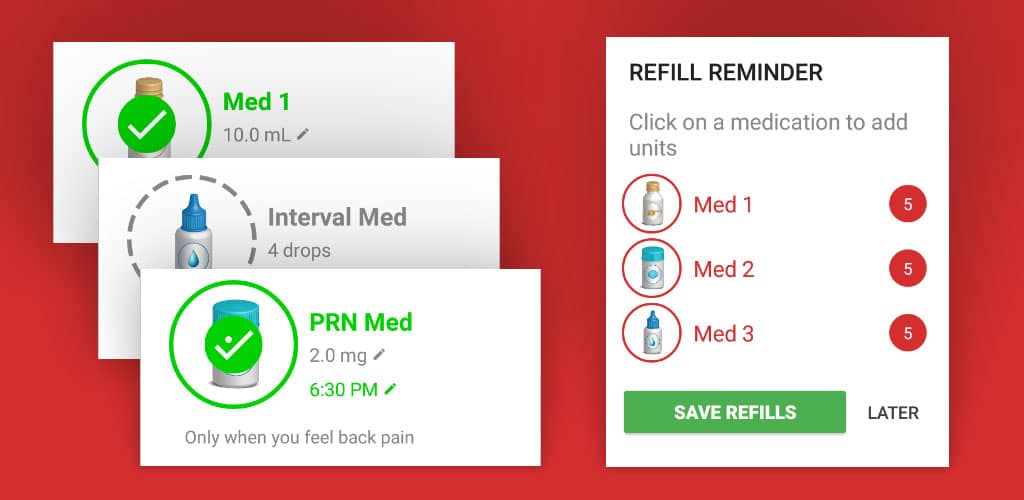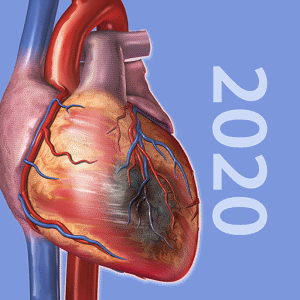Introduction:
Managing medications can be challenging, especially when you have multiple prescriptions to take at different times. The Medication Reminder & Tracker app by MedicaApp is designed to simplify this process. This powerful tool ensures you never miss a dose, keeping you on track with your medication schedule. Patients who struggle with forgetfulness or who have ongoing medical conditions may adopt a more scientific lifestyle and never miss a dosage of their prescribed medication thanks to MedicaApp. Users can now effortlessly monitor their medicinal consumption, create calendars, reminders, and more to maintain good health, all thanks to the capabilities of the app.
What is Medication Reminder & Tracker?
Medication Reminder & Tracker is a user-friendly app that helps you manage your medications efficiently. With its intuitive design and robust features, it allows you to set reminders for your medications, track your intake, and stay organized, all from your smartphone. MedicaApp serves as a reminder to take the appropriate medication at the appropriate time and to top off your pill supply before it runs out. Savor the intelligent medicine reminder, which includes a pill tracking, refill reminder, and adjustable scheduling choices. Add prescriptions, snap pictures of your meds, and plan when to take them using MedicaApp. MedicaApp will alert you when it’s time for your medication. Track your adherence, take notes, and take or miss doses. Both chronic patients and average forgetful persons with the odd cold can benefit from it. It is the recipient of five esteemed prizes; they can’t be wrong!
Features:
- Set Different Times and Doses for Each Day: The app allows you to customize your medication schedule by setting different times and doses for each specific day of the week. This flexibility ensures that your medication regimen fits seamlessly into your daily routine.
- Unlimited Medication Reminders: With the ability to create unlimited medication reminders, you can manage as many medications as needed. Whether you have a simple or complex regimen, this feature ensures you stay on top of your health.
- Support for 17 Different Types of Drugs: The app supports 17 different types of drugs, each with high-quality graphics. This variety ensures that no matter what type of medication you take, the app can accommodate it.
- Custom Medicine Pictures: You can take pictures of your medications and set them as the default images in the app. This visual aid helps you quickly identify your medications and avoid confusion.
- Adjustable Dosage and Reminder Display: Customize the dosage settings to match your prescription and display these details in the reminders. This ensures you take the correct amount of medication every time.
- One-Time Notifications: The app offers the ability to set notifications that alert you only once. This feature is perfect for medications that you take infrequently or as needed.
- Comprehensive Notification Statistics: Track all received notifications with complete statistics. This feature helps you monitor your adherence to your medication schedule and provides valuable insights into your health management.
- Disable Notifications for Certain Medications: You can disable notifications for specific medications without removing them from your list. This is useful for medications that you may not need temporarily but want to keep in your records.
- Delay Mode for Reminders: If you miss a reminder, the delay mode feature ensures you receive the notification again, preventing missed doses.

Pros:
- Comprehensive Medication Information: The app supports 17 different drug forms, including pills, syrups, injections, and powders. This wide range ensures that users can manage all types of medications efficiently and learn about their effectiveness and detailed information.
- Personalized Medication Schedules: You can set different times and doses for each day of the week, allowing for highly customized medication schedules that fit your specific needs.
- Unlimited Medication Reminders: Users can create unlimited reminders, making it easy to manage complex medication regimens without missing a dose.
- Visual Identification of Medicines: The ability to take pictures of your medications and set them as default images helps in quickly identifying the correct medication, reducing the risk of errors.
- Adjustable Dosages and Reminders: Customize the dosage and reminder settings to match your prescription, ensuring accurate intake of medications.
- One-Time Notifications: The app offers the option to set one-time notifications, which is useful for medications taken infrequently or as needed.
- Detailed Notification Statistics: Track all received notifications and monitor your adherence to your medication schedule with complete statistics.
- Customizable Alerts: Choose from different alert modes, such as stop alarm, continuous tone, or display-only alerts without noise, to suit your preferences and needs.
- Secure Data: Protect your medical information with a password to ensure that your data remains confidential and safe from unauthorized access.
- Delay Mode: If you miss a reminder, the delay mode ensures that you receive the notification again, helping to prevent missed doses.
Cons:
- Complexity for Some Users: The wide range of features and customization options might be overwhelming for some users, especially those who prefer simpler apps.
- Dependence on User Input: The accuracy of reminders and reports depends on the user consistently inputting their medication data, which may be a challenge for forgetful individuals.
- Battery Usage: Continuous notifications and reminders can lead to increased battery consumption on your device.
- Learning Curve: New users might experience a learning curve as they familiarize themselves with all the app’s functionalities and settings.

FAQs about Medication Reminder & Tracker
1. What is Medication Reminder & Tracker? Medication Reminder & Tracker is a smart app developed by MedicaApp designed to help you manage your medication schedule. It provides reminders, tracks your medication intake, and encourages a healthy lifestyle, especially for patients with chronic conditions or memory issues.
2. What types of medications can I track with this app? The app supports 17 different medication forms, including tablets, syrups, injections, powders, and more. This allows you to track a wide variety of medications and functional foods.
3. How does the app help me remember to take my medication? The app sets reminders for each dose, marks doses as taken or skipped, and provides intelligent alarms that repeat if you’re not ready to take your medication. You can customize these notifications to suit your preferences.
4. Can I customize my medication schedule? Yes, you can set different times and doses for each day of the week. The app also resets a new dosing cycle after the last scheduled dose and adjusts the schedule based on your medication history.
5. How does the app help with tracking and monitoring medication intake? The app tracks your medication intake, calculating a compliance score based on your medication cycle. This score helps motivate you to stay on track with your medication regimen.
6. Can I get reports on my medication adherence? Yes, the app compiles data and generates reports detailing your medication adherence. These reports are saved as PDF files and can be sent to your doctor, providing an accurate view of your medication process.
7. Is my personal information secure? Absolutely. The app ensures that all your personal information and medication details are strictly confidential. You can set up a password to protect your data from unauthorized access.
8. Can I use the app to manage medications for special conditions, like placebo or birth control pills? Yes, the app includes features for managing off-cycle medications such as placebo or birth control pills. It intelligently schedules these medications to ensure optimal adherence.
9. Is there a limit to the number of medication reminders I can set? No, there is no limit. You can create unlimited medication reminders to accommodate all your medications and supplements.
10. How big is the app, and where can I download it? The app is 10MB in size and can be downloaded from your device’s app store. It is available for both iOS and Android devices.

Installation Guide for Medication Reminder & Tracker
Step 1: Open Your App Store Open the app store on your device. If you are using an Android device, open the Google Play Store. If you are using an iPhone, open the Apple App Store.
Step 2: Search for Medication Reminder & Tracker In the search bar, type “Medication Reminder & Tracker” and press the search button. Look for the app developed by MedicaApp.
Step 3: Select the App Find the Medication Reminder & Tracker app in the search results. It should have a clear icon and be listed as developed by MedicaApp. Tap on the app to open its details page.
Step 4: Download and Install On the app’s details page, tap the “Install” button. For iPhone users, this button may be labeled “Get.” The app is 10MB in size, so it should download quickly.
Step 5: Wait for Installation to Complete Your device will download and install the app automatically. Wait for the installation to complete. Once done, you will see the app icon on your home screen or app drawer.
Step 6: Open the App Tap on the Medication Reminder & Tracker app icon to open it. The app will launch, and you will be guided through the initial setup process.
Step 7: Set Up Your Account Follow the on-screen instructions to set up your account. You may need to provide some basic information such as your name, email, and medication details.
Step 8: Add Your Medications Begin adding your medications by entering the name, dosage, frequency, and time of day for each medication. You can also take pictures of your medications and set them as default images to help with identification.
Step 9: Customize Reminders Customize your medication reminders by setting different times and doses for each day of the week. Adjust the notification settings to suit your preferences.
Step 10: Start Using the App Once you have set up your medications and reminders, the app is ready to use. You will receive notifications reminding you to take your medications on time.
Tips for Optimal Use:
- Regular Updates: Keep the app updated to enjoy the latest features and improvements.
- Secure Your Data: Set a password to protect your personal and medical information.
- Track Compliance: Regularly check your compliance score and reports to stay motivated and informed about your medication adherence.
Conclusion:
The Medication Reminder & Tracker app by MedicaApp is an essential tool for anyone looking to manage their medications more effectively. Its customizable features, user-friendly interface, and comprehensive tracking capabilities make it an invaluable aid in maintaining your health. Whether you have a simple daily regimen or a complex schedule, this app ensures you stay on track with your medications, helping you achieve better health outcomes.
Key Features of Medication Reminder & Tracker
Supports a Variety of Medications Medication Reminder & Tracker has an interface that supports 17 different types of medications, including tablets, syrups, injections, powders, and more. This wide range ensures you can manage all your medications conveniently and effectively.
Monitor and Record Medication Use The app allows you to monitor your medication intake and record it in detail and accurately. You can keep track of when you took your medication and ensure you’re following your prescribed schedule.
Generate Detailed Reports The app generates detailed reports on your medication progress. These reports can be automatically saved as PDF files and sent to your doctor, providing an accurate view of your adherence and progress.
Personalized Medication Schedules You can schedule each medication within a scientifically designed time frame. Set different times and doses for each day of the week to match your specific needs.
Customizable Alarms The app features customizable alarms that you can adjust yourself. Choose from various notification modes such as stop alarm, continuous tone, or display-only alerts without sound to suit your preferences.
Strict Personal Information Confidentiality Your personal information and medical data are strictly confidential. The app provides robust security features to ensure that your data is safe from unauthorized access.
Unlimited Medication Reminders You can create an unlimited number of medication reminders, making it easy to manage complex medication regimens without missing a dose.
Visual Identification of Medications Take pictures of your medications and set them as default images. This feature helps you quickly identify the correct medication, reducing the risk of errors.
Motivation Through Compliance Scores The app calculates a compliance score based on your medication cycle. This score helps motivate you to stay on track with your medication regimen and overcome your illness.
Intelligent and Flexible Reminders The app’s reminders are intelligent and flexible, ensuring you never miss a dose. If you’re not ready to take your medication, the reminder will repeat until you acknowledge it.
Optimal for Special Medications The app includes features for managing off-cycle medications such as placebo or birth control pills, intelligently scheduling these to ensure optimal adherence.