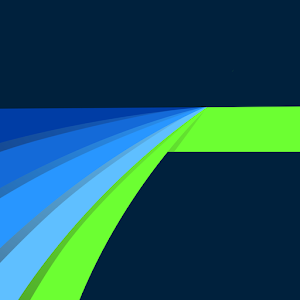Introduction:
LumaFusion is a powerful video editing app developed by LumaTouch. With a size of just 55MB, it packs a punch in terms of features and capabilities. Whether you’re a beginner or a seasoned pro, LumaFusion offers intuitive tools to bring your creative vision to life. The professional-grade, multi-award winning video editing program LumaFusion was created especially for touchscreen mobile devices. With its user-friendly interface and strong editing features derived from post-production industry professionals, LumaFusion aims to provide you a smooth and organic video editing experience at your fingertips.
What is LumaFusion?
LumaFusion is a professional video editing application designed for mobile devices. It provides users with a comprehensive set of tools to edit, enhance, and create stunning videos right from their smartphones or tablets. Whether you’re a content creator, filmmaker, or social media influencer, LumaFusion empowers you to unleash your creativity on the go.
Features:
- Blank Clip Feature: Easily add blank clips to your timeline for smoother editing transitions.
- External Drive Management: Unmounting an external drive no longer closes the app, ensuring uninterrupted workflow.
- External Drive Refresh Button: Conveniently refresh external drives within the app for seamless access to your media files.
- Enhanced Search Capability: Easily search within the Storyblocks library to find the perfect sound effects for your project.
- Library Preview Marker: Enjoy improved marker functionality with updated marker colors for better organization.
- Multiselect Functionality: Move assets around with ease as multiselect remains active after asset manipulation.
- Optimized Layering: The layering system in the video editing interface is tailored for Android smartphones, ensuring smooth performance and intuitive navigation.
- Timeline Editing: Utilize a timeline-based approach to organize your edits and make precise changes to different parts of your video.
- Audio Customization: Add your favorite songs, adjust sound levels, or replace audio tracks to enhance your video’s auditory experience.
- Video Composition: Cut, copy, or blend multiple video clips together to craft dynamic and engaging visual narratives.
- Green Screen Support: Unlock advanced editing possibilities with green screen support, allowing you to seamlessly integrate footage and create captivating effects.
- Playback Speed Control: Adjust the playback speed of your videos to create dramatic slow-motion or fast-forward effects.
- Creative Elements: Enhance your clips with various elements and details to add depth and visual interest.
- Special Effects: Access a diverse range of effects to elevate the visual appeal of your videos and captivate your audience.
- Audio Enhancement: Fine-tune the sound of your clips using the built-in equalizer to achieve professional-grade audio quality.
- Frame Rate Options: Choose from a range of output frame rates, from 18 frames per second for a cinematic feel to 240 frames per second for silky-smooth motion.
- Media Import: Import multimedia files from your device’s memory or cloud servers, ensuring easy access to your media assets wherever you go.

Pros:
- Powerful Editing Capabilities: With a magnetic timeline and support for up to 6 video tracks and 6 audio tracks, LumaFusion offers seamless editing options. Insert, overwrite, link, and unlink edits effortlessly. Effects like blurs, color correction, and keyframing enhance your videos.
- Precise Audio Editing: Fine-tune audio mixes with keyframing, EQ controls, and auto-ducking for professional-quality sound.
- Intuitive Titles and Graphics: Create multilayer titles with custom shapes, fonts, colors, and shadows. Save and share presets for consistent titling.
- Flexible Project Settings: Versatile aspect ratios, frame rate adjustments, project duplication, color coding, and notes aid organization and customization.
- Seamless Media Import and Management: Access media from your device or external drives, and integrate with cloud storage services. Import clips from Storyblocks stock media library. Detailed metadata and custom tags enhance organization.
- Intuitive Export and Share Options: Control resolution, quality, and frame rates when sharing completed videos. Export still frames and archive project files for backup or continuation on another device.
- Robust Reference Resources and Support: In-app help guides and online tutorials provide comprehensive assistance. Responsive customer support is available to address queries.
Cons:
- Learning Curve: While intuitive, mastering all features may require some time and practice.
- Limited Free Features: While LumaFusion offers a powerful suite of tools, some advanced features may require in-app purchases.

FAQs – LumaFusion: Pro Video Editing
What is LumaFusion? LumaFusion is a professional video editing app developed by LumaTouch. It’s designed specifically for mobile devices, offering a powerful and intuitive editing experience.
What makes LumaFusion different? LumaFusion stands out for its comprehensive set of pro features, fluid interface, and intuitive touch screen controls. It’s tailored for filmmakers, YouTubers, influencers, educators, businesses, and video enthusiasts alike.
What features does LumaFusion offer?
- Editing: Layer up to 6 video and 6 audio tracks, use the magnetic timeline, add markers, and cut, copy, paste clips.
- Effects: Apply layer effects like green screen, blurs, and color correction. Animate with unlimited keyframes and save/share effect presets.
- Speed FX: Create slow motion, fast motion, and time-lapse videos.
- Audio: Keyframe audio levels, use dual-mono audio features, and automatically adjust music during dialogue.
- Titler: Create multilayer titles with customizable fonts, colors, and presets.
- Project Manager: Create projects in various aspect ratios and frame rates, duplicate projects, and add notes and color tags.
- Media Library: Import media from your device or cloud storage, access the Storyblocks Library for royalty-free content, and organize media with metadata and tags.
- Sharing: Easily share movies with customizable resolution, quality, and frame rates. Archive projects for backup or further editing.
Can I access additional content with LumaFusion? Yes, you can subscribe to Storyblocks for LumaFusion to access a full library of music and clips.
Is there support available for LumaFusion? Absolutely! LumaFusion offers exceptional free support, including in-app help, online tutorials, and a full reference guide. You can also contact their friendly support team directly for assistance.
How can I get started with LumaFusion? Download LumaFusion from the Google Play Store, and explore the various features to unleash your creativity and start crafting stunning videos right from your mobile device.

Installation Guide for LumaFusion: Pro Video Editing
1. Download LumaFusion from the Google Play Store:
- Open the Google Play Store app on your Android device.
- Search for “LumaFusion” using the search bar.
- Locate the LumaFusion app developed by LumaTouch.
- Tap on the “Install” button to download and install the app on your device.
2. Grant Necessary Permissions:
- Once the installation is complete, open the LumaFusion app.
- Follow any on-screen prompts to grant necessary permissions, such as access to media files, camera, and storage.
3. Sign In or Create an Account (Optional):
- You may be prompted to sign in or create a LumaFusion account. This step is optional but recommended for accessing additional features or cloud storage.
4. Explore the Interface:
- Familiarize yourself with the LumaFusion interface. Take a moment to explore the various tools, menus, and options available for video editing.
5. Access Help and Tutorials (Optional):
- If you’re new to LumaFusion or need assistance, access in-app help guides and tutorials. These resources can provide valuable insights into using the app effectively.
6. Start Editing:
- Begin your video editing journey with LumaFusion! Import media files, create projects, add effects, trim clips, and unleash your creativity to craft stunning videos.
7. Save and Share Your Creations:
- Once you’re satisfied with your edits, save your project and share your masterpiece with the world! LumaFusion offers various export options for sharing your videos on social media, messaging apps, or other platforms.
8. Keep LumaFusion Updated:
- Periodically check for updates to ensure you’re using the latest version of LumaFusion. Updates may include new features, bug fixes, and performance improvements.
9. Troubleshooting (If Needed):
- If you encounter any issues during installation or while using LumaFusion, refer to the troubleshooting section in the app or contact LumaTouch support for assistance.
10. Enjoy Your Editing Experience:
- Embrace the power and versatility of LumaFusion for professional-grade video editing on your Android device. Create, innovate, and share your stories with the world!
Conclusion:
LumaFusion is a game-changer for mobile video editing, offering a robust suite of features in a user-friendly package. With its intuitive interface, powerful editing tools, and seamless performance, it’s the perfect companion for content creators on the move. Whether you’re editing vlogs, short films, or social media content, LumaFusion empowers you to unleash your creativity and bring your vision to life. Experience the future of mobile video editing with LumaFusion today!