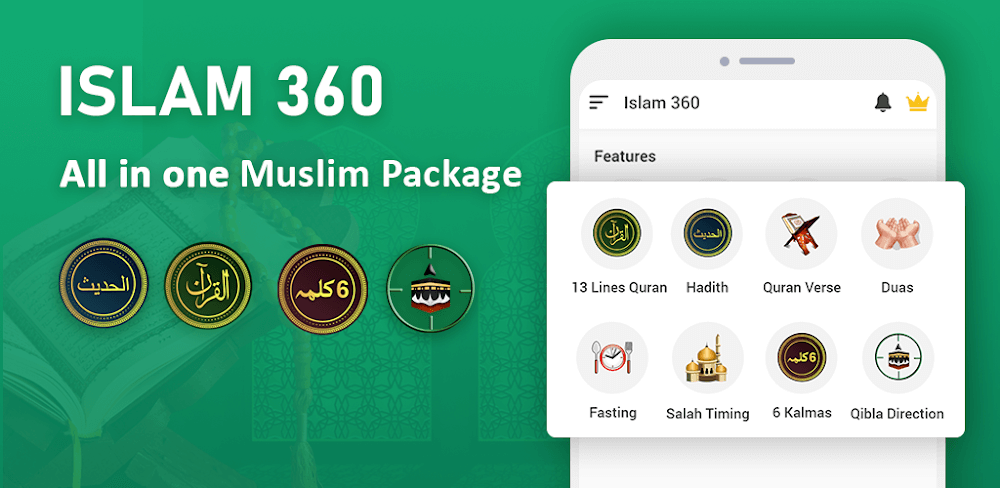Introduction
Islam 360 is a comprehensive app designed to assist Muslims in their daily spiritual practices. Developed by Nazmain Apps and available on redwhatsapp.com, this app serves as a convenient tool for Muslims to access various resources and information related to their faith. With a size of 66MB, it offers a wide range of features aimed at facilitating Quranic learning, prayer management, and spiritual guidance.
What is Islam 360?
Islam 360 is a multifunctional app tailored specifically for Muslims. It serves as a virtual companion for individuals striving to strengthen their connection with Islam in their daily lives. From Quranic teachings to prayer times, the app consolidates essential resources and tools in one user-friendly platform.
Features
- Daily Ayah: Islam 360 provides users with a daily Ayah, allowing them to engage with Quranic verses on a regular basis. This feature aids in Quranic memorization and understanding, catering to the needs of Muslims seeking spiritual enrichment amidst their busy schedules.
- Audio Quran Translation: The app offers an audio translation of the Quran in Urdu, facilitating comprehension for users who may not be fluent in Arabic. This feature enables individuals to listen to the Quranic verses with translation, enhancing their understanding and connection with the sacred text.
- Hadith Repository: Islam 360 includes a collection of Hadith, providing users access to the sayings and teachings of Prophet Muhammad (peace be upon him). This feature allows Muslims to delve deeper into the traditions of Islam and gain valuable insights into the Prophet’s teachings.
- Qibla Direction: With precise directions to the Qibla, Islam 360 assists users in determining the correct orientation for performing prayers. This feature is particularly beneficial for travelers or individuals in unfamiliar locations, ensuring the accuracy of their worship practices.
- Prayer Times: The app offers accurate prayer times for the five daily prayers, allowing users to schedule their worship activities accordingly. By providing real-time updates based on geographical location, Islam 360 helps users fulfill their religious obligations with ease and punctuality.

Pros
- Regular Prayers (Dua): Islam 360 provides a “Dua of the Day” feature, offering users daily prayers for various situations. This feature is beneficial for Muslims of all ages, aiding them in learning and memorizing different prayers. The app’s Translation, Audio Recitation, and Transliteration features enhance the learning experience, making it easier for users to understand the meaning and pronunciation of Duas.
- Urdu-Translated Quran: For Urdu speakers, Islam 360 offers a comprehensive Quran with Urdu translation. The app includes the entire Urdu Quran Kareem, along with translation, transliteration, and MP3 recitation of all Surahs. The Urdu translation feature assists users in comprehending Quranic concepts and revelations by translating Arabic text into Urdu. Additionally, the Audio Recitation feature enables users to listen to full recitations (Qiraat al Quran) of all chapters, while Transliteration helps in reading and pronouncing Arabic text in English.
Cons
- Limited Language Support: While Islam 360 caters well to Urdu speakers, its usefulness may be limited for individuals who speak languages other than Urdu. Users who prefer translations in languages other than Urdu may find the app lacking in diversity and language options.
- Size: With a size of 66MB, Islam 360 may consume a significant amount of storage space on users’ devices. This could be a drawback for individuals with devices with limited storage capacity or those who prefer lightweight applications.

FAQs about Islam 360
1. What features does Islam 360 offer for Duas and Hadith?
- Islam 360 provides a comprehensive collection of Duas from various Islamic books, covering essential aspects of life and offering solutions in accordance with Islamic teachings.
- Users can quickly find the right Dua for their needs, including remedies for rare human diseases.
- The app includes 42 Al-Nawawi Hadiths, simplifying the process of learning and understanding Hadiths.
- Users can listen to audio Hadith continuously, with controls to skip sections or loop selected segments.
- Each Hadith includes an English translation, aiding users in comprehending Islamic doctrine and customs.
2. How does Islam 360 assist with prayer times and Qibla location?
- Islam 360 helps Android-using Muslims worldwide pray on time by providing accurate Azan (call to prayer), Namaz (prayer times), and Qibla directions.
- The app calculates the user’s Qibla distance in kilometers and degrees, ensuring accurate orientation for prayers.
- Users can choose from user-selectable Qibla Dials to customize their experience.
- The app supports multiple languages including English, Turkish, Spanish, Russian, French, Dutch, Malay, Indonesian, Italian, and Thai.
- It offers the most accurate prayer times worldwide, facilitating timely and precise worship for users across the globe.
3. How large is the Islam 360 app and who developed it?
- Islam 360 has a size of 66MB, making it a moderate-sized application suitable for most Android devices.
- The app is developed by Nazmain Apps, dedicated to providing high-quality Islamic apps for the Muslim community.
4. Where can I access Islam 360 for download?
- Islam 360 is available for download on redwhatsapp.com, providing easy access for users to install the app on their devices.
5. Can Islam 360 be used offline?
- Yes, Islam 360 offers offline functionality, allowing users to access essential features such as Quranic verses, Duas, and Hadiths without an internet connection, ensuring accessibility at all times.

Installation Guide for Islam 360
1. Downloading the App:
- Visit the website redwhatsapp.com to download Islam 360 onto your device.
- Look for the download link or button labeled “Islam 360” on the website’s homepage.
2. Click on the Download Link:
- Once you locate the download link for Islam 360, click on it to initiate the download process.
3. Grant Necessary Permissions:
- Your device may prompt you to grant permissions for the download to proceed. Ensure that you grant the necessary permissions to allow the download to complete successfully.
4. Wait for the Download to Finish:
- Depending on your internet connection speed, the download may take a few moments to complete. Please be patient and wait for the download to finish.
5. Locate the Downloaded File:
- After the download is complete, locate the downloaded file in your device’s storage. This file is typically found in the “Downloads” folder or the location specified by your browser.
6. Install the App:
- Tap on the downloaded file to begin the installation process for Islam 360.
- Follow the on-screen instructions to proceed with the installation. You may need to confirm certain permissions or settings during this process.
7. Complete the Installation:
- Once the installation is complete, you will see a confirmation message indicating that Islam 360 has been successfully installed on your device.
8. Open the App:
- Locate the Islam 360 icon on your device’s home screen or app drawer.
- Tap on the icon to launch the app and begin exploring its features.
9. Optional: Account Setup (If Applicable):
- Some features of Islam 360 may require you to create an account or sign in. Follow the prompts to set up your account if you wish to access these features.
10. Enjoy Using Islam 360:
- You have successfully installed Islam 360 on your device! Enjoy using the app to access a wide range of Islamic resources, including Quranic verses, Duas, Hadiths, prayer times, and more.
By following these simple steps, you can easily install Islam 360 and begin benefiting from its features for your spiritual journey.
Conclusion
In conclusion, Islam 360 stands out as a valuable resource for Muslims seeking convenience and guidance in their religious endeavors. With its diverse range of features, including daily Ayah, audio Quran translation, Hadith repository, Qibla direction, and prayer times, the app caters to various aspects of Islamic practice. Whether it’s Quranic memorization, understanding, or timely prayer management, Islam 360 offers an all-encompassing solution to enhance the spiritual journey of its users.