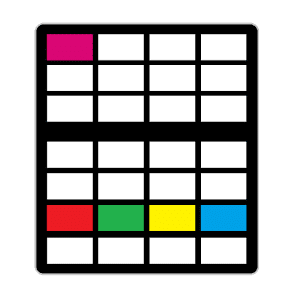Introduction
Welcome to the future of home control with irplus – Infrared Remote. This incredible app, developed by binarymode, brings unparalleled convenience and versatility to managing your infrared devices. Available on the Play Store with a compact size of just 9MB, irplus is the ultimate solution for seamless device control. With the help of the irplus software, which is a priceless tool, you can use the infrared blaster included in many contemporary smartphones to operate an array of gadgets. With an ever-expanding database of compatible devices and incredibly adaptable and adjustable remote layouts, irplus strives to enable as many infrared-controlled products as possible.
What is irplus – Infrared Remote?
irplus – Infrared Remote is a powerful Android app designed to transform your smartphone or tablet into a universal remote control for your infrared devices. With extensive compatibility and a user-friendly interface, irplus makes managing your electronics easier than ever.
Features
Versatile Compatibility
- Broad Device Support: irplus works with most Android devices running version 4.4 or higher that have an infrared blaster. This includes popular models from LG, Samsung, Xiaomi, Huawei, and HTC, as well as certain tablets and devices like the Lenovo Lifetab.
- Ongoing Updates: The developer continuously updates the app to include new devices. If your device isn’t supported, you can reach out to the developer for assistance.
Intuitive Design
- Customizable Layouts: The remote layouts in irplus are highly intuitive and can be adjusted via XML files. This allows you to set up and control your devices exactly how you want.
- Personalized Interface: You can fully customize the interface, buttons, and infrared codes to match your preferences, ensuring a user-friendly experience.
Robust Features
- Import Remote Configurations: Quickly set up new devices by importing configurations from LIRC and irplus XML files.
- Macro Mode: Allows buttons to send multiple timed commands with a single press, making complex actions simple.
- Code Visualization: Verify proper operation by visualizing the infrared codes being sent.
- Hardware Integration: Utilize your device’s hardware volume buttons to send commands, adding another layer of convenience.
Continuous Expansion
- Growing Database: The developer adds support for new electronics regularly by request and as time permits. Users can contribute by researching applicable infrared codes and sending them to the developer.
- Increased Device Control: This ensures that irplus will control more of your household devices over time.
Ease of Use
- User-Friendly Widgets: The app offers three widget sizes for remote functionality directly from your home screen.
- Streamlined Options: Easy-to-use settings allow for quick adjustments, eliminating the hassle of complicated menus.
Active Development
- Ongoing Improvements: Although some issues may arise, the developer actively works to address any problems and incorporate new user-requested features.
- Reliable Updates: This ensures that irplus will continue to improve and meet user needs effectively.
Overwhelming Value
- Unmatched Versatility: For controlling the myriad infrared devices in your home, irplus stands out with its versatility and customization.
- Convenience at Your Fingertips: With growing device support, powerful features, and an intuitive interface, irplus offers tremendous value, simplifying control of nearly all your infrared electronics via your smartphone.

Pros:
- Versatile Compatibility: Supports a wide range of Android devices with infrared blasters, including popular brands like LG, Samsung, Xiaomi, and Huawei.
- Customizable Layouts: Remote layouts are fully customizable through XML files, allowing users to tailor the interface and buttons to their specific needs.
- Import and Export: Easily import and export remote configurations using LIRC and irplus file formats, streamlining setup for new devices.
- Macro Mode: Enables buttons to send multiple infrared commands in sequence with a single press, enhancing functionality.
- Widget Options: Three types of widgets (Single, 6-Button, and 9-Button) for quick access to remote functions directly from the home screen.
- Visual Code Verification: Visualize sent infrared codes as on/off graphs to ensure proper operation and troubleshooting.
- Active Development: The app is under continuous development, with frequent updates and new features added based on user feedback.
Cons:
- Device Compatibility Issues: Some devices, particularly certain Sony and older LG models, may not be fully supported due to limitations in their infrared APIs.
- Potential Bugs: As the app is still under active development, users may encounter bugs or issues that require developer intervention to resolve.
- Complex Setup for Some Users: Customizing remote layouts and codes via XML files may be challenging for users without technical expertise.
- Support Limitations: While the developer actively works to add support for new devices, some users may experience delays in getting their specific devices supported.

FAQ
Q: What devices are supported by irplus – Infrared Remote? A: irplus supports most Android smartphones and tablets with an infrared blaster running Android 4.4 or higher. This includes models from LG, Samsung, Xiaomi, Huawei, and HTC. Some older devices and specific brands like Sony may have limited support due to API restrictions.
Q: How can I customize the remote layout and codes? A: You can customize the remote layout and codes using XML files. This allows you to adjust the interface, buttons, and infrared codes to match your preferences. Import and export options are available for ease of setup.
Q: What is Macro Mode and how do I use it? A: Macro Mode allows you to program a single button to send multiple infrared commands in sequence. This can simplify complex tasks by executing multiple actions with one press.
Q: Can I use hardware buttons to send commands? A: Yes, you can configure the app to use your device’s hardware volume buttons to send infrared commands, providing an additional method of control.
Q: What should I do if my device is not supported? A: If your device has an infrared blaster but is not supported, contact the developer with your device details. The developer may be able to add support for your device in a future update.
Q: How can I ensure my infrared codes are working correctly? A: irplus includes a feature to visualize sent infrared codes as on/off graphs. This helps you verify that the correct codes are being sent and troubleshoot any issues.
Q: Is irplus under active development? A: Yes, irplus is actively developed. The developer frequently releases updates to add new features, fix bugs, and expand device support based on user feedback.

Installation Guide for irplus – Infrared Remote
irplus – Infrared Remote is a versatile app that turns your Android device into a universal remote control. Developed by binarymode, this 9MB app supports a wide range of devices with infrared blasters. Follow this easy guide to install irplus on your device and start controlling your infrared electronics effortlessly.
Step-by-Step Installation Guide
Step 1: Check Device Compatibility
- Ensure Compatibility: Verify that your Android device has an infrared blaster and runs Android 4.4 or higher. Supported devices include many models from LG, Samsung, Xiaomi, Huawei, and HTC.
- Unsupported Devices: Note that some Sony devices and older LG models may not be supported due to API limitations. If in doubt, check the device compatibility list or contact the developer.
Step 2: Download irplus – Infrared Remote
- Open Google Play Store: On your Android device, open the Google Play Store app.
- Search for irplus: In the search bar, type “irplus – Infrared Remote” and hit enter.
- Select the App: Find irplus in the search results and tap on it.
- Download and Install: Tap the “Install” button to download and install the app on your device. The app size is 9MB, so it should download quickly.
Step 3: Open irplus – Infrared Remote
- Locate the App: After installation, locate the irplus app icon on your home screen or app drawer.
- Launch the App: Tap on the irplus icon to open the app.
Step 4: Initial Setup
- Grant Permissions: When prompted, grant the necessary permissions for irplus to access your device’s infrared blaster.
- Select Device: Choose the device you want to control from the list of supported devices. If your device is not listed, you can manually add it or contact the developer for support.
Step 5: Customize Remote Layout
- Edit Layout: Customize the remote layout to suit your preferences. You can adjust the interface, buttons, and infrared codes using the app’s XML file editing feature.
- Import Configurations: If you have existing remote configurations in LIRC or irplus formats, you can import them to quickly set up your devices.
Step 6: Use Macro Mode
- Set Up Macros: Configure Macro Mode to send multiple infrared commands with a single button press. This is useful for performing complex actions with ease.
Step 7: Add Widgets
- Home Screen Widgets: Add irplus widgets to your home screen for quick access. Choose from single, 6-button, or 9-button widget options.
Step 8: Test and Troubleshoot
- Test the Remote: Point your device at the infrared-controlled electronics and test the buttons to ensure they work correctly.
- Visualize Codes: Use the app’s code visualization feature to see the on/off graph of sent infrared codes for troubleshooting.
Conclusion
In summary, irplus – Infrared Remote is a game-changing app for anyone looking to streamline their home device control. Its broad compatibility, customizable interface, powerful features, and continuous updates make it an essential tool for modern living. Download irplus today and experience the future of remote control.