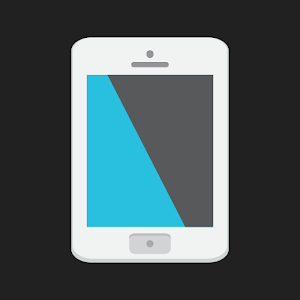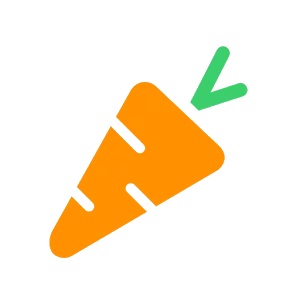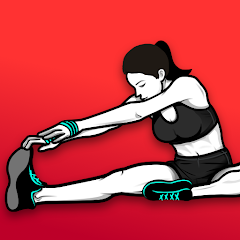Introduction:
Introduction:
In today’s fast-paced world, staying fit and healthy is more important than ever. However, keeping track of your physical activities, managing your weight, and monitoring your progress can be challenging. This is where Health Pal steps in to make your fitness journey easier and more manageable. Users may obtain helpful health-related information from Health Pal. Additionally, it is an app that assists users in keeping track of the things they have consumed throughout daily workouts or meals. Data on calories ingested or consumed daily can be updated. In addition, we track and comment on people who are trying to reduce weight. After using the nutrition monitoring table that the system provides, your life will be healthier.
What is Health Pal?
Health Pal is a user-friendly fitness manager developed by Digit Grove. It is designed to help individuals record, track, and manage their daily physical activities, including walking, exercises, sleep sessions, and weight loss or weight gain progress. Additionally, Health Pal offers various health calculators, workout guides, and reminders to keep users motivated and on track with their fitness goals. To be in great health, one must maintain a number of healthy habits, such as drinking a lot of water every day and exercising often to gain muscle and lose fat. This program will remind you on a frequent basis to eat an adequate and suitable diet and to drink enough of water. Furthermore, Health Pal will continuously track and analyze your health status. To take advantage of new and updated features that will keep you healthy and help you avoid disease, please feel free to download.
Features:
- Activity Tracking: Health Pal allows users to easily record and track their daily physical activities, such as walking, running, cycling, and more. With just a few taps, users can log their workouts and monitor their progress over time.
- Weight Management: Whether you’re aiming to lose weight or gain muscle, Health Pal provides tools to track your weight loss or weight gain progress. Users can set goals, monitor changes in their weight, and adjust their fitness routines accordingly.
- Health Calculators: Health Pal offers a variety of health calculators to help users assess their overall health and fitness levels. From BMI (Body Mass Index) calculators to calorie counters, users can access valuable insights to better understand their health status.
- Workout Guides: For those in need of workout inspiration or guidance, Health Pal provides comprehensive workout guides tailored to individual fitness levels and goals. Whether you’re a beginner or an experienced athlete, you’ll find suitable exercises and routines to help you stay active and motivated.
- Reminders: Staying consistent with your fitness routine can be challenging, but Health Pal makes it easier with customizable reminders. Users can set reminders for workouts, hydration, meal times, and more, ensuring they stay on track and achieve their fitness goals.

Pros:
- Updated Features: Health Pal continuously adds new features to enhance users’ health improvement abilities, such as tracking home exercises, managing weight including waist circumference and BMI, and warning about cardiovascular risks from unhealthy eating habits.
- Effective Exercise Plans: Users can start with tailored workout plans suitable for their abilities and schedules. The app offers a variety of exercises, records daily movements accurately with a pedometer, displays calorie consumption graphs, and provides workout companionship without the need for a gym.
- Reminders for Health Maintenance: Health Pal generates numerous reminders throughout the day to assist users in maintaining a healthy lifestyle. These reminders include hydration prompts, exercise alerts, and meal reminders, helping users establish consistent habits and achieve their health goals.
- Personalized Goal Setting: Users have the flexibility to set personal goals on a daily, weekly, or monthly basis. This feature encourages users to stay motivated and committed to their health objectives, contributing to long-term progress and success.
- Energy Control Tool: Health Pal offers an energy control tool to monitor users’ health status continuously. By providing reminder notifications and visualizing calorie charts, the app facilitates easy weight management and encourages the development of healthy habits.
Cons:
- Dependency on Technology: Users may become overly reliant on the app for health management, potentially overlooking the importance of intuitive decision-making and self-awareness in maintaining overall well-being.
- Limited Personalization: While Health Pal offers personalized goal setting, some users may find the customization options limited compared to more advanced fitness apps, which could impact their motivation and engagement over time.
- Potential Distraction: The frequent reminders and notifications from Health Pal may sometimes interrupt users’ daily routines or cause distractions, particularly if they are overly intrusive or difficult to customize according to individual preferences.
- Data Privacy Concerns: As with any app that collects personal health data, there may be concerns regarding data privacy and security. Users should ensure they are comfortable with the app’s privacy policies and data handling practices before sharing sensitive information.
- Risk of Overemphasis on Physical Metrics: While Health Pal provides valuable insights into physical health metrics such as weight and exercise, there is a risk that users may prioritize these metrics over other aspects of holistic well-being, such as mental health and emotional balance. It’s essential for users to maintain a balanced approach to health management.

FAQ – Health Pal Fitness Manager
1. What does Health Pal offer in terms of precision practice counting?
Health Pal provides users with accurate step counting, eliminating the need to manually count steps. It also measures the distance traveled and calculates calorie consumption. Users can access statistics of their daily walking activities, including real-time calculations of time and travel speed.
2. How does Health Pal help with meal reminders?
Health Pal offers timely reminders for eating and drinking, ensuring users maintain a healthy diet. Users receive notifications to drink water every hour, promoting hydration, and preventing hunger-related ailments. The app also reminds users not to skip meals, helping to avoid stomach issues or fatigue due to hunger.
3. Does Health Pal assist with weight monitoring?
Yes, Health Pal reminds users to monitor their weight daily, facilitating weight control and management. Users can track weight changes conveniently, whether they are gaining or losing weight. Furthermore, users have the flexibility to customize reminder schedules according to their preferences and daily routines.
4. Can users create exercise plans at home with Health Pal?
Absolutely, Health Pal empowers users to create personalized workout plans tailored to their home environment. Users can design effective exercise routines to achieve their fitness goals, whether it’s weight loss or muscle gain. Additionally, the app offers voice-guided support during workouts for added convenience.
5. What health-related features does Health Pal’s computer system offer?
Health Pal provides a practical health computer system that includes various features for monitoring and managing health metrics. Users can calculate BMI (Body Mass Index), measure weight accurately, and monitor blood pressure and heart rate. These features enable users to track their overall health status effectively.

Installation Guide – Health Pal Fitness Manager
1. Downloading the App:
- Visit the Google Play Store on your Android device.
- In the search bar, type “Health Pal – Fitness Manager” and press enter.
- Locate the app developed by Digit Grove and tap on it to open the app’s page.
2. Installing the App:
- Once on the app’s page, tap on the “Install” button.
- Allow the app permissions it requests for smooth functioning.
- Wait for the download and installation process to complete. This may take a few moments depending on your internet connection.
3. Opening the App:
- After installation, locate the Health Pal icon on your device’s home screen or in the app drawer.
- Tap on the icon to open the app for the first time.
4. Setting Up Your Account:
- Upon opening the app, you may be prompted to sign up or log in. If you’re a new user, select the sign-up option and provide the necessary information to create your account.
- If you’re an existing user, log in using your credentials.
5. Personalizing Your Profile:
- Once logged in, you may be prompted to personalize your profile by entering details such as age, gender, weight, and fitness goals. This information helps customize your experience within the app.
6. Exploring the Features:
- Familiarize yourself with the various features offered by Health Pal, including activity tracking, workout guides, reminders, and health calculators.
- Take some time to navigate through the app’s interface and settings to optimize your experience.
7. Enjoying Your Fitness Journey:
- Start utilizing Health Pal to track your physical activities, monitor your progress, and achieve your fitness goals.
- Stay consistent and motivated, and remember to refer back to the app for guidance and support on your fitness journey.
Conclusion:
In conclusion, Health Pal is a powerful fitness manager that empowers users to take control of their health and wellness. With its intuitive interface, comprehensive features, and practical tools, Health Pal makes it easier than ever to record, track, and manage your physical activities. Whether you’re aiming to lose weight, build muscle, or simply lead a healthier lifestyle, Health Pal is your ultimate companion on your fitness journey.
Key Features of Health Pal – Fitness Manager
- Accurate Step Counting:
- Health Pal efficiently counts steps with precision, providing users with accurate data on their daily physical activity levels.
- Dietary Reminders and Care:
- The app offers continuous reminders and guidance to promote a healthy diet, ensuring users stay hydrated, eat regularly, and make nutritious choices.
- Home Gym Workout Planning:
- Users can create personalized workout plans for their home gym routines, monitoring the progress of each exercise to achieve fitness goals effectively.
- Weight Goal Setting:
- Health Pal enables users to set specific weight goals, fostering motivation and determination to strive towards achieving desired fitness outcomes.
Trusted Health Calculator Tool:
- Regarded as a reliable health calculator tool by many, Health Pal provides accurate calculations and insights trusted by users to monitor and improve their overall health and well-being.