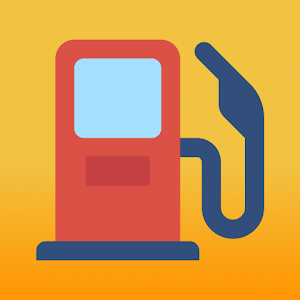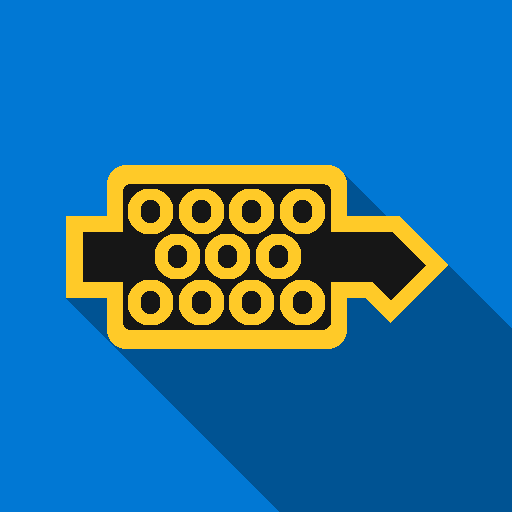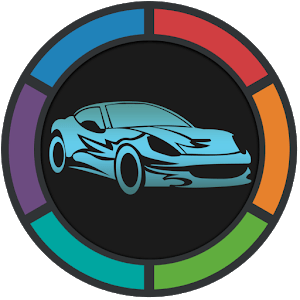Introduction
Fuelmeter is a handy app designed to help you monitor and manage your vehicle’s fuel consumption. Created by developer Artem Krut, this app is perfect for anyone who wants to keep a close eye on their fuel usage and expenses. It’s lightweight, user-friendly, and packed with useful features.
gasoline meters not only help you measure gasoline, but they also provide you other unique tracking information. This is an advanced tracking program that can be connected to several cars in order to keep a precise index. The application’s capability to track your gasoline use on a daily, monthly, or other timeline as required is one of its helpful features. The program also has a computation part and a statistics table for contrasting and comparing data.
What is Fuelmeter?
Fuelmeter is an app that allows you to record and keep track of your vehicle’s fuel data. Whether you own one car or multiple vehicles, Fuelmeter can handle it all. With its easy-to-use interface, you can effortlessly log your fuel fill-ups, mileage, and costs.
Features
1. Track and Record Fuel Data:
Fuelmeter lets you keep detailed records of your fuel consumption. Input the amount of fuel added, the cost, and your current mileage. This helps you understand your vehicle’s fuel efficiency over time.
2. Support for Multiple Vehicles:
If you have more than one car, no problem! Fuelmeter can manage fuel data for multiple cars at once.
3. Detailed Statistics:
View comprehensive stats and graphs that show your fuel consumption trends and expenses. This makes it easier to analyze your driving habits and find ways to save fuel.
4. Customizable Main Page:
Tailor the main page to suit your needs. Choose what information you want to see at a glance.
5. Vehicle Documentation:
Keep all your vehicle documents in one place. Fuelmeter helps you stay organized with your car’s paperwork.
6. Integrated Calculator:
Use the built-in calculator to estimate your fuel needs before a trip. This ensures you’re always prepared for your journeys.
7. Maintenance Reminders:
Never forget a maintenance task again. Set reminders for oil changes, tire rotations, and other important services.
8. Expense Categories:
Create and manage different expenditure categories. This helps you keep track of where your money is going.
9. Data Storage Options:
Store all your data on an SD card, Dropbox, or Google Drive. This ensures your information is safe and accessible.
10. Widget for Easy Access:
Add a widget to your home screen for quick access to your fuel data.
11. User-Friendly Interface:
Fuelmeter features a simple and intuitive graphical interface, making it easy for anyone to use.

Pros:
- Effortless Fuel Monitoring: Fuelmeter intelligently manages and monitors your vehicle’s fuel consumption, helping you keep track of fuel levels and calculate usage based on distance traveled.
- Advanced Features: This application offers cutting-edge features that simplify the calculation process and provide additional data, ensuring accurate fuel management without the need for manual unit conversions.
- Organized Data: When connected to your vehicle, Fuelmeter organizes and records essential information such as fuel pump logs, vehicle activities, and distances traveled, making it easy for you to review and compare.
- Visual Fuel Level Indicator: The app includes a fuel pump column displayed as a percentage, providing a clear indication of remaining fuel in your tank, enhancing your ability to manage fuel effectively.
- Comprehensive Statistics: Fuelmeter generates detailed statistics tables showcasing your travel distance and fuel consumption, empowering you to manage your vehicle’s fuel usage and overall performance efficiently.
- User-Friendly Interface: With a columnar type of statistics table, Fuelmeter enables users to exploit data easily, make comparisons, and receive detailed messages, enhancing the overall user experience.
- Universal Unit System: Each column of data in Fuelmeter uses its unit of measurement, simplifying control over updates and fuel quantity management.
- Flexible Installation: Fuelmeter allows easy installation on various media, ensuring access to comprehensive statistics tables and real-time data updates, enhancing convenience for users.
Cons:
- Limited Focus: Fuelmeter primarily focuses on fuel-related metrics and may not provide extensive features for other vehicle data.
- Continuous Connection Requirement: Optimal functionality of Fuelmeter relies on maintaining a constant connection to your vehicle, which may pose challenges for some users.
- Initial Learning Curve: Users may experience a learning curve when navigating through the app’s features and data, particularly for new users.
- Integration Dependence: The accuracy of data in Fuelmeter may vary depending on the integration with specific vehicle models, potentially impacting data accuracy.

FAQs about Fuelmeter
1. What is Fuelmeter?
Fuelmeter is a user-friendly app designed to help you keep track of refills and calculate your average fuel consumption.
2. What are the main features of Fuelmeter?
- Visual graphics for easy understanding
- Extensive statistics to analyze your fuel usage
- No need to manually enter remaining fuel in the tank
- Ad-free experience for uninterrupted usage
- Support for multi-fuel vehicles
- Fully customizable main screen to tailor it to your needs
- Record keeping for multiple cars
- Trip calculator for efficient journey planning
- Maintenance reminders to ensure timely servicing
- Customizable fuel types and cost categories
- Data backup options to Google Drive, Dropbox, or SD card
- Desktop widgets for quick access
- Choose your car’s logo for personalized experience
3. How accurate are the calculations in Fuelmeter?
Fuelmeter is primarily designed to calculate average fuel consumption. Most calculations are accurate, especially when refueling at a consistent level, regardless of the amount.
4. What should I do if I encounter any issues with Fuelmeter?
If you encounter any issues or have any questions about Fuelmeter, please feel free to reach out to us at [email protected]. We are dedicated to providing support and assistance to our users.
5. Is Fuelmeter free from advertisements?
Yes, Fuelmeter is completely ad-free, ensuring a seamless and uninterrupted user experience.
6. Can I customize the app according to my preferences?
Absolutely! Fuelmeter offers extensive customization options, allowing you to tailor the main screen, fuel types, cost categories, and even choose your car’s logo for a personalized touch.
7. How can I backup my data in Fuelmeter?
You can easily save your database by backing it up to Google Drive, Dropbox, or your device’s SD card, ensuring your data is secure and accessible whenever you need it.

Installation Guide for Fuelmeter
Step 1: Downloading Fuelmeter
Visit redwhatsapp.com to download the Fuelmeter app. Look for the download link or button and click on it to start the download process.
Step 2: Installing Fuelmeter
Once the download is complete, locate the downloaded file on your device. Tap on the file to begin the installation process.
Step 3: Allowing Installation
If prompted, make sure to allow the installation of apps from unknown sources. This setting can usually be found in your device’s security or privacy settings.
Step 4: Completing Installation
Follow the on-screen instructions to complete the installation of Fuelmeter on your device. Once the installation is finished, you’ll see the Fuelmeter icon on your home screen or in your app drawer.
Step 5: Setting Up Fuelmeter
Open the Fuelmeter app by tapping on its icon. Follow the setup wizard to configure the app according to your preferences. This may include selecting your preferred units, setting up backup options, and customizing the main screen.
Step 6: Exploring Fuelmeter
Once setup is complete, you can start using Fuelmeter to track your fuel consumption. Explore the various features and options available in the app to make the most out of your fuel monitoring experience.
Step 7: Troubleshooting
If you encounter any issues during installation or setup, refer to the FAQs section in the app or contact the developer, Artem Krut, for assistance at [email protected].
Final Words
Fuelmeter is a must-have app for any vehicle owner. With its comprehensive features and easy-to-use interface, managing your fuel consumption has never been easier. Download Fuelmeter today from redwhatsapp.com and take control of your fuel expenses.