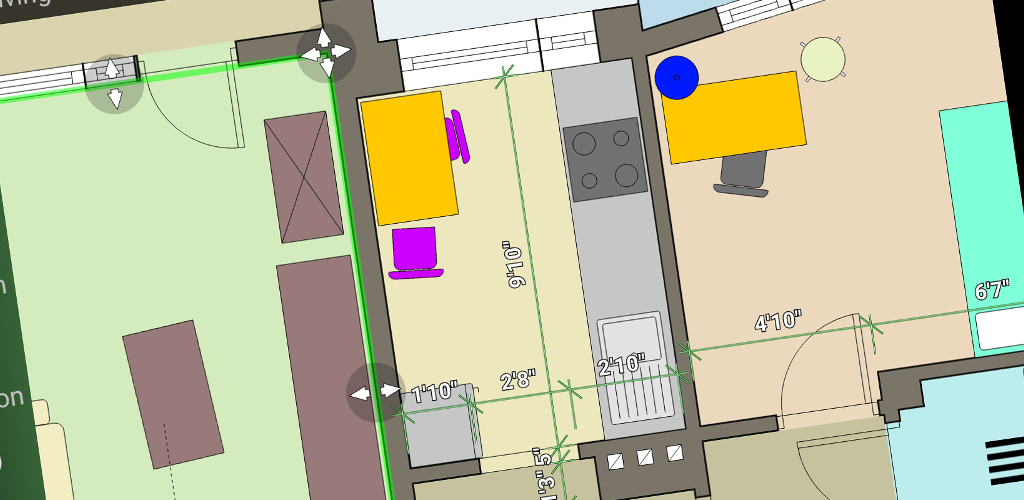Introduction:
In the realm of interior design and architecture, creating floor plans serves as the foundational step towards bringing a space to life. Whether you’re renovating your home or designing a new office layout, having a tool that simplifies this process is invaluable. Enter Floor Plan Creator, a user-friendly application developed by Marcin Lewandowski, revolutionizing the way people conceptualize and design their spaces. A special drawing design tool that you may utilize to suit your demands is Floor Plan Creator. With its many useful features, this program distinguishes out for its artistic and design drawings. You will always have the best perspective thanks to the program, and you will also get the most complete and precise indication of the figures.
What is Floor Plan Creator?
Floor Plan Creator is a versatile application designed to empower users in crafting detailed floor plans with ease and precision. It provides a plethora of features and tools tailored to meet the diverse needs of architects, interior designers, and even homeowners embarking on DIY projects. With its intuitive interface and powerful capabilities, it has become a go-to solution for visualizing spatial arrangements. If you’re going to purchase a new home, Floor Plan Creator is a useful tool that helps you design and decorate your ideal home on your own. The program lets you see the concepts for room and interior layout to make a nice house thanks to a system of useful features. The size, length, and breadth may all be freely altered, as well as the locations of the rooms inside the home and the addition of additional facilities.
Features:
- Configurable Color Grouping: Users can now organize objects into color-coded groups, enhancing clarity and organization within their floor plans.
- Inclusive CSV Export: Doors and windows are seamlessly integrated into CSV exports, streamlining the process of sharing and collaborating on designs.
- Negative Slope Support: The addition of negative slopes for boxes and triangles expands the creative possibilities, allowing for more dynamic and unconventional designs.
- Multi-Floor Projects: With the ability to create different projects on various floors, users can tackle complex designs and multi-level structures effortlessly.
- Interior Design Customization: From adjusting walls to modifying existing spaces, users can fine-tune interior designs to suit their preferences and requirements.
- Automatic Calculation: Floor Plan Creator automatically calculates the level and size of environments, simplifying the planning process, and adds labels for easy reference.
- S-Pen and Mouse Support: Compatibility with S-Pen and mouse input provides users with greater flexibility and precision in crafting their designs.
- 3D and 2D Viewing Modes: Switch between 3D and 2D modes to visualize designs from different perspectives, enabling a comprehensive understanding of spatial layouts.
- Interior Decoration: Transform created environments into vibrant living spaces by adding interior decorations, allowing users to envision the final look and feel of their designs.
- Cloud Sync and Backup: Plans designed on Floor Plan Creator are automatically synchronized and backed up on cloud servers, ensuring data safety and accessibility across devices.
- Image Capture: Users can capture images of their designs, facilitating easy sharing and presentation of their creative visions.
- Metric and Imperial Units: With support for both metric and imperial units, Floor Plan Creator caters to users worldwide, accommodating diverse measurement preferences.

Pros of Floor Plan Creator
- Useful Tools for Impressive Drawings: Floor Plan Creator provides a range of useful tools for designing impressive 3D drawings. Users can customize various elements to suit their preferences and needs.
- Sample Drawings: The application offers a selection of sample drawings in different styles and characteristics, helping users get started quickly and easily.
- Angle Adjustment: Users can easily adjust angles to achieve the desired perspective, with expert supervision ensuring precision and quality.
- Customization Options: Every aspect of the drawing, including materials, wall sizes, and feng shui considerations, can be customized according to user preferences. Detailed measurements and realistic perspectives enhance the design process.
- Storage and Export Features: Floor Plan Creator allows users to store drawings within the application or export them quickly. Secure storage and export options ensure data safety and accessibility.
Cons of Floor Plan Creator
- Learning Curve: While the application offers extensive features, new users may face a learning curve in mastering its full capabilities.
- Complexity: The abundance of customization options and features may overwhelm some users, particularly those with limited experience in floor planning and design.
- Resource Intensive: Due to its rich feature set and 3D rendering capabilities, Floor Plan Creator may require significant device resources, potentially leading to performance issues on less powerful devices.
- Limited Sample Drawings: While the application provides sample drawings, the selection may not fully cater to all design preferences or project requirements, requiring users to invest more time in creating custom designs.
- Customer Support: Despite improvements, some users may experience delays or challenges in receiving timely customer support, particularly for more complex inquiries or technical issues.

FAQs about Floor Plan Creator
1. What is Floor Plan Creator?
- Floor Plan Creator is a user-friendly software developed by Marcin Lewandowski, designed to assist users in designing their dream homes or exploring architectural concepts. It offers a comprehensive product library and intuitive interface for seamless floor planning experiences.
2. How can Floor Plan Creator help with furniture and decoration?
- Floor Plan Creator provides a diverse product library, allowing users to choose furniture, decorations, icons, and shapes to personalize their designs. With precise measurement tools and various customization options, users can create the perfect interior to reflect their personality and style preferences.
3. Can I create my own floor plan with Floor Plan Creator?
- Yes, Floor Plan Creator empowers users to design their own floor plans easily, even without professional design skills. With a wide range of ready-made icons, templates, and design tools, users can sketch out their ideas and personalize every aspect of their home design according to their preferences.
4. How does Floor Plan Creator ensure accuracy in designs?
- Floor Plan Creator includes built-in scale tools to ensure accuracy in designs. These tools automatically calculate room dimensions, floor areas, wall lengths, and leveling, providing correct proportions and sizes for users to choose from. Users can also adjust weighing units and accuracy settings as needed for precise designs.
5. Is Floor Plan Creator suitable for beginners?
- Absolutely! Floor Plan Creator is designed with user-friendliness in mind, making it accessible to beginners without exceptional sketching or technical knowledge. The software guides users throughout the design process, offering templates and helpful tools to create stunning floor plans effortlessly.
6. How do I get started with Floor Plan Creator?
- To start designing your dream home, simply download Floor Plan Creator and explore its features and templates. Whether you have specific ideas in mind or are looking for inspiration, Floor Plan Creator offers an exciting platform for designing your perfect space. Don’t hesitate—download and experience it now!

Installation Guide for Floor Plan Creator
1. Download Floor Plan Creator:
- Visit the official website or app store on your device to download Floor Plan Creator. Alternatively, you can download it directly from the developer’s website, redwhatsapp.com.
2. Locate the Installation File:
- Once the download is complete, locate the installation file in your device’s downloads folder or wherever your downloads are saved.
3. Begin Installation Process:
- Tap or double-click on the installation file to begin the installation process. Follow the on-screen prompts to proceed.
4. Grant Necessary Permissions:
- During the installation process, you may be prompted to grant necessary permissions for the app to function properly. Ensure you grant all required permissions for seamless operation.
5. Complete Installation:
- Wait for the installation process to complete. This may take a few moments depending on your device’s speed and performance.
6. Launch Floor Plan Creator:
- Once the installation is complete, locate the Floor Plan Creator icon on your device’s home screen or in the applications folder. Tap or click on the icon to launch the application.
7. Sign Up or Log In (Optional):
- Depending on the app’s requirements, you may need to sign up for an account or log in with existing credentials to access all features and functionalities. Follow the prompts to sign up or log in if necessary.
8. Explore Floor Plan Creator:
- Congratulations! You have successfully installed Floor Plan Creator on your device. Take some time to explore the app’s features and functionalities, and start creating stunning floor plans for your projects.
9. Stay Updated:
- To ensure you have the latest features and improvements, regularly check for updates to Floor Plan Creator. You can typically do this through the app store or within the app’s settings menu.
10. Get Support (Optional):
- If you encounter any issues during the installation process or while using Floor Plan Creator, don’t hesitate to reach out for support. Visit the developer’s website or refer to the app’s documentation for troubleshooting tips and assistance.
Conclusion:
In conclusion, Floor Plan Creator stands as a comprehensive solution for all your floor planning needs. With its rich feature set, intuitive interface, and developer Marcin Lewandowski’s commitment to innovation, it empowers users to unleash their creativity and bring their spatial visions to fruition. Whether you’re a seasoned professional or a DIY enthusiast, Floor Plan Creator offers the tools and flexibility you need to design with confidence. So why wait? Dive into the world of spatial design with Floor Plan Creator and transform your ideas into reality.
Key Features of Floor Plan Creator
- Built-in Scale Tool: Measure dimensions with high accuracy using the built-in scale tool, ensuring precise floor plans every time.
- Automatic Backup and Sharing: Seamlessly back up and share your engineering drawings across multiple devices, ensuring data safety and accessibility.
- Manual Design Instructions: Utilize manual design instructions, allowing you to draw with a pen and create your dream space with personalized touches.
- Data-Saving Feature: Enjoy a great data-saving feature, eliminating worries about device capacity problems and enabling smooth operation.
- Diverse Interior Simulation Library: Access a diverse library of indoor interior simulations, including home appliances, furniture, and electrical systems, to bring your designs to life.
- Multi-Story Projects: Design projects with multiple stories and rooms of any configuration, featuring straight walls for versatile layouts.
- Automatic Calculation: Automatically calculate room, wall, and level areas, as well as symbol counts around the perimeter, streamlining the design process.
- S-Pen and Mouse Support: Benefit from S-Pen and mouse support for precise input and control during the design process.
- 3D Tour Mode: Explore your designs in immersive 3D tour mode, providing a realistic preview of your future space.
- Comprehensive Symbol Library: Access a wide range of symbols including doors, windows, furniture, electricity, and fire surveys, enhancing design versatility.
- User-Defined Dimension Lines: Display and modify various distances and sizes with user-defined dimension lines, allowing for detailed customization.
- Cloud Synchronization: Enjoy cloud synchronization for automated backups and plan sharing between devices (paid feature), ensuring seamless collaboration.
- Web-Based Editing: Make changes to cloud-hosted floor plans from any mobile or desktop device using the web-based editor at https://floorplancreator.net.
- Printing and Export Options: Print to scale and export files as images, PDFs, DXF, or SVG, offering flexibility in sharing and presenting your designs (paid feature).
- Metric and Imperial Unit Support: Benefit from support for both metric and imperial units, catering to diverse measurement preferences.
- Compatibility with Bluetooth Laser Meters: Compatible with a range of Bluetooth laser meters including Bosch, Hersch, Hilti, Leica, Mileseey, Stabila, Suaoki, and CEM, facilitating precise measurements for accurate designs.