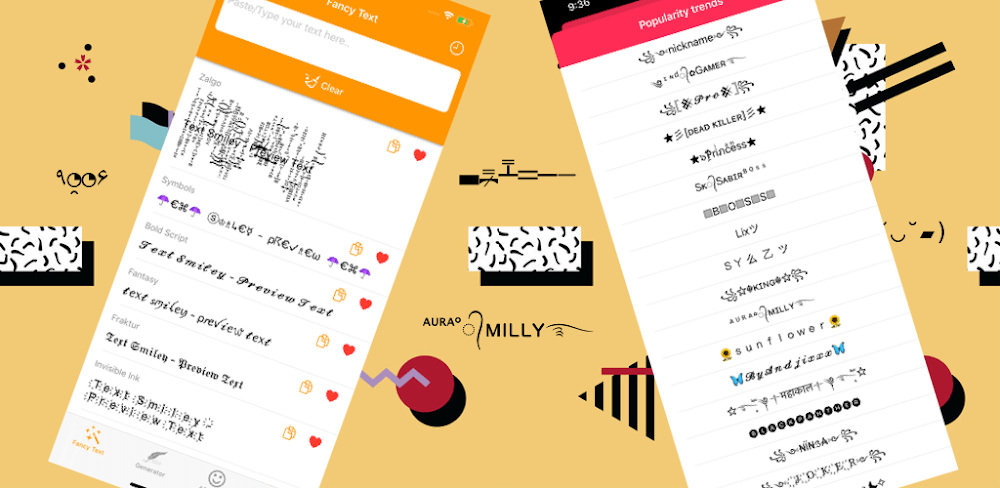Introduction:
In this digital era, expressing oneself creatively has become a trend. But what if you could add a dash of style and personality to your text effortlessly? Enter Fancy Text Symbols – your go-to tool for transforming ordinary text into eye-catching designs that will surely make you stand out in the crowd. Fancy Text Symbols has a character generator and a character format converter for creative users. You may imbue your soul in apparently small strings of letters. Emoji packs created by your keyboard are ready for usage; simply swipe to pick. Users can enter several sorts of text to convert. You must come up with a clever moniker for these charming figures.
What is Fancy Text Symbols?
Fancy Text Symbols is a nifty application designed to jazz up your text and numbers with over 120 different font styles. Developed by the ingenious mind of Hoang Nguyen Van, this tool is your ticket to adding flair to your messages, nicknames, and social media posts. With just a click, you can copy your desired style to the clipboard and paste it anywhere you like.
Features:
- Diverse Font Styles: With over 120 font styles at your fingertips, you’ll never run out of options to express yourself uniquely.
- Easy to Use: Say goodbye to complicated procedures. Fancy Text Symbols simplifies the process, allowing you to create stylish text effortlessly.
- Personalized Nicknames: Stand out in the gaming world or on social media platforms by crafting a nickname that reflects your individuality and style.
- Animated Expression: Combine simple characters to create animated images that convey your emotions and messages effectively.
- Upside-Down Messaging: Add an element of surprise by flipping your text upside down, making your messages even more intriguing and fun.
- Spread Laughter: Bring joy to your friends and yourself by creating amusing text designs that are sure to elicit laughter.
- Versatile Use: Whether you’re chatting with friends, posting on social media, or playing games, Fancy Text Symbols has got you covered.

Pros:
- Creativity and Aesthetics: Fancy text symbols allow you to add a unique touch to your content. Whether it’s for social media profiles, messages, or website headers, these symbols can make your text visually appealing and stand out.
- Personalization: By using special characters and symbols, you can personalize your content. Whether it’s creating a stylish nickname or adding decorative elements to your name, fancy text symbols let you express yourself in a fun and creative way.
- Attention-Grabbing: Symbols like stars, hearts, and arrows catch the eye quickly. Incorporating them into your text can help draw attention to specific points or make your message more engaging.
- Versatility: Fancy text symbols can be used in various contexts, from social media posts to graphic design. They work well in captions, headlines, and even as part of your brand identity.
Cons:
- Readability: While fancy symbols can enhance aesthetics, they may reduce readability. Overusing them or choosing overly complex symbols can make your text difficult to understand.
- Compatibility: Not all platforms or devices support fancy text symbols. Some fonts may not render them correctly, leading to unintended results. Always test how your symbols appear across different platforms.
- SEO Impact: Search engines primarily index plain text. If you use fancy symbols excessively in critical areas (such as meta tags or headings), it might affect your website’s search engine optimization (SEO).
- Overuse: Like any design element, moderation is key. Overusing fancy symbols can make your content look cluttered or distract from the main message.

Certainly! Let’s dive into the frequently asked questions (FAQ) about Fancy Text Symbols:
- What is Fancy Text Symbols?
- Fancy Text Symbols is a versatile tool that allows users to generate creative and visually appealing text by using unique characters and fonts. It serves as both a character generator and a format converter.
- How does Fancy Text Symbols work?
- Users input their desired text into the tool’s input field.
- They can choose from over 120 font styles.
- Clicking the “convert” button quickly transforms the text into stylized versions.
- Users can then copy and paste the stylized text into any platform.
- What are the main features of Fancy Text Symbols?
- Unique Fonts: The tool offers a wide variety of font styles, allowing users to create artistic and eye-catching text.
- Emoji Packs: Users can easily generate emoji packs from the keyboard.
- Examples of Meaningful Text: Fancy Text Symbols provides over 300 examples of text that convey emotions and sentiments.
- How can Fancy Text Symbols save time?
- Users can quickly create and edit documents with stylized text, saving time on repetitive tasks.
- The tool’s extensive collection of wishes and greetings streamlines message creation.
- What’s the upside-down text feature?
- Users can flip their text upside down, adding uniqueness and unpredictability.
- Reversing colors vertically and horizontally adds further interest.
- Note: A mirror may be needed to read the inverted text.
- Why create a nickname?
- To continue using the tool, users must create a nickname.
- Fancy Text Symbols offers popular and trending nickname suggestions.

Installation Guide for Fancy Text Symbols in easy language. Here are the steps:
- Access the Website:
- Visit the website where Fancy Text Symbols is available. In this case, it’s redwhatsapp.com.
- Locate the Tool:
- Look for the Fancy Text Symbols tool on the website. It might be in the form of a text box or a dedicated section.
- Input Your Text:
- Enter the text you want to stylize. This can be your name, a message, or any other content.
- Choose a Font Style:
- Explore the collection of over 120 font styles provided by Fancy Text Symbols.
- Select a font that appeals to you.
- Click “Convert”:
- Once you’ve chosen a font, click the “convert” button.
- The tool will quickly transform your text into the stylized version.
- Copy and Paste:
- Copy the stylized text.
- Paste it wherever you want – social media posts, messages, or any other platform.
- Explore Additional Features:
- Fancy Text Symbols also offers emoji packs and examples of meaningful text.
- Experiment with flipping text upside down or reversing colors for added creativity.
Conclusion:
In a world where personal expression is paramount, Fancy Text Symbols empowers you to unleash your creativity effortlessly. With its wide array of font styles and user-friendly interface, you can turn mundane text into captivating designs that reflect your personality. So why stick to plain text when you can add a touch of pizzazz with Fancy Text Symbols? Try it out today and let your imagination run wild!