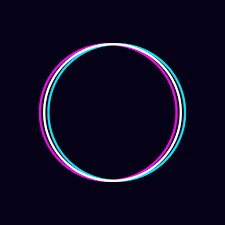Introduction
Cartoon Photo Editor: Facee is a popular app developed by Palette Cartoon Photo Editor APP, designed to transform your photos into captivating cartoon portraits. With a size of just 55MB, this app is perfect for anyone looking to add a fun and artistic touch to their pictures. Facee has the special ability to transform your images into stunning works of art with a broad range of modification options and aesthetic features. The most amazing feature is the cartoon portrait generator, which allows you to alter your portraits into a variety of well-known cartoon characters that you may have never seen before.
What is Cartoon Photo Editor: Facee?
Cartoon Photo Editor: Facee is a free photo generator that uses advanced AI technology to convert your regular photos into unique cartoon images. Whether you’re looking to create a fun profile picture or experiment with different cartoon styles, Facee offers a user-friendly experience with impressive results.
Features of Cartoon Photo Editor: Facee
EASY TO USE WITH EASY RESULTS
- The app is designed to be user-friendly, allowing anyone to create a cartoon portrait from their images effortlessly.
- Integrated AI technology accelerates the process, providing outstanding results with a variety of styles used widely in the cartoon industry.
- Frequent updates bring new styles and features, including a handy photo editor to enhance your portraits.
NUMEROUS AESTHETIC FILTERS TO TRY OUT
- Facee offers a wide range of photo filters to give your photos a distinct and beautiful look.
- Options include antique picture filters, VHS filters, and various artistic filters to cartoonize your appearance.
- The app continuously adds new filters with every update, ensuring endless creative possibilities.
CREATE CAPTIVATING 3D PHOTOS
- The app allows you to create double exposure effects and stack exposures on the same frame for interesting results.
- Use numerous 3D templates to transform your regular photos into 3D cartoon images with various combinations and optimizations.
- The 3D photo creation feature is designed to produce stunning and unique styles.
CHANGE YOUR FACE STRUCTURES AND DIFFERENCES
- Facee uses advanced AI technology to modify different aspects of your face, such as your beard, eyes, lips, and more.
- The app provides neat and clear results that you can save or continue editing for the finest quality.
- The AI enhances itself over time, offering improved comfort and capabilities for editing your portraits.
APPLY NUMEROUS PHOTO TEMPLATES FOR FUN
- In addition to cartoonizing your portraits, the app features various templates with unique designs to change your photos’ atmospheres and vibes.
- Templates are AI-assisted to deliver high-quality results based on your preferences.
- The templates allow for immediate insertion of materials to get the final product you desire.
AN ADVANCED INTEGRATED PHOTO EDITOR
- Facee includes a simple yet advanced photo editor with various functions to polish and enhance your photos.
- Tools and features are customizable, making it easy to create high-quality photos with fun and creative content.
- The advanced editor ensures that every photo you edit can be transformed into a masterpiece.

Pros of Cartoon Photo Editor: Facee
FREE PHOTO EDITOR: CONVERT REAL PICTURES INTO CARTOONS
- User-Friendly Interface: The app is incredibly easy to use, making it perfect for those who are not familiar with complex photo editing software.
- Realistic Cartoon Images: Unlike other apps that create unrecognizable cartoon images, Facee produces cartoons that closely resemble the original photo.
- Automatic Conversion: The conversion process is automatic, requiring just a one-touch operation to transform your photo into a cartoon.
MANY DIFFERENT FASHION TEMPLATES FOR YOU TO CHOOSE AND EDIT
- Variety of Templates: Facee offers numerous templates, including food, festivals, landscapes, and cartoons, allowing you to choose the best one for your photo.
- Time-Saving: With built-in templates, you don’t need to spend a lot of time tweaking every little detail.
- Frequent Updates: The app regularly updates with new templates, providing more diverse choices for users.
MANY STYLISH FILTERS
- Diverse Filter Options: The app features various filters, such as vintage, VHS, art, oil painting, and sketch filters, to make your photos more artistic.
- Enhance Your Photos: These filters give your images a vivid color effect, making them more appealing.
FREE 3D PHOTO EFFECTS
- 3D Effects: Facee offers dual exposure and rich 3D templates to add brightness and depth to your photos.
- Stickers: A wide range of stickers is available to make your photos more vivid and fun.
Cons of Cartoon Photo Editor: Facee
LIMITATIONS IN EDITING
- Basic Editing Tools: While the app is user-friendly, it may lack some advanced editing tools that professional photo editors might need.
- Template Dependency: Users might find the reliance on templates limiting if they want more control over specific details of their photos.
ADDITIONAL FEATURES REQUIRE UPDATES
- Frequent Updates Needed: To access new templates and filters, users need to update the app regularly, which can be inconvenient.
- Internet Connection Required: Some features and updates may require an internet connection, limiting offline use.
QUALITY DEPENDENT ON PHOTO CLARITY
- Photo Quality Matters: The quality of the cartoon image depends significantly on the clarity and sharpness of the original photo. Low-quality images might not yield the best results.

Frequently Asked Questions
What is Cartoon Photo Editor: Facee?
Cartoon Photo Editor: Facee is a free app that allows you to turn your photos into cartoon-style images. You can use various templates, filters, and stickers to create unique and artistic photos.
How do I install Cartoon Photo Editor: Facee?
- Open the Google Play Store (for Android) or Apple App Store (for iOS).
- Search for Cartoon Photo Editor: Facee.
- Select the app developed by Palette Cartoon Photo Editor APP.
- Tap Install (Android) or Get (iOS).
- Wait for the installation to complete and then open the app.
Is Cartoon Photo Editor: Facee free to use?
Yes, Cartoon Photo Editor: Facee is a free app. You can download and use its basic features without any cost.
What features does Cartoon Photo Editor: Facee offer?
- Free Cartoon Photo Editor: Transform your photos into cartoons with one-tap edits.
- Stunning Filters: Apply various filters like vintage, VHS, and artistic effects.
- Free 3D Photo Effects: Create double exposure and 3D cartoon photos.
- Free Templates: Use templates for food, scenery, festivals, and more.
How do I transform a photo into a cartoon?
- Open the app and take a selfie or upload a photo from your gallery.
- Use the cartoon photo function and hit the Load button.
- The app will automatically convert your photo into a cartoon.
Can I use Facee without any photo editing experience?
Absolutely! Facee is designed to be user-friendly. With its one-tap editing feature, you can create amazing cartoon images without needing any professional photo editing skills.
What types of filters are available in Facee?
Facee offers a variety of filters, including:
- Vintage Art
- Pop Art
- VHS Filter
- Art Filters
- Oil Painting
- Sketch Filters
How do I use 3D photo effects?
- Open the app and select a photo.
- Choose from various 3D templates available in the app.
- Apply the template to create a 3D cartoon photo with advanced effects.
Can I use templates in Facee?
Yes, Facee provides multiple templates for different occasions such as food, scenery, festivals, and cartoons. Simply pick your favorite template, and the app will intelligently place your photo into it.
How often is the app updated with new features?
Facee is regularly updated with new templates, filters, and features to enhance your photo editing experience. Make sure to keep your app updated to enjoy the latest additions.
Who can I contact for support?
If you have any questions or need support, you can contact us at [email protected].

Installation Guide for Cartoon Photo Editor: Facee
Cartoon Photo Editor: Facee, developed by Palette Cartoon Photo Editor APP, is a fun and easy-to-use app that allows you to transform your photos into unique cartoon images. This guide will help you install the app on your device quickly and easily. The app size is just 55MB, making it a lightweight addition to your photo editing tools.
Step-by-Step Installation Guide
Step 1: Open Your App Store
- For Android Users, open the Google Play Store.
- For iOS Users, open the Apple App Store.
Step 2: Search for Cartoon Photo Editor: Facee
- In the search bar, type “Cartoon Photo Editor: Facee”.
- Make sure the developer is listed as Palette Cartoon Photo Editor APP to ensure you are downloading the correct app.
Step 3: Select the App
- Once you find Cartoon Photo Editor: Facee in the search results, tap on it to open the app details page.
Step 4: Start the Download
- Tap the Install button if you are using the Google Play Store.
- Tap the Get button if you are using the Apple App Store.
Step 5: Wait for the Installation
- The app size is 55MB, so the download and installation process should be quick. Ensure you have a stable internet connection.
Step 6: Open the App
- Once the installation is complete, tap the Open button to launch Cartoon Photo Editor: Facee.
- You can also find the app icon on your home screen or in your app drawer.
Step 7: Set Up the App
- Upon opening the app, you might be prompted to grant necessary permissions such as access to your photos and camera. Tap Allow to grant these permissions.
Step 8: Start Editing
- You are now ready to start using Cartoon Photo Editor: Facee. Upload a photo from your gallery or take a new one to begin transforming your images into cartoons.
Conclusion
Cartoon Photo Editor: Facee is a powerful and easy-to-use app that brings out the best in your photos by transforming them into artistic cartoon portraits. With its numerous filters, 3D photo capabilities, face structure changes, fun templates, and advanced photo editing tools, Facee offers endless creative possibilities. Whether you are looking to have fun with your pictures or create stunning art, Facee is the perfect app to explore your creativity.
Key Features
Face Swap Editing Feature
- AI Technology: The app uses advanced AI technology to recognize your face.
- Funny Animals and Makeup Effects: Transform your face into funny animals or apply different makeup effects for a creative twist.
Free 3D Photo Effects
- Double Exposure: Create stunning double exposure effects for a unique look.
- 3D Animated Filters: Use exquisite 3D animated AVT filters to create your own unique cartoon images.
- Avatar or Profile Use: Use your edited work as your avatar or profile picture for a standout presence.
Beautiful Art Filters
- Various Styles: Apply art filters with different styles such as vintage, oil painting, VHS filter, and sketch filter.
- Exciting Caricatures: Turn your photos into exciting caricatures with just a few taps.
Various Fashion Templates
- Smart Application: Choose from a variety of fashion templates like festivals and food, and apply them to your photos smartly.
- One-Tap Editing: Complete your photo editing with just one tap.
- Trending Templates: Stay updated with continuously updated trending templates.
Free Cartoon Photo Transformation
- Upload or Selfie: Turn your photos into cartoons for free by uploading from your gallery or taking a selfie directly in the app.
- Cartoon Portraits: Create personalized cartoon portraits easily and quickly.