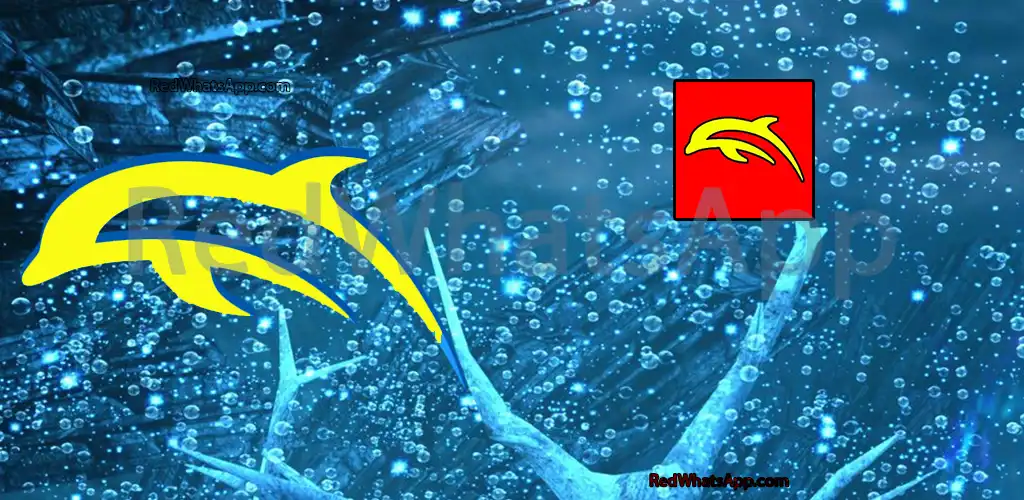Introduction:
Dolphin Emulator is a powerful software that lets you play console games on your computer or mobile device. Whether you’re a fan of classic GameCube or Wii games, Dolphin Emulator opens up a world of gaming possibilities, allowing you to experience your favorite titles in a whole new way.
What is Dolphin Emulator?
Dolphin Emulator is a software application that mimics the hardware of Nintendo’s GameCube and Wii consoles, allowing you to play their games on other platforms such as Windows, macOS, Linux, and Android devices. Developed by a dedicated team of volunteers, Dolphin Emulator has become one of the most popular and reliable emulators in the gaming community.
Features:
- February 2024 Update: The latest update enhances the emulation of GameCube controllers, offering more options for physical input devices. Additionally, it addresses certain crashes, ensuring a smoother gaming experience.
- High-Quality Game Simulation: Dolphin Emulator delivers exceptional game emulation, providing players with a high-quality gaming experience comparable to playing on the original console.
- Adjustable Touch Controller Keys: Users have the flexibility to customize the position of touch controller keys, allowing for a personalized gaming setup tailored to individual preferences.
- Support for Physical Controllers: Dolphin Emulator enables players to use physical controllers, including Xbox and PlayStation gamepads, offering a more traditional gaming experience.
- Customizable Gamepad Keys: With Dolphin Emulator, you can customize gamepad keys to suit your gaming style, optimizing controls for maximum comfort and efficiency.
- Graphic Settings: The emulator offers a wide range of graphic settings to enhance the visual quality of games, allowing users to adjust parameters such as resolution and texture quality.
- Game-Specific Settings: Dolphin Emulator allows users to apply different settings for each game, ensuring optimal performance and compatibility across various titles.
- Support for up to 4K Quality: Experience your favorite games in stunning 4K resolution, immersing yourself in breathtaking graphics and enhanced detail.
- User-Friendly Interface: Dolphin Emulator features a simple and intuitive user interface, making it easy for users to navigate settings and launch games without hassle.

Frequently Asked Questions (FAQ) about Dolphin Emulator
1. What is Dolphin Emulator?
- Dolphin Emulator is a software application that allows users to play Nintendo GameCube and Wii games on various platforms such as computers and Android devices.
2. Who is the Developer of Dolphin Emulator?
- Dolphin Emulator is developed by the Dolphin Emulator project team.
3. Where can I find the Dolphin Emulator Beta Version?
- The official Dolphin Emulator beta version is regularly updated with the latest improvements and can be found on our website.
4. Does Dolphin Emulator Come with Games?
- No, Dolphin Emulator does not come with games. Users must own and acquire their own games to use them with Dolphin Emulator.
5. Is Dolphin Emulator Available for 64-Bit Devices?
- Yes, Dolphin Emulator is a 64-bit app. Most phones and tablets can install and run 64-bit apps. However, older devices or devices with limited RAM might not be compatible.
6. Which Android TV Devices are Compatible with Dolphin Emulator?
- Compatible Android TV devices include Nvidia Shield TV (2015, 2017, and 2019 models).
7. Where Can I Get Support for Dolphin Emulator?
- For support and assistance, you can visit our website at https://dolphin-emu.org/ and participate in our forums.
8. What is the Licensing of Dolphin Emulator?
- Dolphin Emulator is licensed under the GNU GPL v3+. The full source code is available through the public Git repository at https://github.com/dolphin-emu/dolphin.

Installation Guide for Dolphin Emulator
1. Downloading Dolphin Emulator:
- Visit the official website of Dolphin Emulator or trusted app stores to download the installation package.
2. Checking Device Compatibility:
- Ensure that your device meets the necessary requirements to run Dolphin Emulator. It’s a 64-bit app, so most modern phones and tablets should be compatible.
3. Installing Dolphin Emulator:
- Once the download is complete, locate the installation file and tap on it to begin the installation process.
4. Granting Permissions:
- During the installation, you may be prompted to grant certain permissions to the app. Follow the on-screen instructions to proceed.
5. Enabling Unknown Sources (for Android):
- If you’re installing Dolphin Emulator on an Android device from a source other than the Google Play Store, you may need to enable “Unknown Sources” in your device settings.
6. Completing the Installation:
- After the installation is complete, you’ll find the Dolphin Emulator icon on your device’s home screen or app drawer.
7. Obtaining Games:
- Dolphin Emulator does not come with games. You’ll need to acquire your own GameCube or Wii game files (ROMs/ISOs) legally. Make sure to own the games you download.
8. Configuring Dolphin Emulator:
- Upon launching Dolphin Emulator, you may need to configure certain settings such as graphics, controls, and audio based on your preferences and device capabilities.
9. Loading Games:
- Once Dolphin Emulator is set up, you can load your game files (ROMs/ISOs) from your device’s storage. Navigate to the directory where your game files are stored and select the game you want to play.
10. Enjoying Your Games:
- With Dolphin Emulator installed and your games loaded, you’re ready to enjoy playing Nintendo GameCube and Wii games on your device!
Final Words:
In conclusion, Dolphin Emulator is a versatile and feature-rich software that brings the magic of console gaming to a wider audience. With its robust emulation capabilities, customizable controls, and support for various platforms, Dolphin Emulator offers endless possibilities for gamers to relive their favorite classics and discover new titles. Whether you’re playing on your computer or mobile device, Dolphin Emulator provides an unparalleled gaming experience that will keep you entertained for hours on end.