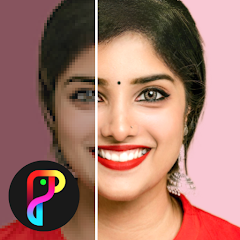Introduction
In the realm of photography, enhancing your pictures to stand out is crucial. With the rise of digital technology, AI-driven tools have revolutionized the way we edit and enhance our photos. One such tool that has garnered attention is DoFoto, a powerful photo enhancer developed by Photo Editor & AI Art. Let’s delve into what DoFoto offers and how it can transform your photography experience.
Are you looking for a strong but user-friendly picture editing application that can turn ordinary photos into breathtaking pieces of photography? DoFoto is the ultimate creative toolkit that transforms photography with its combination of cutting-edge cutout capabilities, professional tweaks, artistic filters, and an incredible effects camera.
Anyone can create photos worthy of magazines in only a few seconds with DoFoto! Get unique real-time camera effects, use intelligent AI picture effects, apply artistic filters with fine-tuning settings, make complex adjustments like HSL curves, quickly remove subjects, and much more—all for free. DoFoto gives users a world of picture editing possibilities, whether you’re altering portraits, producing stunning landscapes, or coming up with visually striking articles. Let’s explore the possibilities!
What is DoFoto?
DoFoto is an innovative photo enhancer designed to elevate your photo-taking experience. At its core, DoFoto offers a live effects camera that allows users to apply real-time filters such as glitch, clone, retro, grids, bubbles, and more. This means you can capture creatively stylized pictures and videos straight from the viewfinder, adding a touch of uniqueness to your content. Draw inspiration from the DoFoto social network and then interact with other people worldwide by sharing your own photography works and skills. DoFoto puts infinite creative power in your hands, enabling you to create everything from simple touch-ups to more complex effects. Now go embrace your inner photographer!
Features
- Aesthetic Photo Filters: Apply DoFoto’s aesthetic photo filters like Indie, Dark, Lomo, and more for quick artistic transformations. With the ability to precisely adjust filter strength, you can achieve your perfect style and take your social media sharing to the next level.
- AI Magic: Let DoFoto work its AI magic! Dazzle viewers with brilliant light effects, dramatic double exposures blending two shots, digitally distorted glitches, and more impactful enhancements. With DoFoto, unleash the full potential of AI to enhance your photos effortlessly.
- Advanced Adjustments: Take full creative control over your images with DoFoto’s advanced adjustments. From HSL color channels to curves modifications and customizable vignette effects, DoFoto offers a plethora of editing tools completely free of charge.
- Cutout Compositing: Make cutout compositing a breeze with DoFoto. Automatically isolate subjects from backgrounds or manually refine for perfect results. Add eye-catching neon strokes effortlessly to make your subjects pop.
- Background Replacement: Instantly replace backdrops with new images or graphical patterns. Alternatively, blur backgrounds stylishly using the magical one-click bokeh effect. With DoFoto, transform the background of your images with ease.
- Text and Stickers: Add personality to your images by incorporating text captions, speech bubbles, and fun art using DoFoto’s whimsical stickers, emoji, and versatile text tool. Let your creativity shine through with DoFoto’s diverse range of customization options.
- Crop and Rotate: Correct wonky angles, adjust compositions, and tailor aspect ratios for different sharing platforms using DoFoto’s intuitive crop and rotate capabilities. Ensure your photos are perfectly framed for maximum impact.

Pros
- AI Photo Enhancement: DoFoto utilizes AI technology to enhance the quality of your photos, making them sharper and clearer with just one tap. Say goodbye to blurry and pixelated images!
- Wide Range of Editing Tools: DoFoto offers a plethora of editing tools, including aesthetic filters, photo collage maker, cartoon photo editor, and more, catering to various editing needs.
- Live Effects Camera: Capture stunning photos and videos with DoFoto’s live effects camera, featuring trendy real-time effects and filters such as Bling, Stardust, Glitch, and VHS Camera Effect.
- Advanced Photo Adjustment: Take full control over your photo adjustments with DoFoto’s advanced tools. Adjust brightness, contrast, highlights, warmth, sharpness, and more to customize your images.
- Background Changer & Blur: Easily change or blur the background of your photos using DoFoto’s background changer tool, adding depth and focus to your images.
- Text, Emoji & Stickers: Personalize your photos with text captions, emojis, and a variety of stickers including love, neon, flowers, and more, adding fun and personality to your edits.
Cons
- Learning Curve: Due to the extensive range of features, DoFoto may have a slight learning curve for beginners who are new to photo editing apps.
- File Size: With a size of 18MB, DoFoto may consume significant storage space on your device, especially for users with limited storage capacity.
- Offline Limitations: While some features like AI Remove offer offline convenience, certain advanced features may require an internet connection, limiting accessibility in offline environments.

FAQ
Q: Is DoFoto available for free? A: Yes, DoFoto is a free AI photo editor and enhancer with a wide range of features accessible at no cost.
Q: Can DoFoto remove unwanted objects from photos? A: Yes, DoFoto offers an AI Remove tool that allows users to remove unwanted objects from their photos with offline convenience.
Q: Does DoFoto offer advanced editing tools like HSL & Curves adjustment? A: Absolutely! DoFoto provides advanced color adjustment tools including HSL and Curves, allowing users to fine-tune the colors and tones of their photos with precision.
Q: Can I share my edited photos directly to social media platforms from DoFoto? A: Yes, DoFoto allows users to share their edited photos directly to popular social media platforms like Instagram, WhatsApp, Snapchat, and more, making sharing seamless and convenient.

Installation Guide
Installing DoFoto (AI Photo Enhancer) is quick and easy! Follow these simple steps to get started:
- Download DoFoto: Visit the official website redwhatsapp.com to download the DoFoto app. Look for the download link or button, usually located on the homepage or in the app section.
- Check Compatibility: Before downloading, ensure that your device meets the system requirements for DoFoto. The app is compatible with most Android devices, but it’s always good to double-check to avoid any compatibility issues.
- Download and Install: Once you’ve located the download link, tap on it to initiate the download process. The app file size is 18MB, so make sure you have sufficient storage space on your device. Once the download is complete, tap on the downloaded file to install the app.
- Enable Unknown Sources (if necessary): If you encounter an installation error due to “Unknown Sources” being disabled, you may need to enable this option in your device settings. Simply go to Settings > Security (or Privacy) > Unknown Sources, and toggle the switch to allow installations from unknown sources. This step may vary depending on your device model and Android version.
- Follow Installation Prompts: After enabling Unknown Sources (if required), proceed with the installation by following the on-screen prompts. You may be asked to grant permissions for the app to access certain features on your device. Simply tap “Allow” to proceed.
- Launch DoFoto: Once the installation is complete, you’ll find the DoFoto icon on your device’s home screen or in the app drawer. Tap on the icon to launch the app.
- Explore Features: Congratulations! You’ve successfully installed DoFoto on your device. Now it’s time to explore the app’s features and start enhancing your photos with AI technology, filters, effects, and more.
- Update Settings (Optional): Before you start using DoFoto, you may want to review and adjust the app settings according to your preferences. Explore options such as notifications, storage settings, and privacy settings to customize your DoFoto experience.
- Enjoy DoFoto: With DoFoto installed on your device, you can now upscale your old, blurry, or pixelated photos, apply aesthetic filters, create photo collages, and unleash your creativity with AI-powered editing tools. Enjoy enhancing your photos and capturing stunning moments with DoFoto!
Conclusion
In conclusion, DoFoto is a versatile photo enhancer that empowers users to unleash their creativity and elevate their photography game. With its array of features including real-time filters, AI enhancements, advanced adjustments, and easy-to-use tools, DoFoto offers everything you need to take your photos to the next level. Whether you’re a casual photographer or a seasoned professional, DoFoto is sure to become an indispensable tool in your photography arsenal.