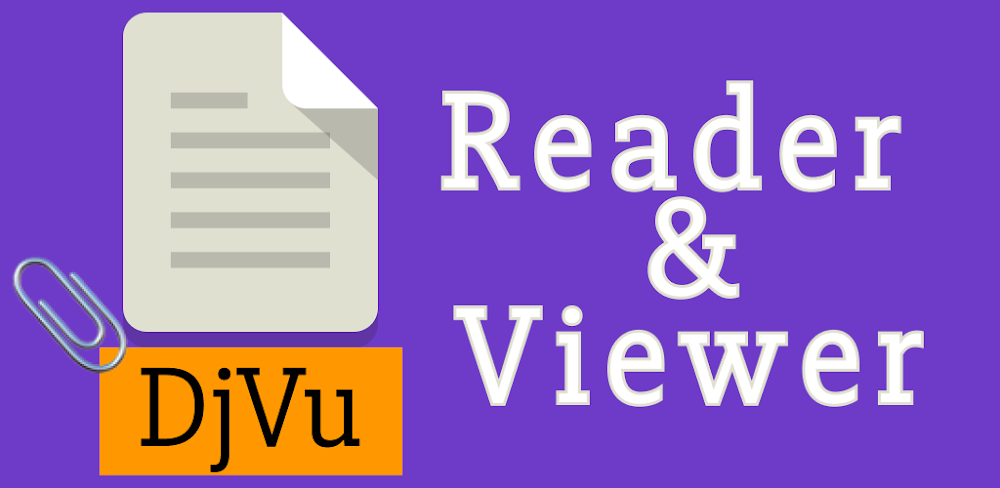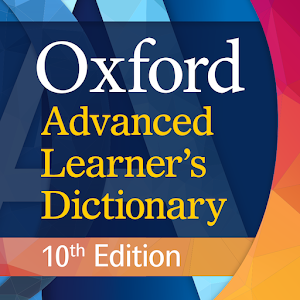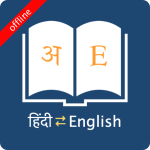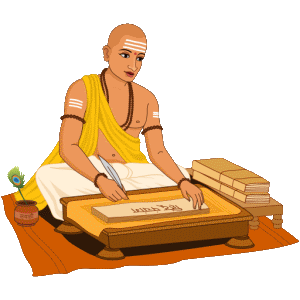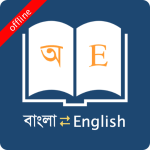Introduction:
In this digital age, accessing and managing documents efficiently on mobile devices is crucial. Whether it’s work-related files or personal documents, having the right tools can make all the difference. One such tool that simplifies the process is the DjVu Reader & Viewer app. In this article, we’ll explore how this app can revolutionize the way you interact with DjVu files on your Android device.
What is DjVu Reader & Viewer:
DjVu Reader & Viewer is an Android app designed to make viewing DjVu files hassle-free. DjVu is a popular image compression technique, similar to PDF, but optimized for documents with complex elements like formulas, diagrams, and handwritten characters. This app allows users to quickly access and view DjVu files without the need for lengthy downloads or conversions.
Features:
- Quick Search: The app’s search feature enables users to swiftly locate any file stored online. Whether it’s a document for work or study, the app streamlines the search process, providing instant access to the desired material.
- Bookmarking: Users can bookmark important files for easy access later. This feature is particularly handy for documents that are frequently referenced or revisited.
- Offline Viewing: DjVu files can be viewed offline, eliminating the need for lengthy downloads. Users can access their documents anytime, anywhere, without relying on an internet connection.
- Background Downloads: The app allows users to download files in the background, saving time and bandwidth. Additionally, downloaded files can be easily managed using the integrated category manager.
- File Conversion: Users have the option to convert DjVu files to PDF format directly within the app. This feature facilitates seamless sharing and compatibility with other devices and platforms.

Pros:
- Fast and Convenient: DjVu Reader & Viewer is the fastest and most convenient reader for DjVu files on electronic portable devices, allowing quick access to documents.
- Free to Download: Users can download DjVu Reader for free, making it accessible to anyone interested in reading DjVu files.
- Offline Reading: The reader works offline, allowing users to access DjVu documents anytime, anywhere without the need for an internet connection.
- Lightweight and Simple: The app is lightweight and simple to use, making it easy for anyone to download and start reading DjVu files without complications.
- Comprehensive Functionality: DjVu Reader & Viewer offers various features such as searching for files, customizable directory scanning, horizontal and vertical scrolling, quick navigation, and progress saving, enhancing the reading experience.
- Supports DjVu Compression Technology: DjVu files are compressed, saving storage space while maintaining document quality, making it suitable for storing large volumes of complex documents efficiently.
- Ideal for History Buffs and Researchers: With its ability to preserve document texture and artifacts, the reader is particularly useful for history enthusiasts and researchers who value the authenticity of historical documents.
- Open to Feedback: The developers welcome user feedback and suggestions, showing a commitment to improving the app based on user needs and preferences.
- Supports Project: Users can support the project directly through the app, contributing to its development and sustainability.
Cons:
- Limited Platform: Currently available only for Android devices, limiting access for users of other operating systems such as iOS or desktop platforms.
- File Size: The app has a relatively large size of 7MB, which may be considered hefty for users with limited device storage space or slower internet connections.

FAQ:
Q: What is DjVu Reader & Viewer? A: DjVu Reader & Viewer is a mobile application designed for Android devices that allows users to read DjVu files quickly and conveniently.
Q: How much does DjVu Reader & Viewer cost? A: DjVu Reader & Viewer is free to download and use, making it accessible to all users without any cost.
Q: Can I use DjVu Reader & Viewer without an internet connection? A: Yes, DjVu Reader & Viewer works in offline mode, allowing users to read DjVu documents without requiring an internet connection.
Q: What features does DjVu Reader & Viewer offer? A: DjVu Reader & Viewer offers various features including searching for files, customizable directory scanning, horizontal and vertical scrolling, quick navigation, and progress saving, enhancing the reading experience.
Q: Is DjVu Reader & Viewer suitable for historians and researchers? A: Yes, DjVu Reader & Viewer is ideal for history enthusiasts and researchers due to its ability to preserve document texture and artifacts, making it suitable for storing historical documents efficiently.
Q: How can I support the DjVu Reader & Viewer project? A: Users can support the project directly through the app, contributing to its development and sustainability.

Installation Guide for DjVu Reader & Viewer:
- Download the App:
- Visit the Google Play Store on your Android device.
- Search for “DjVu Reader & Viewer” in the search bar.
- Find the app developed by Android Tools (ru).
- Tap on the app icon to open its page.
- Install the App:
- Once on the app page, tap on the “Install” button.
- Wait for the download to complete. This may take a few moments depending on your internet connection speed.
- Launch the App:
- After the installation is complete, tap on the “Open” button from the Google Play Store, or locate the app icon on your device’s home screen or app drawer and tap on it to launch the app.
- Grant Permissions (if required):
- If the app asks for any permissions, such as access to storage or files, tap on “Allow” to grant the necessary permissions for the app to function properly.
- Explore the Features:
- Once the app is launched, you can explore its features such as searching for DjVu files, customizing directory scanning, adjusting scrolling preferences, and more.
- Start Reading DjVu Files:
- To start reading DjVu files, you can either navigate to the files stored on your device or download DjVu files from the internet and open them using the DjVu Reader & Viewer app.
- Enjoy Offline Reading:
- DjVu Reader & Viewer works offline, so you can enjoy reading DjVu documents anytime, anywhere without requiring an internet connection.
- Provide Feedback (Optional):
- If you have any feedback or suggestions for the app, you can share them with the developers. They welcome user input to improve the app’s functionality and user experience.
- Support the Project (Optional):
- If you would like to support the DjVu Reader & Viewer project, you can do so by using the app and spreading the word about it to others who may find it useful.
- Stay Updated:
- Keep an eye out for updates to the app, as developers often release new versions with bug fixes, improvements, and additional features. You can enable automatic updates in your device’s settings to ensure you have the latest version of DjVu Reader & Viewer.
Final Words:
DjVu Reader & Viewer is a valuable tool for anyone who frequently works with DjVu files on their Android device. Its user-friendly interface, efficient search functionality, and convenient features make it a must-have app for accessing and managing documents on the go. Whether you’re a student, professional, or casual user, this app simplifies the process of viewing and organizing your files, saving you time and effort in the process.
In conclusion, DjVu Reader & Viewer is a versatile app that caters to the needs of users who rely on DjVu files for their document management needs. With its array of features designed for speed, convenience, and accessibility, the app stands out as a top choice for anyone seeking a reliable solution for handling DjVu files on their Android device. So why wait? Download DjVu Reader & Viewer today and experience the difference for yourself!