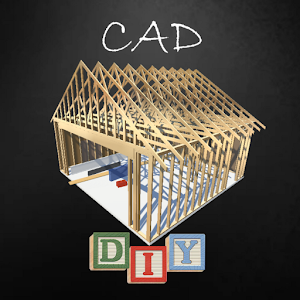Introduction:
Embark on a journey of creativity and innovation with DIY CAD Designer, a revolutionary software developed by Sebastian Kemper. Whether you’re a budding designer, hobbyist, or professional, DIY CAD Designer empowers you to bring your ideas to life with ease and precision. Let’s delve into what makes this software a game-changer in the world of CAD design. Would you want to do some handicrafts yourself, if you had an idea? You’re preparing a project for your house; perhaps you want to create a cabinet, a porch, or a table? However, are you still searching for a good project planning and pre-drawing program, ideally in three dimensions?
If so, DIY CAD Designer is ideal for you! Get DIY CAD Designer now and work on your project in a lighthearted manner.
What is DIY CAD Designer?
DIY CAD Designer is a user-friendly CAD (Computer-Aided Design) software that allows users to create intricate designs for exterior and interior spaces, as well as various objects and tools. Developed by Sebastian Kemper, this software is packed with features aimed at streamlining the design process and unleashing creativity. With the many libraries included in DIY CAD Designer, building your project is as simple as dragging and dropping wooden beams, boards, sheets, rods, and much more into your 3D environment. To include models into your project, you may also utilize the importer to import models from other applications. The following file types may be imported into DIY CAD Designer:
Features:
- Versatile Design Options: DIY CAD Designer offers a wide range of design options, allowing users to create designs for exterior and interior spaces, as well as various objects and tools. Whether you’re designing a home, furniture piece, or mechanical part, DIY CAD Designer has you covered.
- Rich Library of Elements: With a rich and complete library of ready-made elements and components, DIY CAD Designer provides users with easy access to a diverse range of design resources. From furniture and fixtures to architectural elements, the library offers everything you need to bring your designs to life.
- Customization Options: Make your designs truly your own by making required changes in the details and size of elements in the library. DIY CAD Designer enables users to customize designs to suit their specific requirements and preferences, ensuring that every project is unique.
- 3D Mode: Visualize your designs in three dimensions with DIY CAD Designer’s 3D mode. This feature allows users to check different dimensions of their personal projects, providing a realistic preview of the final result.
- Easy Sharing: Share your projects effortlessly by exporting them as images directly from the main software environment. Whether you want to showcase your designs to clients or share them on social media, DIY CAD Designer makes it simple to share your creations with the world.
- Compatibility with Various Formats: Seamlessly integrate your projects with other software by importing and exporting them in popular formats such as FBX, OBJ, GLTF2, STL, PLY, and 3MF. This compatibility ensures smooth collaboration and workflow integration across different platforms.
- Preview Mode: Before presenting your projects, visualize them in three-view mode or perspective to ensure they meet your expectations. DIY CAD Designer allows users to view their personal projects from different angles, helping them fine-tune their designs before finalizing them.

Pros:
- Comprehensive Component Library: DIY CAD Designer boasts an extensive library of components, ranging from wooden beams to metal rods, enabling users to create diverse projects in a three-dimensional environment.
- Importer Function: The software simplifies the process of importing models developed in other programs, enhancing workflow efficiency and interoperability.
- Versatile File Format Support: With support for six file formats including FBX, OBJ, GLTF2, STL, and PLY, DIY CAD Designer facilitates seamless collaboration and design exchange with other software platforms.
- Organized Libraries: The component libraries in DIY CAD Designer are meticulously organized into six categories including Base, Wood, Metal, Glass, Stone, and Components, ensuring easy access to a wide range of materials for various projects.
Cons:
- Learning Curve: While DIY CAD Designer is user-friendly, mastering its full capabilities may require some time and effort, particularly for beginners who are new to CAD software.
- Limited Advanced Features: Compared to more advanced CAD software, DIY CAD Designer may lack some advanced features and functionalities, which could be a drawback for professional users with specific requirements.
- Compatibility Issues: While DIY CAD Designer supports multiple file formats, compatibility issues may arise when importing or exporting designs between different software platforms, potentially causing workflow disruptions.
- Size Consideration: Given its size of 174MB, DIY CAD Designer may require substantial disk space and system resources, which could be a concern for users with limited storage capacity or older hardware configurations.

FAQ:
- How customizable are the layouts in DIY CAD Designer?
- DIY CAD Designer offers highly customizable layouts, allowing users to tweak and assess designs quantitatively. With flexible editing features, users can easily scale, move, resize, and duplicate components to create unique designs tailored to their needs. The application supports both imperial [ft] and metric [m] measurement systems for added flexibility.
- What navigational and measuring devices does DIY CAD Designer offer?
- DIY CAD Designer provides navigational and measuring devices to enhance user experience. Users can switch between orthogonal and perspective views of their projects, as well as navigate between overhead, front, and side views with ease. The 3D dimensioning system ensures that users can easily grasp the dimensions of their designs.
- How can I share my designs with others using DIY CAD Designer?
- Sharing designs is simple with DIY CAD Designer. Users can upload high-resolution images of their finished products with just a click of a button. The built-in picture function allows users to create and share images of their creations, making it easy to showcase or publish designs on social networking sites and other platforms.

Installation Guide:
Step 1: Download DIY CAD Designer Visit the official website or the app store on your device to download DIY CAD Designer. Look for the app developed by Sebastian Kemper.
Step 2: Install DIY CAD Designer Once the download is complete, open the DIY CAD Designer app and follow the on-screen instructions to install it on your device. The installation process may take a few moments.
Step 3: Grant Permissions During installation, DIY CAD Designer may require certain permissions to access your device’s storage and other features. Grant the necessary permissions to ensure the app functions properly.
Step 4: Launch DIY CAD Designer After installation, launch DIY CAD Designer by tapping on its icon. The app will open, and you’ll be ready to start using it to create your designs.
Step 5: Familiarize Yourself with the Interface Take some time to explore the DIY CAD Designer interface and familiarize yourself with its features and tools. Get comfortable with navigating through the app and accessing different functionalities.
Step 6: Create Your First Design Start creating your first design using DIY CAD Designer. Use the tools and features available to bring your ideas to life, whether you’re designing interior spaces, objects, or tools.
Step 7: Customize Your Design Customize your design to suit your preferences by tweaking details, adjusting sizes, and making any necessary changes. DIY CAD Designer offers flexible editing features to help you create unique and personalized designs.
Step 8: Save Your Design Once you’re satisfied with your design, save it within the DIY CAD Designer app. Ensure that you save your work periodically to avoid losing any progress.
Step 9: Share Your Design (Optional) If you wish to share your design with others, DIY CAD Designer allows you to export high-resolution images of your finished product. Share your creations with friends, family, or on social media directly from the app.
Step 10: Start Designing You’re now ready to unleash your creativity and start designing with DIY CAD Designer. Let your imagination run wild and create stunning designs with ease using this powerful CAD software.
Conclusion:
In conclusion, DIY CAD Designer is a versatile and user-friendly CAD software that empowers users to unleash their creativity and bring their ideas to life. With its rich library of elements, customization options, 3D mode, easy sharing capabilities, compatibility with various formats, and preview mode, DIY CAD Designer is a valuable tool for designers, hobbyists, and professionals alike. Take your design projects to the next level with DIY CAD Designer and turn your vision into reality.