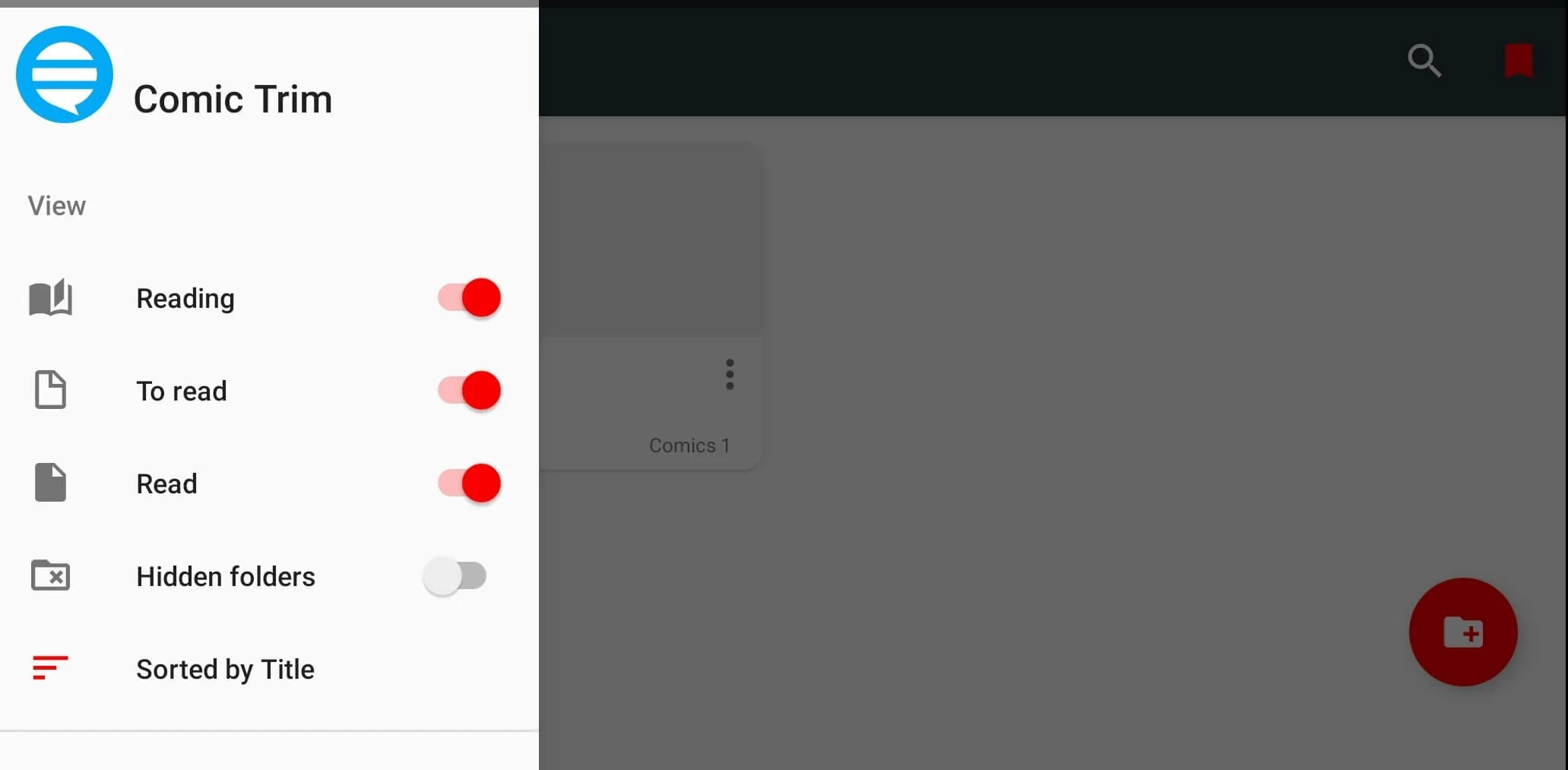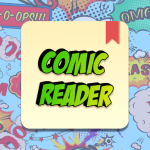Introduction:
Comic Trim is a handy app created by Fabio Bezzi, specially designed for Android phones and tablets. It’s a nifty tool for those who love reading comics and manga. With its simple interface and lightweight design, Comic Trim makes browsing through your favorite comics a breeze. Comic Trim is compatible with a number of formats, including Image folders, RAR, ZIP, CBZ, CBR, and PDF (which is only supported on Android L and above). Additionally, users of the software can anonymously trade comics with other registered users. Comic Trim’s free version provides features like folder organization, access to Golden Age Comics websites, folder hiding, night mode, magnifying glass mode, customization for blackout panels, animation for cartoon exchange, multiple gestures, double page management, and a range of cartoon options, including regular and irregular vignettes, standard mode, 4 quadrants, Manga, and 4koma.
What is Comic Trim?
Comic Trim is a free application that acts as a comics viewer and Manga reader. It’s developed to enhance your reading experience by allowing you to view one vignette at a time in full screen. This means you can focus on each part of the comic without distractions, making it easier to follow the storyline and enjoy the artwork. Comic Trim’s PRO edition comes with more features including dark theme, picture enhancement, favorites, no advertising, and sorting by title, file name, and date. Community translations into English, Italian, German, French, Spanish, Brazilian, Russian, Persian, and Chinese are also supported by Comic Trim.
Features:
- Simple Interface: Comic Trim boasts an intuitive interface, making it easy for users of all ages to navigate through their comics effortlessly.
- Lightweight Design: With a size of just 8MB, Comic Trim won’t take up much space on your device, ensuring smooth performance even on older phones or tablets.
- Full-Screen Viewing: Dive into the world of comics with full-screen viewing mode, allowing you to immerse yourself in the artwork and storyline without any distractions.
- Vignette Analysis: This unique feature of Comic Trim analyzes the pages of your comics and divides them into individual vignettes, making it convenient to view one section at a time.
- Compatibility: While not all comics support vignette division, Comic Trim works best with comics that have uniform edges and are isolated from other vignettes. This ensures a seamless reading experience for compatible comics.

Pros:
- Unique Viewing Experience: Comic Trim offers a fresh perspective on reading comics by allowing users to view each vignette in full screen, enhancing immersion and readability.
- Smart Analysis: The app’s ability to analyze comic pages and divide them into individual vignettes simplifies the reading process, especially for comics with uniform edges, providing a smoother reading experience.
- Wide Format Support: Comic Trim supports various file formats including CBZ, CBR, RAR, ZIP, and even PDF for Android L (or higher) users, ensuring compatibility with a wide range of comic files.
- Lightweight: With a size of just 8MB, Comic Trim is lightweight and won’t take up much storage space on your device, making it accessible for users with limited storage capacity.
- Anonymous Sharing: Users can exchange their favorite comics with others anonymously, fostering a sense of community without compromising privacy. It’s like being part of a secret comic society where sharing is encouraged.
Cons:
- Limited Compatibility: While Comic Trim supports various file formats, not all comics can be divided into vignettes, limiting the app’s functionality for certain types of comics that don’t meet the criteria.
- Dependency on Uniform Edges: The requirement for comics to have uniform edges and be distinct from other vignettes may restrict the selection of compatible comics, potentially excluding some user favorites.
- Potential File Compatibility Issues: Despite its wide format support, users may still encounter occasional compatibility issues with certain comic files, leading to frustration when attempting to open unsupported formats.
- Limited Features for Sharing: While the anonymous sharing feature is intriguing, Comic Trim may lack additional social features found in other comic apps, such as community forums or discussion boards, limiting interaction among users.
- Limited Development Updates: Depending on developer Fabio Bezzi’s availability and commitment, Comic Trim may receive infrequent updates or lack new features compared to other comic apps actively supported by larger development teams.

Frequently Asked Questions (FAQ) about Comic Trim:
1. What features does the free version of Comic Trim offer?
- Organize comics into folders, download metadata from Goodreads, access Golden Age Comics sites.
- Night mode, magnifying glass mode, and personalization of blackout panels.
- Various gestures, double page management, and cartoon options.
2. How can I upgrade to the PRO version, and what benefits does it offer?
- Upgrade to the PRO version for an ad-free experience.
- Enjoy additional features such as favorites, image improvement, and a dark theme.
- Sort comics by title, file name, or date for better organization.
3. Are there any language options available in Comic Trim?
- Yes, Comic Trim supports multiple languages including English, Italian, German, French, Spanish, Brazilian, Russian, Persian, and Chinese.
- Community translations ensure that users from around the world can enjoy the app in their preferred language.
4. How do I access community translations in Comic Trim?
- Community translations are automatically integrated into the app, allowing users to select their preferred language from the settings menu.
- This feature enhances accessibility and inclusivity for users globally.
5. Is Comic Trim suitable for both casual readers and hardcore fans of comics?
- Absolutely! Comic Trim caters to a wide range of users, offering features that appeal to both casual readers and die-hard fans.
- Whether you’re looking for basic comic viewing capabilities or advanced customization options, Comic Trim has something for everyone.
6. Where can I download Comic Trim?
- Comic Trim is available for download on the website redwhatsapp.com.
- Simply visit the website and follow the instructions to download and install the app on your device.
7. Can I provide feedback or suggest features for Comic Trim?
- Yes, Comic Trim values user feedback and suggestions for improvement.
- Users can submit feedback directly through the app or contact the developer, Fabio Bezzi, for any inquiries or feature requests.

Installation Guide for Comic Trim:
Step 1: Visit redwhatsapp.com
- Open your web browser and navigate to redwhatsapp.com, the official website for Comic Trim.
Step 2: Locate the Download Section
- Look for the download section on the website. This is where you’ll find the link to download Comic Trim.
Step 3: Click on the Download Link
- Once you’ve located the download link for Comic Trim, click on it to initiate the download process.
Step 4: Allow Permissions (if prompted)
- Depending on your device settings, you may be prompted to allow permissions for the download to proceed. Click “Allow” to proceed with the download.
Step 5: Wait for the Download to Complete
- The download may take a few moments to complete, depending on your internet connection speed.
Step 6: Install Comic Trim
- Once the download is complete, locate the downloaded file (usually in your device’s Downloads folder) and tap on it to begin the installation process.
Step 7: Enable Installation from Unknown Sources (if necessary)
- If you’re installing Comic Trim from a source other than the official app store, you may need to enable installation from unknown sources in your device settings. Follow the on-screen instructions to do so.
Step 8: Follow On-Screen Instructions
- Follow the on-screen instructions to complete the installation of Comic Trim on your device. This may include agreeing to permissions and terms of service.
Step 9: Launch Comic Trim
- Once the installation is complete, you can launch Comic Trim from your device’s home screen or app drawer.
Step 10: Enjoy Reading Comics
- Congratulations! You’ve successfully installed Comic Trim on your device. Now you can start enjoying your favorite comics and manga with ease.
Conclusion:
In conclusion, Comic Trim is a fantastic app for comic enthusiasts who want to enjoy their favorite comics and manga in a hassle-free manner. With its user-friendly interface, lightweight design, and unique features like vignette analysis, it’s a must-have tool for anyone who loves to dive into the colorful world of comics. Whether you’re a casual reader or a die-hard fan, Comic Trim is sure to enhance your comic reading experience. So why wait? Download Comic Trim from the developer Fabio Bezzi today and start enjoying your comics like never before!