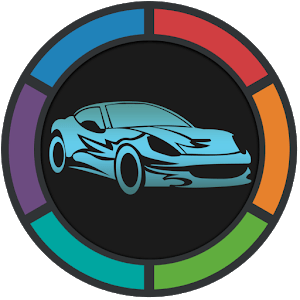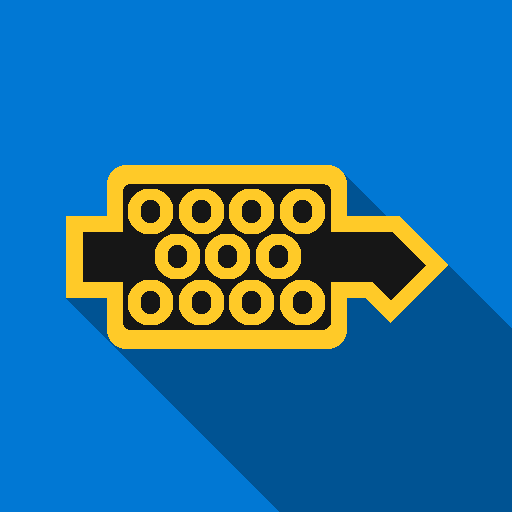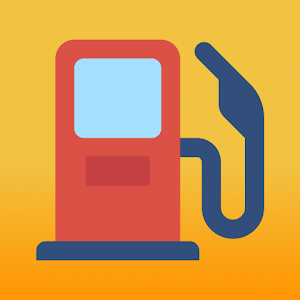Introduction
Car Launcher Pro is an application designed to make your driving experience safer and more enjoyable. It does this by putting your phone’s interface in the most advantageous configuration for use while driving, making choices and icons easier to view by making them larger, and modifying the fonts’ style and color to suit your requirements. An program called Car Launcher Pro was made specifically to be used in cars. It offers a personalized driving experience on phones, tablets, and head units using Android operating systems. Car Launcher Pro blends functionality and design with an emphasis on easy app launching and onboard computer features. Let’s examine some of the most cherished attributes that set this software apart.
What is Car Launcher Pro?
Car Launcher Pro is more than just a car launcher. It’s a comprehensive solution that integrates with your vehicle’s systems and provides a range of features designed to enhance your driving experience. It’s like having a personal assistant in your car, helping you navigate, control your music, and even monitor your speed.
Features
Car Launcher Pro comes with a host of features that set it apart from other car launchers:
- Enhanced Google Maps Functionality: The app has considerably enhanced Google Maps’ nighttime functionality. When using the Google maps widget, there is now an option to activate satellite view.
- Customizable Design Components: It is now possible to upload your own images to CL widgets; specifically, to the item for design components. This allows for a personalized and unique interface.
- Integration with Contacam Anti-radar: There is now integration with Contacam anti-radar. On the roads where they exist, speed restrictions have also been introduced. When ContraCam is chosen, these features become active.
- Auto-Brightness and Custom Brightness for PX-3.5 Users: Auto-brightness was fixed, and PX-3.5 users now have the option to choose the brightness (BETA).
- Intelligent Music Playback Control: An ability to control music playback intelligently ensures your favorite tunes are always playing.
- Integrated Router: The integrated router determines the most direct path to your location, saving you time and fuel.
- Speed Display: With the use of GPS, the app can show your current speed on the screen.
- Internal Animations: Internal animations improve the aesthetics of this launcher, making it a pleasure to use.
- Resource and Battery Conservation Optimization: Despite its many features, Car Launcher Pro is optimized for excellent resource and battery conservation.

Pros
- Easy App Access: One of the main benefits of Car Launcher Pro is the ability to quickly access apps right from the home screen. You can add as many apps as you want for one-tap launching while driving.
- Smart Speedometer: A key highlight is the smart speedometer function. Using GPS data, Car Launcher Pro displays your exact car speed right on the main screen.
- Complete Onboard Computer: Car Launcher Pro provides a slide-out menu with a robust onboard computer. It tracks current speed, distance traveled, average speed, total drive time, maximum speed, acceleration times and best quarter mile time/speed.
- Customization Options: Extensive customization is available to tailor Car Launcher Pro to your preferences. Choose from 3 default main screen themes or use third-party themes.
- Specialized Widgets: In addition to supporting many system widgets, Car Launcher Pro offers specialized driving-focused widgets.
- Optimized for Driving: Settings are optimized for safe driving use.
Cons
- Learning Curve: With so many features and customization options, it might take some time to fully understand and utilize all the functionalities of the app.
- GPS Dependence: The speedometer and onboard computer heavily rely on GPS. If the GPS signal is weak or lost, these features might not work accurately.
- Battery Consumption: Despite its optimization, the app might consume a significant amount of battery due to the use of GPS and other functionalities.

Frequently Asked Questions about Car Launcher Pro
Car Launcher Pro, developed by Apps Lab Studio, is a unique launcher designed specifically for use in the car. With a size of just 54MB, it’s a compact yet feature-rich application that enhances your driving experience. Here are some frequently asked questions about this app.
What is Car Launcher Pro?
Car Launcher Pro is an application that transforms your phone, tablet, or radio tape recorder based on Android into a user-friendly car interface. It combines not only the convenient start of programs but also an onboard computer with a convenient count of the passable distance for different periods.
Can I set Car Launcher Pro as the main launcher?
Yes, you can set Car Launcher Pro as the main launcher that opens via the HOME button. This feature is particularly relevant for radio tape recorders.
Can I add applications for quick start on the main screen?
Absolutely! You can add any number of applications for quick start on the main screen. For Pro users, you can even set up several folders for the selected applications and easily switch between them on the main screen.
Can I edit the selected applications?
Yes, you can edit the already selected applications. Simply long press an icon to open the menu for editing.
Does Car Launcher Pro display speed?
Yes, Car Launcher Pro displays the exact speed of your car based on GPS data on the main screen. It can also display the speed in the status bar.
What is the onboard computer feature?
The onboard computer is a feature that displays the current speed, the passable distance, average rate, the general operating time, maximum speed, and acceleration from 0km/h to 60km/h, 0km/h to 100km/h, 0km/h to 150km/h. It also displays the best time and speed for arrival 1/4 miles. You can always reset data for a trip at any time.
Can I change the display of speed?
Yes, you can switch the display of speed in miles or kilometers according to your preference.
Does Car Launcher Pro support third-party themes and icons?
Yes, Car Launcher Pro supports third-party themes created especially for CL. It also supports a set of third-party players for display of a cover and third-party icons of a pack ice.
Can I customize Car Launcher Pro?
Absolutely! Car Launcher Pro offers extensive customization options. You can select the picture at the start of the program, change the color gamma of the used texts, change the color of wallpaper or add your own wallpaper, control the screen brightness automatically depending on the time of day, and much more.
Does Car Launcher Pro support widgets?
Yes, Car Launcher Pro supports system widgets and a large number of additional screens. It also offers an expanded set of widgets of Car Launcher, including visualization, analog hours, analog speedometer, address widget, movement time, maximum speed, time of stops, and acceleration from 0km/h to 60km/h.

Installation Guide for Car Launcher Pro
Car Launcher Pro, developed by Apps Lab Studio, is a fantastic application that enhances your driving experience. With a size of just 54MB, it’s a lightweight yet powerful tool. Here’s a simple, step-by-step guide on how to install Car Launcher Pro on your device.
Step 1: Download the App
First, visit the redwhatsapp.com website. Search for Car Launcher Pro in the search bar. Click on the app and then click on the ‘Download’ button to start downloading the app.
Step 2: Allow Installation from Unknown Sources
Since you’re downloading from a website and not directly from the Google Play Store, you’ll need to allow installation from unknown sources. To do this, go to your device’s settings, then to ‘Security’, and enable ‘Unknown Sources’.
Step 3: Install the App
Once the download is complete, open your device’s download folder and find the Car Launcher Pro APK file. Tap on the file to start the installation process. You’ll see a prompt asking for confirmation to install the app, tap on ‘Install’.
Step 4: Open the App
After the installation is complete, you can open the app either by tapping ‘Open’ on the installation screen or by finding the app icon on your device’s home screen or app drawer.
Step 5: Grant Necessary Permissions
On opening the app for the first time, it will ask for certain permissions like access to GPS data for speed tracking and other features. Make sure to grant these permissions for the app to function properly.
Step 6: Customize the App
Now that you’ve installed the app, you can start customizing it according to your preferences. You can add apps for quick start on the main screen, set up folders for selected apps, edit the selected applications, and much more.
Final Words
In conclusion, Car Launcher Pro is a feature-rich, user-friendly, and efficient application that enhances your driving experience. Its integration with various systems, customizable interface, and intelligent features make it a must-have app for any driver. Experience the difference today by downloading it from redwhatsapp.com.