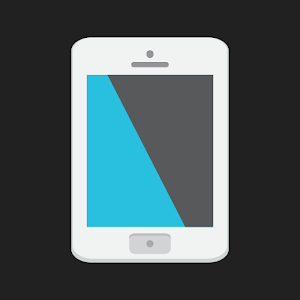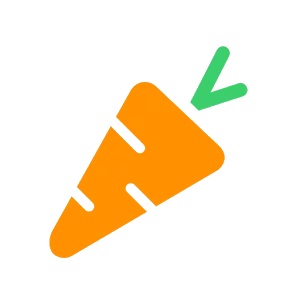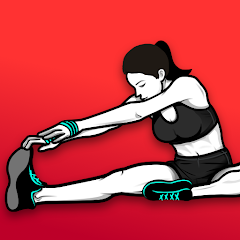Introduction
In the quest for achieving a desired body weight and shape, keeping track of calorie consumption and exercise is vital. This is where the Calorie Counter: Food Tracker comes into play. Developed by Apero Technologies Group, this app is a trusted companion for individuals striving to balance their calorie intake and physical activity to reach their fitness goals. The software is a tool for tracking your weight, nutrition, and the quantity of food you eat when attempting to gain or lose weight. It has all the features you would expect from a food diary and more. Select the weight you wish to lose, then make a plan with clear goals so the app can track your progress and assist you reach the target within predetermined timeframes. With the app’s assistance, create a logical structure for your tags and arrange them according to a suitable strategy.
What is Calorie Counter: Food Tracker?
The Calorie Counter: Food Tracker is an all-in-one tool designed to assist users in monitoring their calorie intake and expenditure. It provides a comprehensive platform for tracking progress and maintaining accountability towards fitness objectives. Whether you’re aiming to lose weight, gain muscle, or simply maintain a healthy lifestyle, this app offers the features needed to support your journey.
Features
- Calorie Tracking: The app enables users to easily log their daily food intake, allowing them to keep a precise record of their calorie consumption.
- Exercise Logging: Users can log their physical activities, including workouts, walks, or any other form of exercise, to accurately assess their calorie expenditure.
- Nutritional Database: With access to a vast database of food items and their nutritional values, users can effortlessly find and add items to their daily log, ensuring accuracy in calorie tracking.
- Meal Planning: The app offers meal planning features, allowing users to pre-plan their meals and snacks according to their calorie goals, making it easier to stick to their dietary plans.
- Progress Tracking: Users can track their progress over time through visual representations such as charts and graphs, providing motivation and insight into their journey towards their fitness goals.
- Water Intake Monitoring: Staying hydrated is essential for overall health and fitness. The app includes features to track water intake, ensuring users meet their daily hydration goals.
- Customizable Goals: Users can set personalized goals based on their specific objectives, whether it’s weight loss, muscle gain, or maintenance, and the app provides guidance and support to help achieve these goals.
- Barcode Scanner: Simplifying the process of logging food items, the app includes a barcode scanner feature, allowing users to quickly add products by scanning their barcode.
- Community Support: Users can connect with like-minded individuals through the app’s community features, providing a supportive environment for sharing tips, motivation, and success stories.

Pros:
- Effective Calorie Management: The app assists in balancing calorie intake and expenditure, helping users achieve their desired physical appearance and body contours.
- Easy Food Tracking: Users can effortlessly track their food intake and calorie consumption with the help of a food diary feature, promoting awareness of eating habits.
- Comprehensive Calorie Information: The app provides access to a calorie counter, offering additional knowledge about the nutritional content of various foods and meals.
- Customized Meal Planning: Users can create personalized meal plans that include all necessary dietary information, ensuring they meet their calorie goals while maintaining a balanced diet.
- Precise Calorie Calculation: The app calculates the exact number of calories per meal based on individual standards, enhancing accuracy in calorie tracking.
Cons:
- Learning Curve: Some users may find it challenging to navigate and utilize all the features of the app initially, requiring a learning curve to maximize its benefits.
- Dependency on Technology: Relying solely on the app for calorie tracking may lead to dependency on technology, potentially hindering intuitive eating habits and self-awareness.
- Limited Food Database: While the app offers a comprehensive database of foods, some users may encounter limitations in finding specific or less common food items, affecting the accuracy of calorie tracking.
- Inaccuracies in Calorie Estimates: Despite its precision, the app’s calorie calculations may not always align perfectly with individual metabolism and activity levels, leading to occasional inaccuracies.
- Potential Distraction: Constantly inputting food and calorie information into the app may become a distraction during meal times, detracting from the enjoyment of eating and social interactions.

FAQs (Frequently Asked Questions) about Calorie Counter: Food Tracker
- How can Calorie Counter: Food Tracker help me achieve my fitness goals?
- Calorie Counter: Food Tracker assists in monitoring calorie intake and expenditure, helping users balance their diet and exercise to reach their desired fitness objectives.
- Is the app customizable to my specific needs?
- Yes, the app can be customized to fit individual preferences and goals, allowing users to personalize their calorie tracking experience.
- What information should I log in the app?
- Users should log their daily food intake, including meals, snacks, and beverages, as well as any physical activities or exercises they engage in.
- How often should I update my height and weight in the app?
- It is recommended to update your height and weight in the app regularly, especially if there are changes, as this ensures accurate calculations and tracking of progress.
- Can I generate reports to track my progress?
- Yes, users can generate goal-based reports using the app, which reflect changes in physical appearance and provide insights into their journey towards their fitness goals.
- Does the app offer support for boosting metabolism?
- While the app primarily focuses on calorie tracking and exercise monitoring, maintaining a balanced diet and regular physical activity can contribute to boosting metabolism over time.
- Is the app developer reputable and trustworthy?
- Yes, Calorie Counter: Food Tracker is developed by Apero Technologies Group, a trusted developer known for creating reliable and user-friendly apps like TrustedApp.
- Where can I find the app for download?
- The app can be downloaded from trusted sources like redwhatsapp.com. Simply visit the website and follow the instructions to download and install the app on your device.
- Can I sync the app with other fitness devices or apps?
- Depending on the features of the app, users may be able to sync it with other fitness devices or apps for a more integrated tracking experience. Check the app’s settings or documentation for compatibility information.
- Is there a limit to the number of users who can use the app on one device?
- Most apps allow multiple user profiles on one device, but it’s essential to check the specific app’s settings and user guidelines for any restrictions or limitations.

Installation Guide for Calorie Counter: Food Tracker
- Visit the App Store or Google Play Store: Open the App Store (for iOS devices) or Google Play Store (for Android devices) on your smartphone or tablet.
- Search for “Calorie Counter: Food Tracker”: In the search bar, type “Calorie Counter: Food Tracker” and press enter.
- Locate the App: Once the search results appear, look for the app developed by Apero Technologies Group. It should be labeled as a TrustedApp.
- Tap on the App Icon: When you find the Calorie Counter: Food Tracker app, tap on its icon to open the app’s download page.
- Download the App: Press the “Download” or “Install” button to start downloading the app to your device.
- Wait for Installation: Depending on your internet connection speed, the download and installation process may take a few moments.
- Open the App: Once the installation is complete, tap on the app’s icon on your device’s home screen to open it.
- Sign Up or Log In: If you’re a new user, you’ll need to sign up for an account. If you’re an existing user, log in using your credentials.
- Set Up Your Profile: Follow the on-screen instructions to set up your profile, including entering your height, weight, and fitness goals.
- Explore the Features: Once you’ve set up your profile, take some time to explore the app’s features, such as food tracking, exercise logging, and goal setting.
- Start Tracking: Begin logging your meals, snacks, and physical activities to start tracking your calorie intake and expenditure.
- Enjoy Your Journey: Use the Calorie Counter: Food Tracker to support your fitness goals and enjoy your journey towards a healthier lifestyle.
Conclusion
In conclusion, the Calorie Counter: Food Tracker is a powerful tool for anyone committed to achieving their fitness goals through effective calorie management. With its comprehensive features, user-friendly interface, and commitment to accuracy, this app stands out as a trusted companion on the journey towards a healthier lifestyle. Whether you’re aiming to lose weight, gain muscle, or simply maintain your current physique, this app provides the support and guidance needed to succeed. Download it today from trusted sources like redwhatsapp.com and take the first step towards a healthier, happier you.