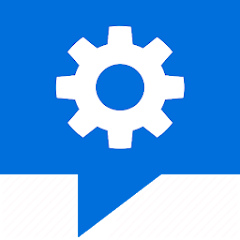Introduction:
Are you tired of incessant calls from scammers, debt collectors, and intrusive marketers interrupting your day? Say goodbye to the annoyance with Call Filter, the revolutionary app designed to put you back in control of your phone calls. Developed by Callfilter.app, this app is your shield against unwanted calls, ensuring that only the important ones get through.
What is Call Filter?
Call Filter is a powerful mobile application designed to filter out unwanted calls and messages, allowing you to enjoy a peaceful communication experience. With its intuitive interface and robust features, Call Filter empowers users to block spam, scam, and nuisance calls effortlessly.
Features:
- Additional Notification: Never miss a beat with Call Filter’s added notification feature, alerting you when the app doesn’t detect incoming calls. Stay informed and in control at all times.
- Optimized Verification Module: Experience enhanced stability, even on older or slower phones, thanks to significant optimization of the phone number verification module. Enjoy seamless performance without worrying about lag or crashes.
Call Filter Protects Against:
- Advertising and Intrusive Services: Say goodbye to unwanted marketing calls and intrusive advertisements invading your phone.
- Scammers: Block calls from suspicious numbers known for scamming and fraudulent activities.
- Debt Collectors: Keep debt collectors at bay by filtering out their calls and reclaiming your peace of mind.
- Intrusive Offers from Banks: No more annoying calls from banks offering services you don’t need. Call Filter ensures your phone remains free from unwanted banking offers.
- Surveys: Bid farewell to endless survey calls that waste your time. Focus on what matters while Call Filter takes care of the rest.
- “Silent Calls”: Instantly dropped calls or silent calls are a thing of the past with Call Filter’s comprehensive protection.
- Personal Blacklist: Customize your blacklist with specific numbers or use wildcards to block entire ranges of unwanted callers.
- Unknown Numbers: Filter all incoming calls from numbers not saved in your contacts, giving you full control over who can reach you.
- Any Other Unwanted Calls: With Call Filter, you have the power to block any call that disrupts your peace and privacy.

Pros:
- Effective Call Filtering: Call Filter efficiently blocks unwanted calls, including spam, scams, and promotional calls, providing users with peace of mind.
- User-Friendly Interface: The app features a simple and intuitive interface, making it easy for users to navigate and customize their call filtering preferences.
- Automatic Rejection of Unknown Numbers: Call Filter automatically rejects calls from unknown numbers, preventing disruptions from unfamiliar callers not saved in your contacts.
- Developer Credibility: Developed by Callfilter.app, a reputable software group, users can trust the reliability and security of Call Filter.
- Affordable Pricing: Available for a nominal fee of $0.89 on Google Play, Call Filter offers exceptional value for its effective call filtering capabilities.
Cons:
- In-Network Payment: While the app itself is affordable, some users may prefer free alternatives, as Call Filter requires an in-network payment of $0.89 for access to its premium features.
- Limited Compatibility: Call Filter is currently available only for the Android operating system, limiting its accessibility to users of other platforms such as iOS.
- Dependency on Contact List: Automatic rejection of calls from unknown numbers relies on users maintaining an up-to-date contact list, which may require ongoing management.
- Potential Missed Calls: There is a possibility of missing important calls if they come from unknown numbers and are automatically rejected by Call Filter, necessitating periodic review of blocked calls.

FAQ (Frequently Asked Questions) about Call Filter:
1. Is Call Filter compatible with iOS devices?
- No, Call Filter is currently available only for the Android operating system.
2. Can I customize the call filtering settings in Call Filter?
- Yes, Call Filter allows users to customize their call filtering preferences, including blocking specific numbers or types of calls.
3. Will Call Filter block calls from numbers not saved in my contacts?
- Yes, Call Filter automatically rejects calls from unknown numbers, ensuring that only known contacts can reach you.
4. How much does Call Filter cost?
- Call Filter is available for a one-time in-network payment of $0.89 on Google Play.
5. Is Call Filter developed by a reputable software group?
- Yes, Call Filter is developed by Callfilter.app, a trusted software group known for its reliable applications.

Installation Guide for Call Filter
Step 1: Accessing the Google Play Store
- Open Google Play Store: Unlock your Android device and locate the Google Play Store app on your home screen or in your app drawer.
- Search for Call Filter: Tap on the search bar at the top of the screen and type “Call Filter” into the search field.
Step 2: Selecting Call Filter
- Locate Call Filter: Once you’ve entered the search term, browse through the search results until you find the Call Filter app developed by Callfilter.app.
- Select Call Filter: Tap on the Call Filter app to view more details about it, including its developer, ratings, and reviews.
Step 3: Installing Call Filter
- Tap on Install: After selecting Call Filter, tap on the “Install” button located on the app’s page.
- Permissions: Review the permissions required by the app and tap on “Accept” to proceed with the installation.
Step 4: Completing the Installation
- Wait for Installation: Allow the installation process to complete. Depending on your internet connection speed, this may take a few moments.
- Open Call Filter: Once the installation is complete, tap on the “Open” button to launch the Call Filter app.
Step 5: Initial Setup
- Grant Permissions: Follow the on-screen prompts to grant any necessary permissions required by Call Filter to function effectively.
- Customize Settings: Take some time to customize your call filtering settings according to your preferences. You can choose to block specific numbers, block calls from unknown numbers, and more.
Step 6: Enjoy Call Filtering
- Start Using Call Filter: With Call Filter successfully installed and configured, enjoy a hassle-free calling experience with unwanted calls filtered out automatically.
- Rate and Review: If you find Call Filter helpful, consider leaving a positive rating and review on the Google Play Store to support the developer, Callfilter.app.
Conclusion:
In a world inundated with unwanted calls and messages, Call Filter stands as a beacon of relief, offering a simple yet effective solution to reclaim control over your communication channels. With its additional notification feature, optimized performance, and comprehensive call blocking capabilities, Call Filter is a must-have app for anyone seeking peace and tranquility in their daily lives.
Download Call Filter today from redwhatsapp.com and say hello to a clutter-free, uninterrupted communication experience. Sized at just 4MB, it’s a lightweight yet powerful tool that puts you back in charge of your phone. Say goodbye to nuisance calls and embrace a new era of communication freedom with Call Filter.