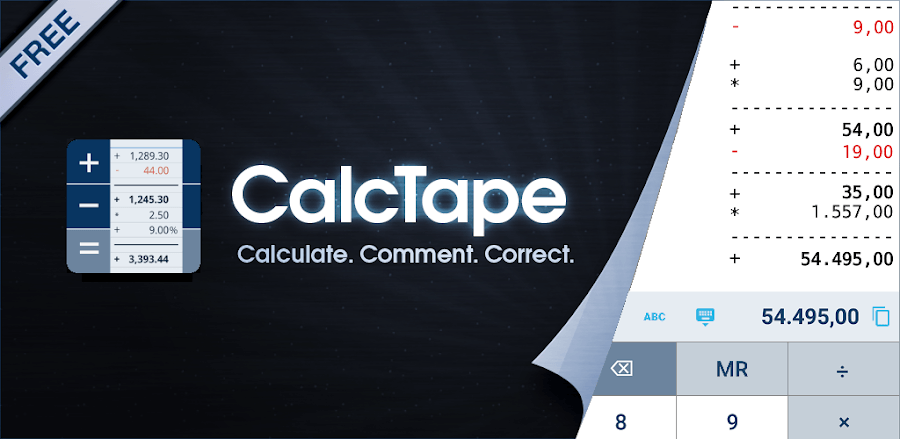Introduction:
In the world of digital calculation tools, CalcTape Calculator with Tape stands out as a versatile and user-friendly option. Developed by schoettler Software GmbH, this application serves as your reliable companion for all your daily calculation needs. With its intuitive interface and unique features, CalcTape simplifies complex calculations and streamlines your workflow. Let’s delve deeper into what CalcTape offers. What do you get when you mix the functionality of a desktop calculator, the portability of a note app, and the comfort of a traditional calculator app? CalcTape is the ideal combination of these elements designed to make your daily computations easier. And how frequently do you actually need a scientific calculator in your daily life, even though this one isn’t one? Come on, let’s be honest.
What is CalcTape?
CalcTape is a calculator app designed to make everyday calculations easier and more efficient. Unlike scientific calculators, which are tailored for complex mathematical functions, CalcTape focuses on practicality and usability for common tasks. It allows users to perform basic arithmetic operations like addition, subtraction, multiplication, and division, along with more advanced functions like percentages and currency conversions. Have you ever been working on a computation and all of a sudden you thought, “Hmm, that result seems a little off,” or “Wait, did I enter that last number correctly?” Thanks to CalcTape, those uncertain days are past. You can ensure that you never get lost or make a mistake by using this program to keep track of every number and activity. Do not fret! Quickly enter the right figures on the spot, and the application will instantaneously update all subsequent results. It’s similar to adding a safety net to your arithmetic!
Features:
- Tape Display: One of CalcTape’s standout features is its tape display, which shows a running history of calculations. This allows users to review and edit previous entries, ensuring accuracy and transparency in their calculations.
- Customizable Layout: CalcTape offers a customizable layout, allowing users to adjust the appearance and arrangement of buttons according to their preferences. Whether you prefer a traditional calculator layout or a more modern design, CalcTape adapts to your needs.
- Multi-Line Editing: With CalcTape, you can edit multiple lines of calculation simultaneously, making it easy to correct mistakes or make adjustments without starting over. This feature enhances productivity and reduces the risk of errors.
- Annotations and Comments: CalcTape allows users to add annotations and comments to their calculations, providing context and clarity for future reference. Whether you’re working on a budget, a project estimate, or a complex formula, annotations help you keep track of important information.
- Export and Share: CalcTape enables users to export their calculations in various formats, including PDF and CSV, for sharing or archiving purposes. Whether you need to send a calculation to a colleague or save it for your records, CalcTape offers convenient export options.
- Cross-Platform Compatibility: CalcTape is available across multiple platforms, including Windows, macOS, iOS, and Android, ensuring seamless access to your calculations across devices. Whether you’re at your desk or on the go, CalcTape keeps your calculations synchronized and accessible.

Pros:
- Real-Time Updates: CalcTape provides real-time updates, allowing users to see changes to their calculations instantly. This ensures accuracy and efficiency in mathematical tasks.
- Templates: Users can create templates for common calculations, making it easy to reuse formulas and save time. Templates streamline the calculation process and promote consistency in results.
- Extensive Customization: CalcTape offers extensive customization options, allowing users to tailor the app to their specific needs. From keypad layouts to custom functions, users have full control over their computing experience.
- Annotations: Users can annotate their calculations, helping them stay organized and providing context for future reference. Annotations ensure clarity and understanding when revisiting calculations later on.
- Complete Cursor Control: CalcTape offers complete cursor control over calculations, similar to a text editor. Users can easily edit numbers or operators, making adjustments on the fly without disrupting their workflow.
Cons:
- Limited Free Version: While CalcTape offers a basic free version, some advanced features are only available in the Pro version. Users may need to upgrade to access all functionality.
- Learning Curve for Advanced Features: The Pro version of CalcTape offers advanced features and customization options, which may require some time to learn and fully utilize. Beginners may find these features overwhelming at first.
- Compatibility Issues: Users may encounter compatibility issues when exporting calculations to certain file formats or sharing them with others. Ensuring seamless compatibility across platforms and devices may require additional effort.
- Resource Consumption: CalcTape, despite its small size of 3MB, may consume significant device resources, particularly on older or less powerful devices. Users should consider their device specifications before installing the app.

FAQs about CalcTape Calculator with Tape:
- How can I share my calculations using CalcTape?
- Sharing calculations with CalcTape is easy! You can seamlessly share your calculations via email or any other platform using CalcTape’s integrated sharing features.
- What are the options for exporting calculations?
- CalcTape offers multiple options for exporting calculations. You can print them directly from the app or export them as HTML files for a more formal presentation.
- Is CalcTape suitable for both students and professionals?
- Yes, CalcTape is suitable for everyone, whether you’re a student, a professional, or simply enjoy working with numbers. Its unique features and user-friendly design make it a versatile tool for various tasks and users.
- What makes CalcTape stand out from other calculator apps?
- CalcTape stands out for its unique combination of functionality, user-friendly interface, and extensive customization options. It offers a seamless experience for both basic and advanced calculations, making it a standout app in the market.
- Does CalcTape simplify daily computations?
- Absolutely! CalcTape may not solve life’s mysteries, but it certainly makes daily computations much simpler and even enjoyable. Its intuitive design and helpful features streamline the calculation process for users of all levels.
- Can I customize CalcTape according to my preferences?
- Yes, CalcTape offers extensive customization possibilities. You can personalize the keypad layout, create custom functions, and annotate your calculations to suit your specific needs and preferences.
- Is CalcTape compatible with different devices and platforms?
- Yes, CalcTape is compatible with various devices and platforms, including Windows, macOS, iOS, and Android. You can access your calculations across different devices seamlessly, ensuring continuity in your workflow.
- Does CalcTape have a learning curve?
- While CalcTape is designed to be user-friendly, some advanced features may have a slight learning curve. However, with practice and exploration, users can quickly familiarize themselves with all the functionalities CalcTape offers.
- Can I use CalcTape for complex calculations?
- CalcTape is primarily designed for everyday calculations rather than complex mathematical functions. However, it does offer features like percentages and currency conversions, making it suitable for a wide range of tasks.

Installation Guide for CalcTape Calculator with Tape:
- Download the App:
- Visit the official app store on your device, such as the Google Play Store for Android or the Apple App Store for iOS.
- Search for “CalcTape Calculator with Tape” in the search bar.
- Locate the app developed by schoettler Software GmbH and tap on it to access the download page.
- Install the App:
- Once you’re on the download page, tap on the “Install” or “Get” button to begin downloading the app to your device.
- Depending on your device and internet connection, the download may take a few moments to complete.
- Once the download is finished, the app will automatically install on your device.
- Open the App:
- Locate the CalcTape icon on your device’s home screen or app drawer.
- Tap on the icon to open the app for the first time.
- Permissions (if prompted):
- During the initial setup, CalcTape may request certain permissions to access features like storage, camera, or contacts.
- Review the permissions requested by the app and tap on “Accept” or “Allow” to proceed with the installation.
- Set Up Preferences (optional):
- Upon opening the app, you may be prompted to set up preferences such as language, currency, or default settings.
- Customize these preferences according to your preferences and needs.
- Explore and Enjoy:
- Once the installation and setup are complete, you’re ready to start using CalcTape Calculator with Tape.
- Explore the various features and functionalities offered by the app, such as tape display, templates, and customization options.
- Enjoy the convenience and efficiency of CalcTape for all your daily calculation needs.
- Updates and Support:
- Periodically check for updates to ensure you have the latest version of CalcTape installed on your device.
- For any questions or technical support issues, refer to the developer’s website or contact their customer support team for assistance.
Conclusion:
In conclusion, CalcTape Calculator with Tape is a versatile and user-friendly tool for everyday calculations. With its intuitive interface, customizable layout, and innovative features like tape display and multi-line editing, CalcTape simplifies complex calculations and enhances productivity. Whether you’re balancing your budget, calculating expenses, or estimating project costs, CalcTape is your trusted companion for all your calculation needs. Say goodbye to cumbersome spreadsheets and complicated formulas – with CalcTape, crunching numbers has never been easier.