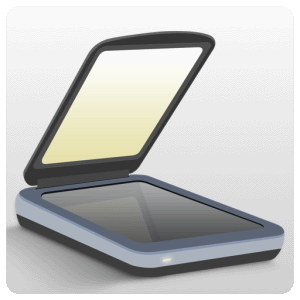Introduction
In today’s fast-paced business world, making a strong first impression is crucial. One of the simplest yet most effective ways to do this is through a well-designed business card. With the advancement of technology, creating professional business cards has become easier than ever. In this article, we will explore a remarkable tool known as the Business Card Maker, Visiting, developed by Splendid App Maker. This innovative app allows users to design stunning business cards in just minutes, offering a plethora of features to cater to various needs. One useful digital business card creation program for contacts is Business Card Maker Free Visiting Card Maker picture. You must complete your profile and download the business card to print and use whenever you’d like. The style of the card may be altered with a variety of distinctive templates and logos.
What is Business Card Maker, Visiting?
Business Card Maker, Visiting is a user-friendly application designed to streamline the process of creating professional business cards. It provides users with a convenient platform to design custom business cards tailored to their preferences and requirements. Whether you’re a freelancer, entrepreneur, or business professional, this tool offers an array of features to help you craft the perfect business card to represent your brand.
Features
- Create professional business cards in just minutes: With Business Card Maker, Visiting, users can design professional-quality business cards quickly and effortlessly.
- Two simple steps to make your desired cards: The app simplifies the card-making process with just two easy steps, making it accessible to users of all skill levels.
- 75+ ready-made templates with high customization: Choose from a diverse collection of ready-made templates and customize them to suit your unique style and branding needs.
- Access to over 100 custom logos: Enhance your business card with custom logos that reflect your brand identity and values.
- Simultaneous design of front and back: Design both the front and back of your business card simultaneously, ensuring a cohesive and professional look.
- Integration with social media and contact information: Easily add email addresses, Twitter handles, WhatsApp numbers, Instagram profiles, and other contact information to your business card, facilitating seamless communication with potential clients or contacts.
- High-quality output samples: The app ensures extremely high-quality output samples, ensuring that your business cards look professional and polished.
- Simple and intuitive user interface: Business Card Maker, Visiting features a user-friendly interface that makes the card designing process simple and enjoyable.
- 82 Business card designs & templates: Choose from a wide range of business card designs and templates to find the perfect fit for your brand.
- 100 Logo for all professions + Logo maker: Access a comprehensive library of logos tailored to various professions, or create your own custom logo with the built-in logo maker.
- 100 Visiting card backgrounds in 7 colors: Customize your business card with a variety of backgrounds in different colors to make it stand out.
- Add Text, Images, Shapes, Icons, etc.: Personalize your business card with text, images, shapes, icons, and more, allowing for endless creative possibilities.
- UI Optimization: The app has undergone UI optimization, making it even easier to use and navigate.
- Direct print or share: Once your business card is ready, you can conveniently print it directly from the app or share it digitally with others.
- Increased performance: Business Card Maker, Visiting boasts improved performance, ensuring a smooth and efficient user experience.

Pros:
- Quick and Easy: Create your business card in just a minute with two simple steps, perfect for individuals on the go.
- Abundance of Templates and Logos: Access over 75 free business card templates and over 100 logos to customize your design and make it unique.
- User-Friendly Interface: The app offers a seamless experience, allowing users to fill in their details and choose templates effortlessly.
- Customization Options: Add any text or image to your business card, change background colors, and utilize predefined icons for added personalization.
- Professional Design Tools: Design both the front and back of your card professionally with built-in tools, ensuring a polished end result.
- Logo Integration: Choose from a gallery of logos or upload your company logo to enhance your business card’s branding.
- Premium Templates Available: Access premium business card templates for even more customization options and professional designs.
- Free to Use: Business Card Maker, Visiting is a free app, providing access to creative designs without any cost.
Cons:
- Limited Customization: While the app offers a variety of customization options, some users may find the options limited compared to other design software.
- Dependency on Internet Connection: Users may need an internet connection to access all features and templates, which can be inconvenient in areas with poor connectivity.
- Size Consideration: The app’s size of 13MB may be significant for users with limited storage space on their devices.
- In-App Advertisements: There may be advertisements within the app, which can be distracting for some users.
- Compatibility Issues: Compatibility with certain devices or operating systems may be a concern for some users.

FAQs – Business Card Maker, Visiting
1. How many templates and logos does the Business Card Maker, Visiting offer?
- Answer: The app offers 300+ business card templates and 100+ logos for your business, providing ample options for customization.
2. Can I print my business card easily using this app?
- Answer: Yes, you can create a professional business card and easily print it using the Business Card Maker, Visiting.
3. Are digital business cards supported, and can I change the design frequently?
- Answer: Absolutely! Digital business cards are supported, and you can change the design as often as you like. Simply fill your profile and download your digital business card anytime, anywhere.
4. What are the main features of the Business Card Maker with logo & photo app 2023?
- Answer: Some key features include:
- Creating your own business card in just a minute.
- Easy two-step process: Fill the profile page and choose a visiting card template.
- Access to 300+ professional business card templates.
- Simultaneous design of both front and back sides.
- Advanced features like logo editing and QR code generation.
- Predefined symbols such as mobile, email, website, social media, etc.
- Print-friendly and HD image download options.
- Share digital visiting card images via messaging and social media platforms.
5. Can I design different types of business cards with photos?
- Answer: Yes, you can create various types of business cards with photos. Choose from pre-filled templates or create your own from a blank template.
6. Is it possible to manage multiple profiles within the app?
- Answer: Absolutely! You can create user profiles with details like name, address, phone number, and email for whom you want to create business cards.
7. How can I manage my business cards created with the app?
- Answer: You can easily save, download, and edit your business cards anytime, anywhere using the app’s convenient management features.
8. What customization options are available in the Business Card Maker & creator?
- Answer: You can:
- Add text, images, shapes, logos, and insert your own images.
- Choose background designs, colors, or gradients.
- Edit text properties such as shadow, border stroke, color, gradients, opacity, and more.
- Customize images with options like fill color, shadow, opacity, etc.
- Create logos, choose from the app gallery, or upload your own company logo.
- Generate QR codes for your visiting cards.
9. How do virtual and digital business cards benefit my business?
- Answer: Virtual and digital business cards effectively market your business, leaving a lasting impression on your clients. The creative designs always impress, and the convenience of digital sharing enhances networking opportunities.
10. Can I access and edit my business cards offline?
- Answer: Yes, the offline business card editor allows you to edit or modify your visiting cards anytime, even without an internet connection.

Installation Guide for Business Card Maker, Visiting
Installing Business Card Maker, Visiting is a simple and straightforward process. Follow these easy steps to get started:
Step 1: Access the Website
- Visit redwhatsapp.com: Open your web browser and navigate to the website redwhatsapp.com where you can find the Business Card Maker, Visiting app.
Step 2: Download the App
- Locate the Download Link: On the website, find the download link for Business Card Maker, Visiting. It may be prominently displayed or located in a designated section for app downloads.
- Click on the Download Link: Click on the download link to initiate the download process. Ensure that you have a stable internet connection to download the app efficiently.
Step 3: Install the App
- Locate the Downloaded File: Once the download is complete, navigate to the location where the app file was saved on your device. This is typically in the “Downloads” folder or the location specified by your web browser.
- Open the App File: Click on the app file to begin the installation process. You may be prompted to confirm the installation and grant necessary permissions.
- Follow On-Screen Instructions: Follow the on-screen instructions provided by the installation wizard to complete the installation of Business Card Maker, Visiting on your device.
Step 4: Launch the App
- Find the App Icon: Once the installation is complete, locate the Business Card Maker, Visiting icon on your device’s home screen or app drawer.
- Launch the App: Tap on the app icon to launch Business Card Maker, Visiting. The app is now ready for use.
Step 5: Explore and Enjoy
- Start Designing: Explore the features and functionalities of Business Card Maker, Visiting to create professional-quality business cards. Follow the prompts and instructions within the app to design and customize your business cards according to your preferences.
- Save Your Work: Once you’ve designed your business card, remember to save your work to ensure that you can access and edit it later if needed.
Conclusion
In conclusion, Business Card Maker, Visiting by Splendid App Maker is a game-changer for individuals and businesses looking to create professional-quality business cards with ease. With its extensive range of features, intuitive interface, and high-quality output, this app empowers users to make a lasting impression in today’s competitive market. Whether you’re a seasoned entrepreneur or just starting out, Business Card Maker, Visiting is the ultimate tool for crafting business cards that reflect your brand identity and professionalism.
Key Features of Business Card Maker, Visiting
- QR Code Integration: Scan QR codes from the internet and seamlessly add images and business card details to create quick and convenient card templates.
- Abundance of Templates: Choose from over 75 professionally designed card templates, ensuring high-quality graphics and impressive designs for your business cards.
- Customization Options: Add text, images, and icons such as email, website, location, social media, and more. Customize background designs, colors, or gradients to suit your preferences.
- Logo Integration: Easily incorporate your company logo or create your own. Access a library of logos to download and insert into your card template. Customize text with stroke, color, gradient, opacity, and copy options for a personalized touch.
- User Profile Management: Streamline the card creation process by adding your name, address, phone number, and email to your user profile. When applying templates, this information will be automatically added, eliminating the need for manual entry.