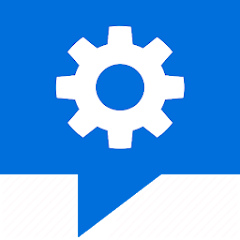Introduction:
In the vast landscape of web browsers and VPNs, the Brave Private Web Browser stands out as a unique contender. Developed by Brave Software, it offers a plethora of features aimed at enhancing your online experience while prioritizing privacy and security.
What is the Brave Private Web Browser?
The Brave Private Web Browser is a feature-rich browser designed to provide users with a fast, secure, and private browsing experience. It goes beyond traditional browsers by incorporating built-in features such as ad-blocking, tracker blocking, and a built-in VPN for enhanced privacy.
Features:
- Self-Custody BAT Payouts: With Brave Rewards, users can now receive BAT (Basic Attention Token) payouts via Solana, offering greater control and autonomy over their rewards.
- Chromium 123 Upgrade: The browser has been upgraded to Chromium 123, ensuring compatibility with the latest web technologies and improved performance.
- High-Speed Browsing: Brave offers lightning-fast browsing speeds, allowing users to navigate the web with ease and efficiency.
- Ad and Pop-up Blocking: Say goodbye to annoying ads and intrusive pop-up windows. Brave blocks all types of ads, ensuring a cleaner and more enjoyable browsing experience.
- Low Battery Consumption: Compared to other browsers, Brave consumes significantly less battery power, making it an ideal choice for mobile users.
- Data Optimization: Brave optimizes data consumption, helping users save on their internet usage while maintaining a seamless browsing experience.
- Privacy Protection: With robust security features, Brave protects your personal information against potential threats and attacks, ensuring peace of mind while browsing.
- HTTPS Security: The browser employs a secure HTTPS system, encrypting your data and preventing unauthorized access to your online activities.
- Malicious Script Blocking: Brave blocks malicious scripts, safeguarding you against potential malware and cyber threats lurking on the web.
- Cookie Blocking: Protect your privacy by blocking unwanted cookies, preventing websites from tracking your online behavior.
- Bookmarking: Easily bookmark your favorite websites for quick access, allowing you to organize your online activities more efficiently.
- Private Browsing Tabs: Brave allows you to create private browsing tabs, ensuring that your browsing history and activity remain confidential.

Pros:
- Fast Browsing: Brave Browser offers lightning-fast browsing speeds, allowing users to browse the web up to 3 times faster than traditional browsers.
- Privacy Protection: With features like HTTPS Everywhere, script blocking, and cookie blocking, Brave prioritizes user privacy and security, ensuring a safer online experience.
- Built-in Adblock: Say goodbye to annoying ads with Brave’s built-in ad blocker, which enhances user experience by removing intrusive advertisements.
- VPN Integration: Brave offers VPN functionality for both mobile and desktop users, allowing for secure and private browsing sessions from anywhere.
- AI Assistant (Brave Leo): The inclusion of Brave Leo, an AI assistant, adds a new level of convenience to browsing, offering features like language translation and chat assistance without compromising privacy.
- Brave Search: Brave Search provides users with a private and independent search engine alternative, ensuring that searches and clicks are not tracked for targeted advertising.
- Night Mode: Users can easily read content in low light conditions with Brave’s night mode feature, reducing eye strain during nighttime browsing sessions.
- Data and Battery Saving: Brave Browser optimizes data consumption and reduces battery usage, making it ideal for mobile browsing and extending device battery life.
- Synced Bookmarks: Users can securely sync their bookmarks across devices, ensuring access to favorite websites from anywhere.
- Supports Android 7 and Above: Brave Browser is compatible with Android 7 and above, catering to a wide range of devices.
Cons:
- Limited Compatibility: While Brave Browser supports Android 7 and above, it may not be accessible to users with older devices or operating systems.
- VPN Limitations: Although Brave offers VPN functionality, the extent of its features and coverage may be limited compared to standalone VPN services.
- Learning Curve: Users transitioning from traditional browsers may need some time to familiarize themselves with Brave’s unique features and interface.

FAQ:
- What is Brave Leo?
- Brave Leo is an AI assistant integrated into the Brave Browser, offering features such as language translation, chat assistance, and more, without compromising user privacy.
- Is Brave Search really private?
- Yes, Brave Search is designed to be the world’s most complete, independent, and private search engine. It does not track user searches or clicks for targeted advertising.
- Does Brave Browser save browsing history?
- No, Brave Browser offers private browsing with features like anonymous browsing history and private tabs, ensuring that browsing activity is not saved locally.
- Can I use Brave Browser on older Android devices?
- Brave Browser is compatible with Android 7 and above. Users with older devices may not be able to install or run the browser.
- Does Brave Browser support ad revenue for content creators?
- Yes, Brave Rewards is a feature that allows users to support content creators by rewarding them with BAT (Basic Attention Tokens) for their attention and engagement, providing an alternative revenue model to traditional advertising.

Installation Guide for Brave Private Web Browser and VPN
Installing Brave Browser and VPN is a simple and straightforward process. Follow the steps below to get started with a fast, safe, and private browsing experience:
Step 1: Download Brave Browser
- Visit the Official Website: Go to the official Brave Browser website or visit the designated download page on redwhatsapp.com.
- Select Your Device: Choose your device type from the available options. Brave Browser is compatible with various operating systems, including Windows, macOS, Linux, Android, and iOS.
- Download the Installer: Click on the download button to initiate the download process. The installer file will be saved to your device.
- Open the Installer: Once the download is complete, locate the installer file on your device and double-click to open it. Follow any on-screen prompts to begin the installation process.
Step 2: Install Brave Browser
- Accept Terms and Conditions: Read and accept the terms and conditions presented during the installation process.
- Choose Installation Location: Select the destination folder where you want Brave Browser to be installed. You can choose the default location or specify a custom folder.
- Begin Installation: Click on the “Install” or “Next” button to start the installation process. Depending on your device and internet speed, the installation may take a few moments to complete.
- Finish Installation: Once the installation is finished, you may be prompted to launch Brave Browser automatically. If not, you can manually launch it from your desktop or applications folder.
Step 3: Set Up Brave Browser
- Customize Settings (Optional): Upon launching Brave Browser for the first time, you may be given the option to customize your settings, such as importing bookmarks from another browser or enabling specific features like Brave Rewards.
- Explore Features: Take some time to explore the various features offered by Brave Browser, including built-in ad blocking, privacy protection, and more.
Step 4: Enable VPN (Optional)
- Access VPN Settings: To enable the built-in VPN feature in Brave Browser, navigate to the settings menu by clicking on the three vertical dots in the top-right corner of the browser window.
- Find VPN Settings: Look for the VPN settings or privacy settings section within the browser settings menu.
- Toggle VPN On: Toggle the VPN switch to the “on” position to activate the VPN feature. You may be prompted to choose a virtual location for your VPN connection.
- Enjoy Secure Browsing: With the VPN enabled, you can now browse the internet securely and privately, knowing that your connection is protected.
Step 5: Enjoy Secure and Private Browsing
- Browse with Confidence: With Brave Browser and VPN installed, you can now enjoy fast, safe, and private browsing on your device.
- Explore Additional Features: Take advantage of other features offered by Brave Browser, such as built-in ad blocking, HTTPS Everywhere, and more, to enhance your browsing experience further.
Final Words:
In conclusion, the Brave Private Web Browser offers a compelling solution for users seeking a secure and private browsing experience. With its innovative features, including ad-blocking, tracker blocking, and built-in VPN capabilities, Brave redefines the way we interact with the internet. Whether you’re concerned about privacy, speed, or battery consumption, Brave delivers on all fronts, making it a worthy contender in the competitive browser market.