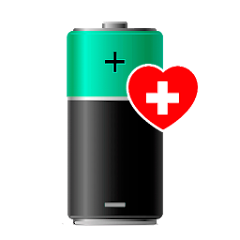Introduction:
In this digital age, our devices are practically extensions of ourselves, and one crucial aspect that keeps them running smoothly is battery life. Whether it’s our smartphones, tablets, or laptops, we rely heavily on these devices to get through our day-to-day activities. However, with constant use, our batteries can wear down, affecting the overall performance of our gadgets. This is where Battery Life & Health Tool comes into play, offering a comprehensive solution to monitor and optimize your battery health. It’s time to stop assuming anything about the battery life of your gadget. Calibration of battery status is a breeze with this great software. To check and readjust the battery state of your smartphone, simply click once. You don’t need to spend time or effort on laborious processes since fast calibration is right at your fingertips!
What is Battery Life & Health Tool?
Battery Life & Health Tool is a professional application designed to assess the status of your battery with just a click. Developed by Battery Stats Saver, this intuitive tool provides users with vital insights into their battery health, allowing them to prolong its lifespan and optimize device performance. With a user-friendly interface and fast operation, it’s the go-to solution for anyone seeking to maintain their device’s battery in top condition. We are aware that assistance in the digital age shouldn’t have a time limit. As a result, our software offers customers round-the-clock assistance. You may be confident that assistance is only a click away, day or night. With this software, you can navigate battery health without ever being alone. It’s like always having a tech-savvy friend at your disposal!
Features:
- One-click app: Battery Life & Health Tool simplifies the process of checking your battery status. With just a single click, users can access comprehensive information about their battery health, including remaining capacity, voltage, temperature, and more.
- Intuitive Interface: Say goodbye to complicated battery monitoring apps. Battery Life & Health Tool features an intuitive interface that makes it easy for users of all levels to navigate and understand their battery data.
- Fast and straightforward: Time is precious, and Battery Life & Health Tool respects that. This tool delivers fast results without unnecessary delays or complicated procedures, allowing users to assess their battery health quickly and efficiently.
- Calibration: Is your device’s battery misbehaving? Battery Life & Health Tool offers a convenient way to calibrate your battery status, ensuring accurate readings and improved performance.
- Comprehensive Insights: Gain valuable insights into your battery’s performance and health metrics. From charge cycles to usage patterns, Battery Life & Health Tool provides a comprehensive overview to help you make informed decisions about your device usage.

Pros:
- Simplicity: Battery Health app excels in simplicity, offering users a straightforward and easy-to-use interface. Its “click and go” design makes it accessible to users of all levels, eliminating the need for technical expertise.
- Efficiency: With its streamlined approach, Battery Health app ensures efficient battery assessment with minimal effort. Users can quickly check their device’s battery status without navigating through complex menus or procedures.
- User-Friendly Design: The app’s elegant interface embodies the “less is more” philosophy, prioritizing user-friendliness. Its intuitive layout and clear instructions make it easy for anyone to understand and navigate, enhancing the overall user experience.
- Accessibility: Battery Health app caters to a wide range of users, regardless of their technological proficiency. Whether you’re a novice or a seasoned tech enthusiast, you can easily utilize the app to monitor and optimize your battery health.
- Developer Credibility: Developed by Battery Stats Saver, a reputable name in battery optimization tools, users can trust the reliability and effectiveness of Battery Health app. Its association with a trusted developer adds to its credibility and reassures users of its quality.
Cons:
- Limited Features: While Battery Health app excels in simplicity, some users may find its feature set limited compared to more advanced battery monitoring applications. It focuses primarily on basic battery assessment, lacking advanced functionalities found in other similar apps.
- Platform Compatibility: As with any app, Battery Health app’s compatibility may vary across different devices and operating systems. Users may encounter issues or limitations based on their device’s specifications or software version.
- Resource Consumption: Despite its streamlined design, Battery Health app still consumes a certain amount of device resources, including battery power and storage space. While minimal, this could be a concern for users with older devices or limited storage capacity.
- Lack of Customization: Some users may desire more customization options within the app, such as personalized battery optimization settings or notification preferences. Battery Health app’s standardized approach may not cater to individual user preferences in this regard.
- Dependency on Developer Support: Users relying on Battery Health app may encounter challenges or issues that require prompt developer support. The app’s effectiveness and usability are contingent on ongoing updates and maintenance from Battery Stats Saver, which could be a concern for some users.

FAQ:
1. What is Battery Life & Health Tool?
- Battery Life & Health Tool is an application developed by Battery Stats Saver, designed to assess and optimize the health of your device’s battery. It provides comprehensive insights into battery status and offers tools for calibration and maintenance.
2. How does Battery Life & Health Tool work?
- With just a single click, Battery Life & Health Tool provides users with detailed reports on battery health indicators such as temperature, voltage, and technology. These insights help users understand their battery’s condition and make informed decisions regarding battery care and device usage.
3. What features does Battery Life & Health Tool offer?
- Battery Life & Health Tool offers a range of features including comprehensive battery health indicators, instant battery status calibration, and a user-friendly interface for easy navigation and operation.
4. How can Battery Life & Health Tool benefit me?
- By providing detailed battery health reports and instant calibration tools, Battery Life & Health Tool helps users prolong their device’s battery lifespan, optimize performance, and make informed decisions about battery care and usage.
5. Is Battery Life & Health Tool easy to use?
- Absolutely! Battery Life & Health Tool features a simple and intuitive interface, designed for users of all levels. With just a single tap, users can access vital battery health information and perform instant status calibration without any hassle.
6. Is Battery Life & Health Tool compatible with all devices?
- Battery Life & Health Tool is compatible with most devices, but compatibility may vary depending on device specifications and operating systems. Users are advised to check compatibility before downloading the app.
7. How often should I use Battery Life & Health Tool?
- It’s recommended to use Battery Life & Health Tool regularly to monitor battery health and performance. Users can use the app as needed to check battery status, perform calibration, and optimize battery usage.
8. Where can I download Battery Life & Health Tool?
- Battery Life & Health Tool is available for download on the website redwhatsapp.com. Simply visit the website and follow the instructions to download and install the app on your device.

Installation Guide:
1. Visit redwhatsapp.com:
- Open your preferred web browser and navigate to the website redwhatsapp.com.
2. Locate Battery Life & Health Tool:
- Once on the website, search for the Battery Life & Health Tool developed by Battery Stats Saver.
3. Click on Download:
- Find the download link for Battery Life & Health Tool and click on it to initiate the download process.
4. Allow Permissions:
- Depending on your device’s settings, you may be prompted to allow permissions for the download. Follow the on-screen instructions to proceed.
5. Install the App:
- Once the download is complete, locate the downloaded file (usually in the Downloads folder) and tap on it to begin the installation process.
6. Enable Unknown Sources (if necessary):
- If you’re installing the app from a source other than the official app store, you may need to enable “Unknown Sources” in your device’s settings. This allows installation of apps from sources other than the Play Store.
7. Follow On-Screen Instructions:
- Follow the on-screen prompts to complete the installation process. You may need to review and accept permissions requested by the app.
8. Open Battery Life & Health Tool:
- Once installed, locate the Battery Life & Health Tool icon on your device’s home screen or app drawer and tap on it to open the app.
9. Begin Using the App:
- You’re all set! Start exploring the features of Battery Life & Health Tool to monitor and optimize your device’s battery health.
10. Optional: Provide Feedback:
- If you encounter any issues or have feedback about the app, feel free to reach out to the developer, Battery Stats Saver, via their website or contact information provided.
Conclusion:
In conclusion, Battery Life & Health Tool is a must-have application for anyone looking to extend the lifespan of their device’s battery. With its one-click functionality, intuitive interface, and comprehensive features, it simplifies the process of monitoring and optimizing battery health. Whether you’re a casual user or a tech enthusiast, this tool offers invaluable insights and practical solutions to ensure your device stays powered up when you need it most. Say hello to longer battery life and smoother performance with Battery Life & Health Tool from Battery Stats Saver.