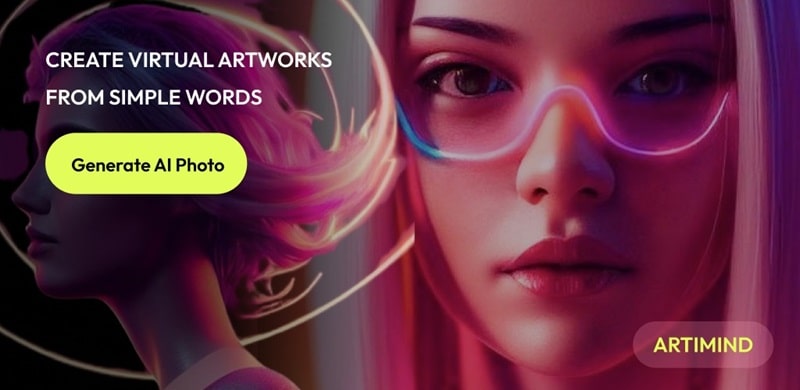Introduction:
Artimind is an innovative AI-powered application developed by Apero Vision Lab, offering a seamless platform for generating stunning anime images effortlessly. With its cutting-edge technology, Artimind allows users to transform ordinary images into captivating anime artworks, regardless of their artistic skills. An AI algorithm powers Artimind, which enables anybody to instantly produce the anime content they want. The app’s materials are suitable for all skill levels because they provide the necessary components for concept development. In addition, the program is quite easy to use. To ensure that your product meets your wants and tastes, all you have to do is make specific demands. As a result, depending on how many photographs they have, anyone may produce a large number of anime images.
What is Artimind?
Artimind is a user-friendly AI art generator designed to cater to anime enthusiasts who aspire to create personalized anime images without the need for advanced drawing abilities. The application utilizes state-of-the-art AI models to generate highly detailed and aesthetically pleasing anime artworks from any given image input.
Features:
- Cutting-Edge Anime Diffusion and Stable Diffusion AI Models Provide Stunning Results:
- Realism and Detail: Anime Diffusion and Stable Diffusion AI models produce incredibly detailed anime artworks.
- Specialization: These advanced AI models are optimized for anime, ensuring exceptional results.
- Originality: Users can create original anime characters and scenes effortlessly.
- Revolutionary ControlNet Technology Grants You Unprecedented Creative Control:
- Precision: ControlNet offers fine-grained control to adjust AI-generated images according to user preferences.
- Customization: Easily tweak poses, expressions, lighting, and other elements for perfection.
- Match Imagination: Achieve precise alignment with your creative vision using ControlNet.
- Massive AI Art Batch Generation for Explosive Creativity and Inspiration:
- Time Savings: Generate over 100 high-quality AI artworks from a single prompt, saving valuable time.
- Inspiration Boost: Batch generation sparks creativity and inspiration on a massive scale.
- Rapid Collections: Quickly build diverse collections of original anime art.
- AI-Powered Prompt Optimization for Effortless High-Quality Results:
- Automatic Prompts: Let the AI craft optimal prompts for desired artwork effortlessly.
- Eliminate Guesswork: Prompt optimization streamlines the creative process, eliminating manual effort.
- Beginner Friendly: Ideal for beginners, Artimind enables the generation of stunning creations with ease.
- Access and Switch Between a Diverse Library of AI Models:
- Model Variety: Choose from over 10 different AI art models to suit your preferences.
- Top Models: Includes Stable Diffusion, Anime Diffusion, and more.
- Flexibility: Explore and utilize various AI models to find the perfect fit for your art style.

Pros:
- Stunning Art Creation: Artimind enables users to generate stunning AI art pieces effortlessly, even without prior artistic skills.
- Personalized Artwork: Users can create art pieces personalized to their taste and style by choosing from various styles, colors, and techniques.
- Ease of Use: The application offers a user-friendly interface, making it accessible to both professional artists and beginners.
- Versatility: Artimind allows users to experiment with different art styles, including landscapes, portraits, characters, and more.
- Unique Prompts: Users can input unique prompts to guide the AI in generating art pieces that match their specific ideas and preferences.
Cons:
- Limited Styles: While Artimind offers a variety of art styles, the selection may be limited compared to other similar applications.
- Dependency on Internet: The app may require an internet connection for certain features, limiting its usability in offline scenarios.
- Processing Time: Generating complex art pieces may require significant processing time, leading to potential delays in obtaining the desired results.
- Storage Space: The application’s size of 79MB may consume considerable storage space on devices with limited capacity.

FAQ:
Q: How do I use the AI art generator app?
A: Simply upload your photo, write a unique prompt, choose your preferred art style, and tap to generate your AI photos.
Q: Can I create different types of art with Artimind?
A: Yes, Artimind offers versatility, allowing users to create various types of art, including landscapes, portraits, characters, and more.
Q: Is Artimind suitable for beginners?
A: Absolutely! Artimind features an intuitive interface, making it easy for beginners to create stunning art pieces without any prior experience.
Q: Does Artimind require an internet connection?
A: Certain features of Artimind may require an internet connection for optimal performance, but basic functionalities can be used offline.
Q: How can I get support for Artimind?
A: For any questions or assistance regarding the AI art maker app, you can contact support via email at [email protected].

Installation Guide for Artimind: AI Art Generator
Step 1: Download Artimind from redwhatsapp.com
- Visit redwhatsapp.com on your device’s web browser.
- Locate the download section or search for “Artimind: AI Art Generator.”
- Click on the download button to initiate the download process.
Step 2: Allow Installation from Unknown Sources
- Before installing Artimind, ensure that your device allows installation from unknown sources.
- Go to your device’s Settings.
- Navigate to Security or Privacy settings.
- Enable the option to allow installation from unknown sources.
Step 3: Install Artimind
- Once the download is complete, locate the downloaded APK file in your device’s file manager or notification bar.
- Tap on the APK file to begin the installation process.
- Follow the on-screen instructions to proceed with the installation.
- Wait for the installation to complete. This may take a few moments.
Step 4: Open Artimind
- After installation, locate the Artimind icon on your device’s home screen or in the app drawer.
- Tap on the icon to launch the Artimind: AI Art Generator application.
Step 5: Grant Permissions (if required)
- Upon launching Artimind for the first time, the app may require certain permissions to function properly.
- Grant the necessary permissions as prompted by the application.
Step 6: Start Creating Art
- Once permissions are granted, you can start using Artimind to create stunning AI art pieces.
- Upload your desired photo, write a unique prompt, choose your preferred art style, and tap to generate your AI photos.
Step 7: Enjoy Artimind
- Congratulations! You have successfully installed Artimind: AI Art Generator on your device.
- Explore the features and unleash your creativity to produce unique and beautiful art pieces with Artimind.
Conclusion:
Artimind revolutionizes the creation of anime artworks by leveraging the power of AI technology. With its intuitive interface and advanced features, it enables users to unleash their creativity without constraints. Whether you’re a seasoned artist or a novice enthusiast, Artimind offers a seamless platform to bring your anime visions to life with unparalleled ease and precision.