Introduction:
In today’s fast-paced world, instant messaging has become an integral part of our daily communication. WhatsApp Plus, a modified version of the popular WhatsApp messenger, has gained popularity due to its additional features and customization options. However, some users have reported facing issues related to delayed message delivery and reception while using WhatsApp Plus. In this article, we will explore the problem of message delays in WhatsApp Plus and provide practical solutions to resolve this issue. Whether you are experiencing message delays or considering using WhatsApp Plus, read on to discover how to tackle this challenge and enjoy a seamless messaging experience.
What is WhatsApp Plus?
WhatsApp Plus is an unofficial modified version of WhatsApp, created by independent developers, offering additional features and customization options beyond what the official WhatsApp application provides. These features include themes, font customization, increased file sharing limits, and enhanced privacy settings. Although WhatsApp Plus appeals to users seeking more control over their messaging experience, it is essential to be aware that using unofficial versions may violate WhatsApp’s terms of service and could potentially lead to account suspension.
Features of WhatsApp Plus
- Customization Options: WhatsApp Plus offers a wide range of customization features, allowing users to personalize the app’s appearance according to their preferences. Users can choose from various themes, change fonts, and customize chat backgrounds.
- Increased File Sharing Limits: Unlike the official WhatsApp version, WhatsApp Plus allows users to share larger files, making it convenient for sharing media and documents with friends and family.
- Enhanced Privacy Settings: WhatsApp Plus provides additional privacy options, allowing users to hide their online status, blue ticks, and typing indicators. This can be useful for those who value their privacy and wish to control their visibility on the platform.
- Message Scheduler: With WhatsApp Plus, users can schedule messages to be sent at a specific time, making it easier to send reminders or greetings at the desired moment.
- Disable Read Receipts: The app enables users to disable read receipts, ensuring that others won’t see when you have read their messages.
Solving the Problem of Delayed Message Delivery and Reception
If you encounter the problem of delayed message delivery and reception in WhatsApp Plus, there are steps you can take to address this issue:
- 1. Reset Privacy Settings: Go to the “Add-ons and Features” section in WhatsApp Plus and navigate to “Protection and Privacy.” Look for the “Reset Privacy” option and select it. This will reset the privacy settings to their default configuration and may resolve the issue.
- 2. Disable Enabled Options: If the problem persists, return to “Protection and Privacy” in the “Add-ons and Features” section and disable any previously enabled options. Some specific settings might be causing the delay in message delivery, and disabling them could potentially resolve the issue.
- 3. Re-Enable Options: Once you have solved the problem of delayed messages, you can re-enable the privacy options that you initially disabled. This way, you can still enjoy the enhanced privacy features offered by WhatsApp Plus while ensuring smooth message delivery.
- It is important to remember that using unofficial versions of WhatsApp, such as WhatsApp Plus, carries certain risks, including security vulnerabilities and potential account suspension by WhatsApp. To avoid such risks, consider using the official WhatsApp application, which is regularly updated and supported by the company.
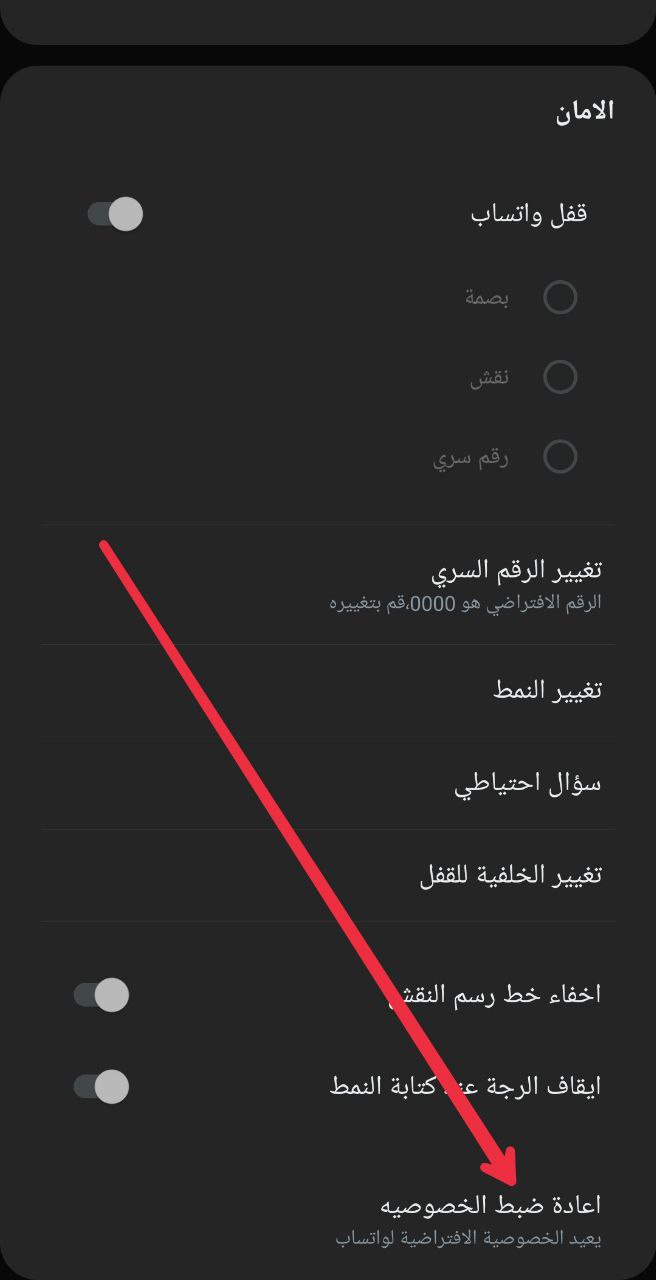
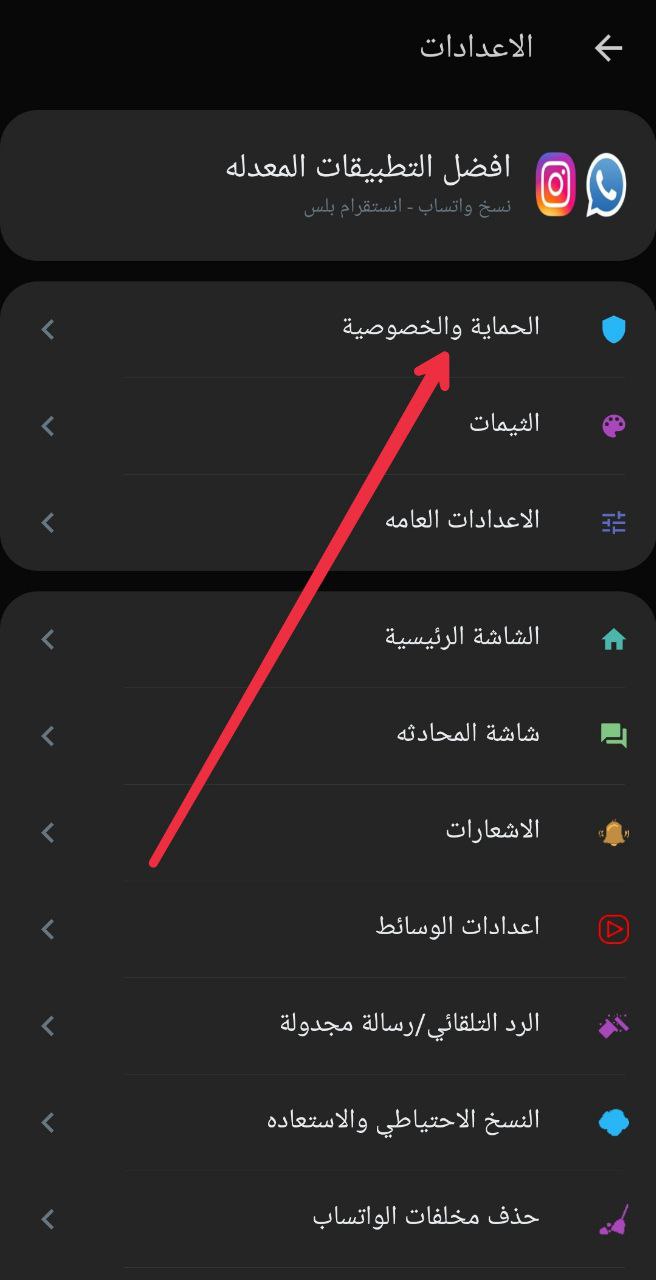
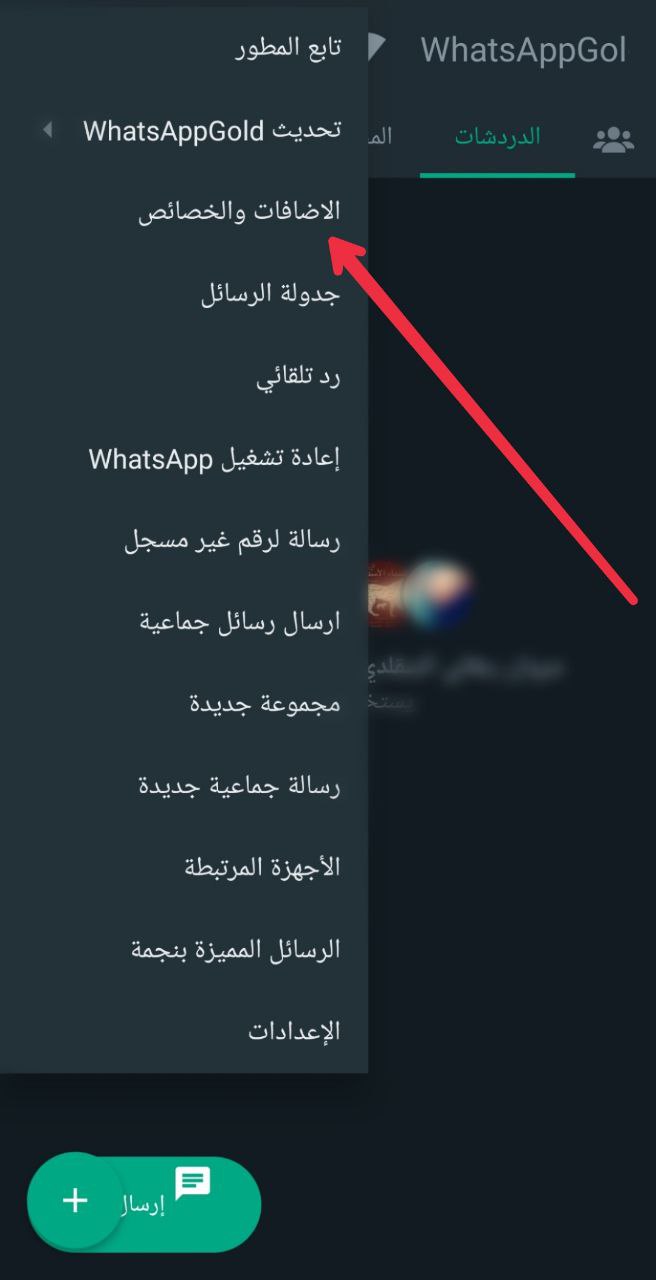
Conclusion
WhatsApp Plus offers enticing additional features and customization options that appeal to many users. However, the problem of delayed message delivery and reception can be frustrating for those seeking a seamless messaging experience. By following the steps mentioned above, you can potentially solve the issue and continue enjoying the benefits of WhatsApp Plus. Nonetheless, it is crucial to weigh the risks associated with using unofficial versions of WhatsApp and consider sticking to the official application for a more secure and reliable messaging platform. Remember, communication is an essential part of our lives, and choosing the right messaging platform ensures that we stay connected with our loved ones without any unnecessary hiccups.










