DESCRIPTION:
A variant of the messaging service known as Fouad WhatsApp has a few more capabilities. With more than 1.5 billion users who are active, it is one of the most widely used messaging programmes worldwide. However, some individuals like Fouad WhatsApp due to the added capabilities it provides. This post will explain how to move Fouad WhatsApp from one phone to another if you’re interested in doing so.
You might be interested in learning how to move Fouad WhatsApp between devices. There are two ways to accomplish this. You have two options for doing this: manually or via a media transfer app.
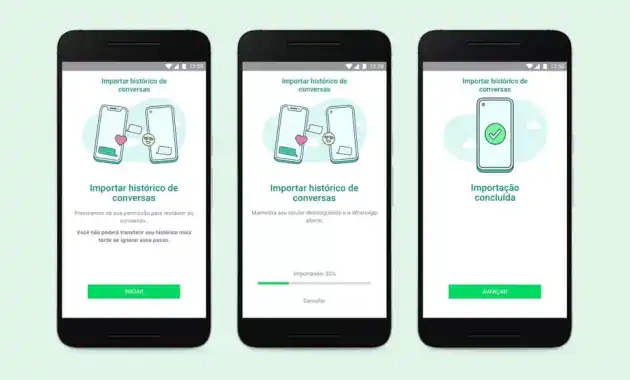
(HOW TO TRANSFER FOUAD WHATSAPP FROM ONE PHONE TO ANOTHER)
1- Launch WhatsApp on your outdated smartphone, then navigate to Fouad FMMODS Settings » All » Backup & Restore ». Data Recover
2- Now that you’ve accessed the files, you may find the backup file in the following path:
backup file, located in /Documents/FMBackups. zip
The package name will match the file name.
3. You transfer the backup file to your new phone using the same route.
/Documents/FMBackups/
4- Download WhatsApp on your new phone.
You decide to restore a backup.
Your WhatsApp will then close, open, and display your phone number.
And congrats on switching to WhatsApp.
(TRANSFERRING WHATSAPP FROM ONE VERSION TO ANOTHER)
But if you wish to move WhatsApp across versions, adhere to these instructions:
1- Make a backup of your data using FOUAD FMMODS Settings > All > Backup & Restore > Data Backup.
2. Access the necessary files for the path.
The backup file will have the same name as the copy’s package in /Documents/FMBackups.
3- Rename the backup file to match the package name of the copy you wish to relocate.
4- Click Restore backup in WhatsApp Fouad by opening it on your phone.
EXAMPLE:
I already use FMWhatsApp, but I prefer YoWhatsApp.
1- Open FMWhatsApp and save the settings for Fouad
2- Open the files in the /Documents/FMBackups/ directory.
3- I’ll locate a file with the name fmwhatsapp.zip.
The file is renamed to yowhatsapp.zip.
4- Click Restore Backup in YoWhatsApp after opening it.
#Note:
WHATSAPP PACKAGE NAME FOR FOUAD:
1- WhatsApp = com.whatsapp
2- FMWhatsApp = com.fmwhatsapp
3- YOWhatsApp = com.yowhatsapp
4- GBWhatsApp = com.gbwhatsapp










