You may communicate with a device using the versatile command-line tool known as Android Debug Bridge (adb). A kind of device activities, such as installing and debugging applications, are supported by the adb command. Additionally, it gives you access to a Unix shell so you may operate a WebADB website created by XDA member steel toe. Post by Steeltoe on the XDA forums. The ‘ya-webadb’ open-source project, created by web developer Simon Chan, is the foundation of the Web ADB website.
The WebADB proposal by Simon Chan makes advantage of the WebUSB API, which enables browsers to communicate with devices through USB. It is advised to use Google Chrome, the brand-new Edge browser built on Chromium, or Opera, etc., since these browsers enable WebUSB by default.
Describe Webadb
A secure method of exposing USB device services to the web is made available through the WebUSB API. It offers a developer-friendly API and explains the device interfaces outlined by current standards for native USB libraries. You may also utilise WebADB’s website as Simon Chan has developed an online version of the GitHub project.
Features Of Webadb
- APK Installation
- Device Information
- Interactive Shell
- Screen Recording
- File Manager
- Enabling ADB over Wi-Fi
- Scrappy Screen Mirroring
Set Up Adb On Your Device
- You must first set up your device for usage with ADB.
- As a result, you need to make developer options available on your device.
- Open the device’s settings now.
- Click the “About phone” link after that.
- Then To enable the developer option, touch “Build number” seven times after that.
- Your device’s settings will now have a new “Developer options” section.
- On Xiaomi phones and certain other devices, you can find additional Developer options by going to Settings > Additional Settings > Developer options.
- You must now activate USB debugging in the developer menu.
- Your device is now prepared for web browser communication with WebADB.
Setup Adb On Your Computer
You need activate a feature from Flag before using ADB.
Open a browser now (we recommend Google Chrome, a chromium-based browser).
Visit chrome://flags next (you may open a flag using this location in any browser) to finish.
Search for “Enable new USB backend” after Flag has opened, then choose “Enabled” from the drop-down menu.
OR
As an alternative, you may copy and paste the above URL into the address bar of a Chrome browser to access it immediately.
chrome://flags/#new-usb-backend
Restarting the browser after enabling the USB backend flag is important.
Install Webadb On Your Phone
Now that your device and computer are configured to utilise ADB, let’s talk about performance. Connect your device to WebADB lastly. We walk you through connecting your phone to WebADB in this part.
- Start by connecting your gadget with a USB cord to your computer.
- Set “File Transfer mode” as the USB choice at this point.
- Then click the “Add device” option on the WebADB page.
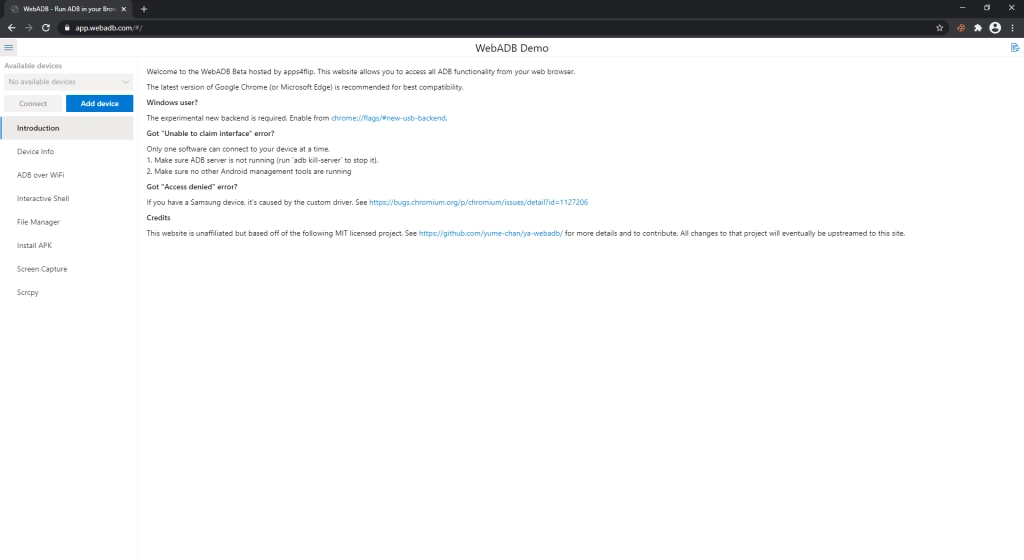
- Now, either the whole name or only the model number may be shown for your device.
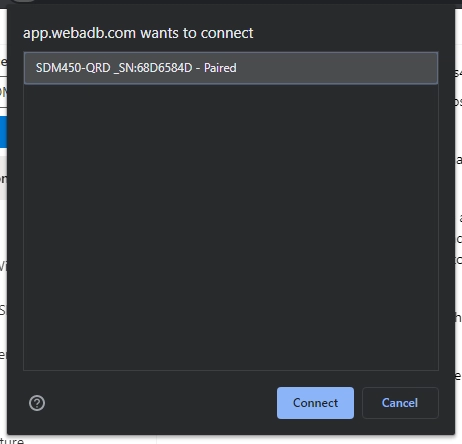
- You then choose the Connect button. Your Android phone will display a dialogue window requesting you to allow USB debugging access.
- Always allow from this machine should be checked.
- Your device has been successfully connected to webADB.
Open Adb In A Web Browser
You can browse my phone’s file manager, perform ADB shell commands, take screenshots, install applications, and more after you connect your device to webADB without requiring a full-fledged ADB installation on my computer. On the website, you may modify a number of things using the menu on the left. The fact that you can activate ADB over Wi-Fi using this programme is another thing to keep an eye out for. The business has not yet begun using beamed ADB, however. After you activate ADB over Wi-Fi, your device will disconnect from the smartphone as a consequence.
Final Words
This section’s conclusion is that ADB is your best bet for sideloading APKs onto your Android device without having to bother about opening or utilising any particular apps. It is primarily used to deploy and debug apps on a device or emulator, move data to and from the device, and do other operations. You may also use your Windows, Mac, or Linux-based computer to download and install the ADB and Fastboot Tools.










