Transfer Whatsapp Chat History To Telegram
Maybe you have started using Telegram recently after what happened with WhatsApp and the new privacy policy they released, if you are a new user and you feel that you want your WhatsApp chats to be exported to the telegram, then in this article, we present you the easiest way to move WhatsApp chats to Telegram iPhone 2021. After you transfer your WhatsApp chats you will be able to continue chatting with your friends with your chat history, media and stickers.
How To Move Whatsapp Chats To Telegram Iphone ?
Step One:
From WhatsApp go to the contact you want to transfer their chat to Telegram, and choose export chat.
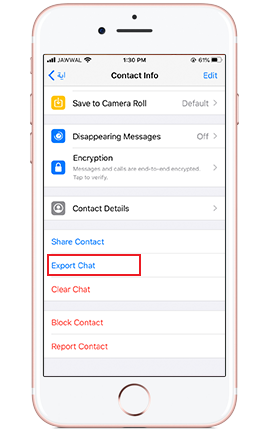
There is an easier way where you can export chats from the main interface, drag the chat you want to export to the left, as you can see in the image below click on more options.
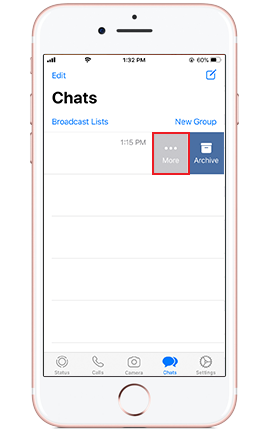
Step Two:
Now many options will appear to you, click on export chat, as you can see in the image down below.
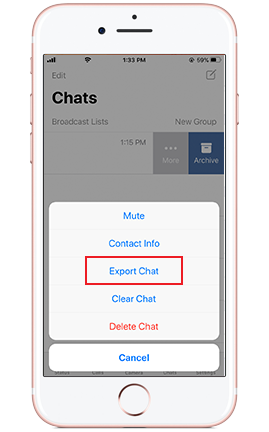
Step Three:
After you click export chat, all the options for sharing the chat will normally appear, one of those options is Telegram, click on the icon of the application to continue the process.
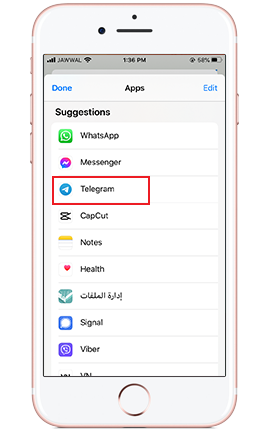
Step Four:
On telegram after you export the chats, it will be received as a compressed file, the compressed file contains your chats in WhatsApp with the media and stickers, as you can see in the image below.

Your WhatsApp Chats Have Been Moved To Telegram On Your iPhone
This procedure makes it easy for you to transfer your WhatsApp chats to any other application, to continue chatting with your friends without any problem.










