Description
Wi-Fi is a crucial component of our everyday online activity since it enables connections across a variety of devices, including computers, mobile devices, televisions, etc. The most important factor in continually boosting WiFi router power is the signal strength, which keeps us connected all the time.
Our daily online activities are frequently hampered by poor signals, and we blame our Internet service providers. The Wi-Fi router itself, which needs to be upgraded to provide greater speed and signal, is the cause rather than our ISP.
In this post, we’ll explain how to improve the range and strengthen the WiFi router signal. Use the advice listed below to strengthen your Wi-Fi, though, to help you boost your signal.

Location
To improve WiFi signal strength, put your router in the middle of your home:
The most frequent error we make while installing a Wi-Fi network is mislocating the router, which is the major cause of bad surfing and weak signals. If you connect your PC or laptop to Wi-Fi, position it close to the living room.
Position
Before to placing the router, you must measure the height of your ceiling:
The router must be mounted at a height above the floor’s surface. To increase the signal’s strength, you should constantly keep it above your head-height. If you position it behind a couch or other furniture, the signal strength may be hampered.
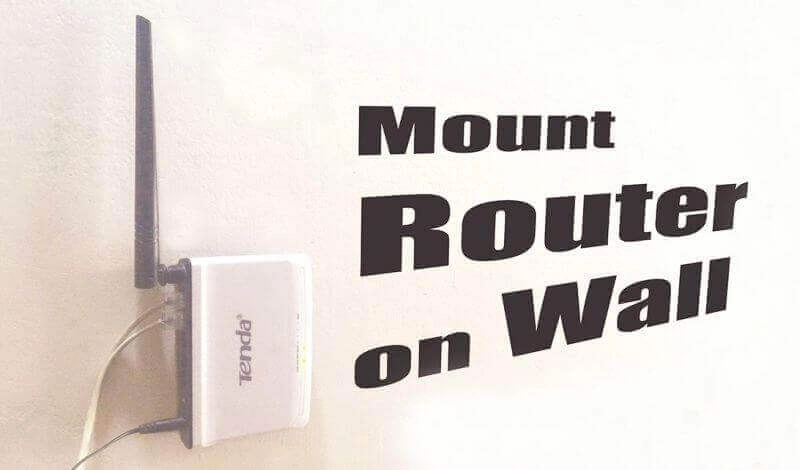
Setup Wi-Fi Router Preferences
Channel- Several devices sometimes operate on the same frequency, which causes interference and reduces surfing performance. The internet speed recently decreased when I was listening to music on my Bluetooth speaker. I discovered we need to adjust the Channel setting after searching Google. My router was so previously on channel 10. I moved it to channel 11, which increased the speed of the wifi.
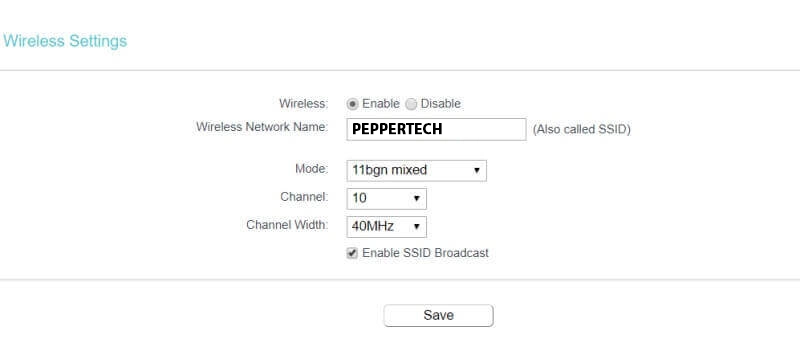
Update
As our computer starts to slow down, we frequently get the recommendation to upgrade our system. In a similar vein, we also need to upgrade our Wi-Fi router. Any available firmware update may be downloaded from the router’s official website.
Antenna
The antenna must point at the ceiling, the computer, television, or any other internet-connected device; it must not be damaged, obscured, or pointing downward. A Wi-Fi router typically has fixed antennae, but some may not be; check to see if there are any loose ends.

Wi-Fi Booster/Repeater/Extender
If none of the aforementioned solutions work, you could think about getting a Wi-Fi repeater. These days, this is most frequently included as an integrated function in standard Wi-Fi routers (make sure you read the product description before purchasing).
If you live in a two-story building, a WiFi extender can help you increase WiFi router speed and expand your network signal. The majority of the time, it is a plug-and-play type of equipment that is inexpensive and relatively simple to set up.
Additional Advice To Enhance Wifi Router
- Your router’s placement might have a big impact on how strong the signal is, so consider moving it. Aim to put it in the middle of the room, away from any mirrors, walls, or metal fixtures that can reflect or obstruct the signal.
- Try a WiFi extender: By amplifying and spreading the signal over a wider region, a WiFi extender can assist improve the signal.
- Cut down on interference: Make an effort to cut down on any potential sources of interference, including microwaves, cordless phones, and other electrical devices that use the same frequency as your WiFi network.
- Activate Quality of Service (QoS): Quality of Service is a router function that enables you to give some traffic—like video streaming—priority over others. Your entire Wi-Fi experience can be improved and lag time decreased by enabling QoS.
- Utilize the 5GHz spectrum: Because it is less congested than the 2.4GHz band, the 5GHz band can provide higher speeds. For the greatest performance, go to 5GHz if your router supports it.
- Reduce the Amount of Connected Devices: Your connection will be slower the more devices you have linked to your Wi-Fi network. Ensure that only relevant devices are connected, and unplug all other ones.
- Secure Your Network: A secured network guarantees that only authorised devices are connected and prevents unauthorised access. It is advised to activate encryption, such as WPA2, and use a secure Wi-Fi password.
- Safeguard your router from interference by keeping microwaves, cordless phones, and baby monitors away from it. They could interfere with your wifi signal and ruin it.
- Avoid water: Keep your router away from areas with water, such as restrooms, aquariums, and fish tanks. Wireless signals can be absorbed by water and lose some of their power.
use a mesh network Mesh networking is a wireless network that is built from several nodes or gadgets. - Mesh networking employs several nodes spread across a home or building to improve coverage and signal strength in comparison to a standard WiFi network, which relies on a single router to provide coverage.
Conclusion
Our mobile devices and laptops frequently experience performance difficulties, and occasionally our smart TV may begin to delay. Despite the fact that we have a leased high-speed internet connection from our neighbourhood ISP. The WiFi router has to be placed in areas where it can disseminate the signal to the location where we are using our devices. You may increase the WiFi router’s signal and possibly get a stronger connection by experimenting with these several techniques.










