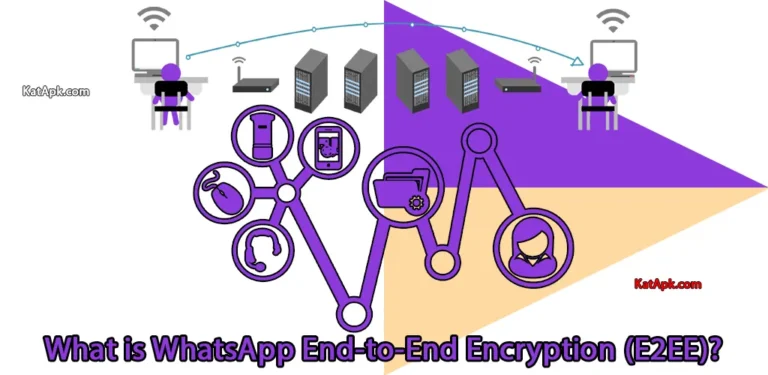Understanding WhatsApp End-to-End Encryption (E2EE)
WhatsApp, now owned by Meta, proudly boasts of being the most end-to-end encrypted messaging platform in the digital sphere. With a staggering 2.4 billion users globally, it has solidified its position as the third most reliable social media app worldwide, according to Statista. However, amidst the accolades, questions linger. Is WhatsApp’s end-to-end encryption truly impervious to breaches, or is it merely a facade? Let’s delve deeper into this intricate digital fortress and unravel its mysteries.
What Exactly is End-to-End Encryption?
End-to-end encryption (E2EE) stands as a formidable barrier, ensuring that messages exchanged between senders and receivers remain strictly confidential. This means that no intermediary, not even WhatsApp itself, can intercept or access the content of your messages. Your data remains under lock and key, inaccessible to prying eyes.
According to WhatsApp’s privacy policy, the platform leverages the Signal encryption protocol to safeguard your messages. Each message is automatically assigned a unique code, akin to a digital lock, which only the intended recipient possesses the key to unlock.
Verifying End-to-End Encryption: A Step-by-Step Guide
While WhatsApp assures users of robust encryption, it’s prudent to verify the security of your conversations. Here’s how you can confirm if your chat is indeed end-to-end encrypted:
- Open the Desired Chat: Navigate to the chat you wish to verify.
- Tap on the Contact’s Name: Once in the chat, tap on the name of the contact to access the contact info screen.
- Access Encryption Details: Look for the “Encryption” option and tap on it. Here, you’ll find a 60-digit code or a QR code.
- Verify Identity: If your contact is physically present, you can scan the QR code together. Alternatively, you can send them the 60-digit code for verification.
By following these steps, you can ensure the authenticity and security of your conversations on WhatsApp. Each message exchange is fortified by a dynamic cryptographic lock, providing an additional layer of protection.
Is WhatsApp backup also end to End encrypted?
Yes, while WhatsApp’s end-to-end encryption (E2EE) ensures the security of your messages during transmission between users, the same level of encryption does not extend to backups stored on platforms like Google Drive or iCloud.
When you back up your WhatsApp data to these cloud services, it introduces a potential vulnerability, as the backups are not protected by the same end-to-end encryption protocol. This means that your data stored in these backups could be susceptible to third-party attacks or unauthorized access.
To address this concern, WhatsApp offers additional methods to protect your backup data:
- Password Protection: When backing up your data to iCloud or Google Drive, WhatsApp prompts you to set a password or a 64-digit encryption key. This adds an extra layer of security to your backup files, making it more difficult for unauthorized individuals to access them.
By setting a strong password or encryption key, you can enhance the security of your WhatsApp backups and reduce the risk of potential breaches. However, it’s important to remember that while this provides some level of protection, it may not be as secure as end-to-end encryption during regular message transmission.
In summary, while WhatsApp’s end-to-end encryption ensures the privacy and security of your messages in transit, backups stored on cloud services may not enjoy the same level of protection. Implementing password protection for your backups is crucial to mitigate potential risks and safeguard your data from unauthorized access.
Turn Off End to End Encrypted backups
Yes, you can indeed disable end-to-end encrypted backups in WhatsApp to prevent your data from being stored on iCloud or Google Drive. Here’s how you can do it:
- Access WhatsApp Settings: Open WhatsApp on your device and navigate to the settings menu.
- Go to Chats Settings: Within the settings menu, locate and select the “Chats” option.
- Select Chats Backup: From the Chats settings, choose the “Chats Backup” option. This will take you to the backup settings for your chats.
- Turn Off End-to-End Encrypted Backups: Within the Chats Backup settings, you’ll find the option for “End-to-End Encrypted Backups.” Tap on this option to proceed.
- Disable Backup: Toggle off the backup button to disable end-to-end encrypted backups. You may be prompted to enter your password or encryption key for verification.
- Confirm and Disable: After entering the required password or encryption key, press the “Turn Off” button to confirm your decision.
By following these steps, you can effectively disable end-to-end encrypted backups for your WhatsApp data. This ensures that your chats and media files won’t be stored on iCloud or Google Drive in an encrypted format. However, it’s important to note that disabling backups means you won’t have access to your chat history if you switch to a new device or experience data loss. Therefore, consider the implications carefully before making this decision.
Turn On End-to-End Encrypted Backups:
- Access WhatsApp Settings: Open WhatsApp and go to settings.
- Navigate to Chat Backups: Within settings, find and select “Chats,” then proceed to “Chat backups.”
- Enable End-to-End Encrypted Backups: Look for the option labeled “End-to-end encrypted backups” and tap on it.
- Set Password or Encryption Key: WhatsApp will prompt you to create a password or a 64-digit encryption key. Generate the required credentials.
- Activate Backups: After setting up the password or encryption key, press “Turn backups on” to initiate secured and encrypted backups.
Protecting Your WhatsApp IP in PC Calls:
- Access Privacy Settings: Open WhatsApp settings and navigate to “Privacy.”
- Access Advanced Settings: Within the Privacy settings, tap on “Advanced settings” to proceed.
- Toggle IP Protection: Here, you can toggle the IP protection mode on or off as per your preference.
By following these steps, you can ensure your WhatsApp data backups are encrypted and secure while also adding an extra layer of protection to your IP during PC calls.
Core Concerns About WhatsApp End-to-End Encryption:
Despite WhatsApp’s claims of end-to-end encryption, several public concerns persist:
- Meta’s Acquisition of WhatsApp: The acquisition of WhatsApp by Meta raises questions, given Facebook’s history of leveraging user metadata for marketing purposes.
- Government Access to Data: WhatsApp’s cooperation with law enforcement agencies raises concerns about user privacy and the potential for private data access.
- Vulnerability of Encrypted Backups: While end-to-end encryption secures messages, encrypted backups may still be vulnerable to misuse, as metadata can be accessed, potentially compromising user contacts.
Outlook:
While doubts surrounding WhatsApp’s end-to-end encryption persist, concrete evidence remains elusive. However, addressing core public concerns and providing transparency about data handling practices is crucial for maintaining user trust and confidence.
In conclusion, while WhatsApp’s claims of end-to-end encryption are commendable, users must remain vigilant. Constant verification and adherence to security protocols are essential in safeguarding your digital privacy. To learn more about cybersecurity and digital privacy, visit RedWhatsApp.com.
In the ever-evolving landscape of digital communication, trust and transparency are paramount. WhatsApp’s commitment to end-to-end encryption marks a significant step towards fortifying user privacy. However, it’s imperative for users to stay informed and proactive in safeguarding their digital footprint. After all, in the realm of cybersecurity, vigilance is the ultimate shield.

Frequently Asked Questions About WhatsApp End-to-End Encryption (E2EE)
In the digital age, privacy concerns are paramount, especially when it comes to messaging platforms like WhatsApp. End-to-end encryption (E2EE) is a term often heard in discussions about online privacy and security. Below are some frequently asked questions to help demystify WhatsApp’s E2EE protocol:
1. What is WhatsApp End-to-End Encryption (E2EE)?
WhatsApp’s End-to-End Encryption (E2EE) is a security feature that ensures only the sender and receiver of a message can read its contents. It encrypts messages so that they cannot be intercepted or deciphered by anyone else, including WhatsApp itself. This means that your conversations remain private and secure.
2. What Is Meta Data?
Metadata refers to the information accompanying a message, such as timestamps, locations, and recipients. While the message content itself may be encrypted with E2EE, metadata remains accessible. Concerns arise regarding the potential exploitation of metadata by law enforcement agencies or marketing entities. The extent to which WhatsApp utilizes metadata remains a topic of discussion.
3. Are Payments Through WhatsApp End-to-End Encrypted?
While WhatsApp encrypts sensitive data like bank numbers and card information, payments involve financial institutions, necessitating the disclosure of transaction data. Therefore, while WhatsApp ensures the security of your data, payments are not end-to-end encrypted due to regulatory requirements.
4. Does WhatsApp Provide User Data to Law Enforcement Agencies?
WhatsApp asserts that it does not provide user information upon request from law enforcement agencies. However, it acknowledges scenarios where it may comply with valid government requests or retain user data. Users are notified if their data is requested, emphasizing transparency in data handling practices.