Using only the bare minimum of ADB and Fastboot on a computer or a Macbook, it is relatively easy to flash or install recoveries on an Android smartphone. Since the majority of ADB and Fastboot utilities available online are auto downloads, they are inoperable on our PCs. After much study, I learned that setting up and utilising this application on my computer—which works with most devices when the proper drivers are installed—is not very difficult.
ADB and Fastboot, two command-line tools for Android devices, may be used to modify system images or the package list. The presently installed operating system’s system partitions are not altered or replaced.
Using ADB and Fastboot, you can unlock the bootloader on your locked device so that you can install custom recoveries like PWRP, TWRP, Philz recovery, CWM recovery, etc. You may even send instructions to unbrick a device that has been stuck in a boot loop or won’t power on by flashing the stock firmware.
The inability to install ADB and Fastboot on their PCs has already caused a number of individuals to voice their dissatisfaction. We’ll provide you clear, comprehensive instructions that will let you install ADB and fastboot in just two minutes.
Windows Guide For Installing Minimal Adb And Fastboot
Step 1: Click here to get Minimal ADB and Fastboot. Download Minimal ADB and Fastboot
Step 2: Install the minimal_adb_fastboot_v1.4.2_butterflyapk.com.exe that was obtained.
Step 3: Follow the instructions on the screen to install it (you may also choose the directory of your preference, such as Desktop or merely C drive).
Step 4: Avoid starting it from the installation window.
Step 5: For Windows 64-bit systems, go to C: Programme Files (x86)Minimal ADB and Fastboot, right-click py_cmd.exe, and then run it as administrator.
or
For Windows 32-bit systems, go to C: Programme FilesMinimal ADB and Fastboot, right-click cmd_here.exe, and then select “Run as Administrator.”

Mac Os Guide For Installing Minimal Adb And FASTBOOT
Step 1: Visit the webpage for Android developers and download the Mac SDK Platform-Tools.Download Android developers
Step 2: Extract the Platform-Tools to your desktop. The appearance will be similar to this:
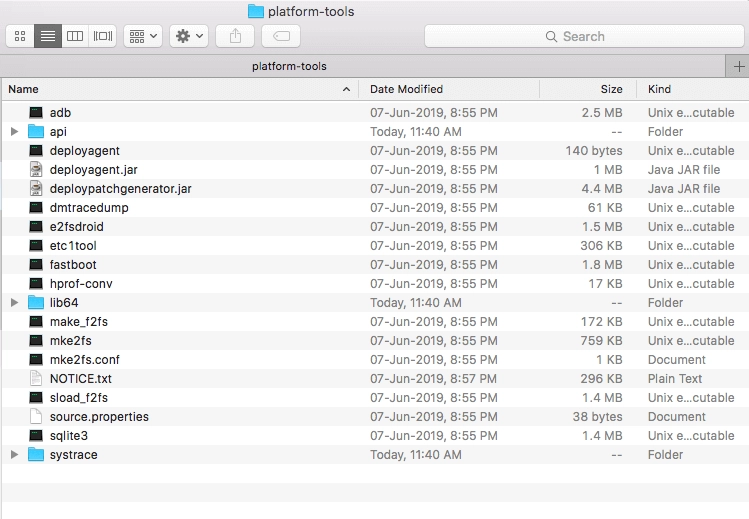
Step 3: Open Applications and create an Android folder.
Step 4: The last step is to copy the ADB and Fastboot files into the newly created folder. The remaining files that were extracted may be deleted.
Directive For Linux Installing Minimal Adb And Fastboot
Step 1: Download Platform-Tools for Linux. Download Platform-Tools for Linux
Step 2: Extract the Platform-Tools to your desktop. The appearance will be similar to this:
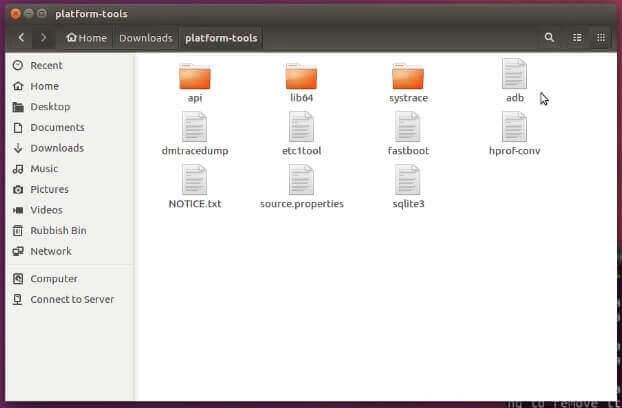
Step 3: To utilise the ADB and Fastboot commands, right-click and then launch the terminal from this window.
Additional Optional Requirements
- A USB cable is used to connect your gadget to your computer or laptop.
- On your device, turn on USB Debugging.
- Activate USB Debugging by going to Settings > Developer Options.
- In order to activate Developer Options, go to Settings > About Phone > Device Info and touch on Build Number about 7-8 times. after which repeat the preceding action.
- Install the device’s drivers.
Last Words
ADB and Fastboot are strong tools that may be used to interface with the device. It is mostly used for debugging, although it may also be used to install programmes, run shell commands, transfer files from one device to another, get diagnostic information from the device, and do remote package installations. If, by chance, you are having trouble installing ADB and Fastboot on your PC, have a look at how to run ADB from a browser without downloading.










