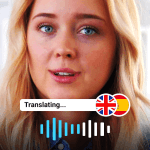Introduction
In a world where communication is key, language barriers can pose significant challenges. However, with advancements in technology, tools like the AI Translate Camera Translator are making these barriers a thing of the past. Developed by Talkao – Talk & Translate, this app leverages cutting-edge AI to facilitate seamless conversation and translation in real-time. Immerse yourself in a universe where communication gaps vanish like ice cubes in a mojito on a warm beach. Imagine the creation of the AR translation app—a combination of an AI-powered translation, a voice genius, and an augmented reality (AR) camera. With AR Translation, this technological wonder translates text, speech, and video with ease, giving everyone access to a global language.
What is the AI Translate Camera Translator?
The AI Translate Camera Translator is an innovative application designed to translate spoken and written language instantly. By integrating AI Voice and AI Text with an AR Camera, this app ensures that users can converse and understand multiple languages effortlessly. Whether you’re chatting with a foreign friend or navigating a new country, this app provides accurate and immediate translations, enhancing your communication experience.
Features of AI Translate Camera Translator
1. A New Era of Conversation
- AI Voice and AI Text Integration: Combines AI voice recognition and text translation for smooth conversations.
- AR Camera Functionality: Provides real-time subtitled translations on your screen, making it feel like a sci-fi reality.
- Document, Photo, and Video Translation: Translates various media types for comprehensive communication support.
- AR Glasses Compatibility: Offers translations through AR glasses, allowing you to understand spoken words in any environment.
2. Interaction with Artificial Intelligence
- Advanced Facial Recognition: Identifies human faces, mouth movements, and gaze direction for precise translation.
- Accurate Lip Reading: Acts as a skilled lip reader, supporting translations in 20 different languages.
3. Instant Translation with AR Camera
- Real-Time Translation: Uses an AR camera to provide immediate translations of text and objects.
- Interactive Labels: Generates labels in space and time, enriching the translation experience.
- Comprehensive Dictionary Access: Includes dictionaries, synonyms, definitions, and voice translation features.
4. Environment Verification Mode
- Scene Mode: Utilizes object recognition to translate entire environments, from landscapes to documents.
- Universal Understanding: Translates surroundings, helping you navigate foreign locations without linguistic obstacles.
5. Corporate Application and Language Support
- Powerful Translation Engine: Offers unmatched translation capabilities for corporate use.
- Wide Language Support: Supports languages like English, Spanish, French, Arabic, Welsh, and more.
- Versatile Usage: Functions as a Spanish Translator, English Translator App, and Virtual Language Mentor.

Pros of AI Translate Camera Translator
1. Real-Time Translation
- Instant Subtitles: Provides real-time translation subtitles at the bottom of your screen.
- Voice, Text, and Video Translation: Versatile translation options for various media.
2. Advanced AI Features
- Facial Recognition: Identifies human faces, mouth movements, and gaze direction for accurate translations.
- Environment Verification: Analyzes and translates entire environments, including landscapes and documents.
3. Augmented Reality Integration
- AR Camera: Enhances translation with interactive labels and object recognition.
- AR Glasses Compatibility: Use with smart AR glasses for a fully immersive translation experience.
4. Wide Language Support
- Multiple Languages: Supports over 40 languages, including Spanish, English, French, Chinese, and more.
- Comprehensive Dictionaries: Access to synonyms, definitions, and voice translation features.
5. Corporate Application
- Business Use: Ideal for companies utilizing virtual reality, augmented reality, and AI for translation and language learning.
Cons of AI Translate Camera Translator
1. App Size
- Large File Size: At 140MB, the app might take up significant storage space on your device.
2. Dependence on Technology
- Requires AR Glasses for Full Experience: To fully benefit from all features, additional hardware like AR glasses might be necessary.
- Battery Consumption: High usage of AR and AI features can drain your device’s battery quickly.
3. Potential for Errors
- Translation Accuracy: While advanced, AI translations might not always be perfect, especially with complex sentences or idiomatic expressions.
- Facial Recognition Limitations: Accuracy of facial recognition can vary based on lighting and other environmental factors.

FAQs about AI Translate Camera Translator
1. What is the AI Translate Camera Translator? The AI Translate Camera Translator is an app that combines AI Voice, AI Text, and AR Camera technologies to translate voice, video, text, and entire environments in real-time.
2. How does the AR Camera work? The AR Camera provides real-time translation by recognizing objects, text, and environments. It generates interactive labels that appear in space and time, enhancing the translation experience.
3. Can the app translate in real-time during conversations? Yes, the app uses advanced AI to provide real-time subtitles for conversations, making it easy to understand and communicate in different languages.
4. What languages are supported by the AI Translate Camera Translator? The app supports over 40 languages, including Arabic, English, Chinese, French, German, Hindi, Japanese, Korean, Spanish, and many more.
5. Is the app suitable for business use? Yes, the AI Translate Camera Translator is ideal for corporate use, offering powerful translation tools and support for virtual and augmented reality applications.
6. Do I need additional hardware to use the app? While the app works on smartphones, using it with AR glasses can provide a more immersive experience and fully leverage its augmented reality features.
7. How do I access additional features like dictionaries and synonyms? You can click on the “+” button within the app to access comprehensive dictionaries, synonyms, definitions, and voice translation features.

Installation Guide for AI Translate Camera Translator
Step-by-Step Installation Guide
1. Check Device Compatibility
- Ensure Adequate Storage: Make sure your device has at least 140MB of free storage space.
- Operating System Requirements: Confirm that your device meets the app’s operating system requirements (check the app store listing for details).
2. Open the App Store
- For Android Users: Open the Google Play Store on your device.
- For iOS Users: Open the Apple App Store on your device.
3. Search for AI Translate Camera Translator
- Type the App Name: In the search bar, type “AI Translate Camera Translator by Talkao – Talk & Translate”.
- Locate the App: Find the app in the search results and tap on it.
4. Download and Install
- Tap on Install: Press the “Install” button (for Android) or the “Get” button (for iOS) to begin the download process.
- Wait for Download: The app will download and install automatically. This may take a few minutes depending on your internet speed.
5. Open the App
- Launch the App: Once the installation is complete, tap “Open” to launch the app.
- Home Screen Access: Alternatively, you can find the app icon on your home screen and tap it to open.
6. Initial Setup
- Permissions: Grant necessary permissions for the app to access your camera, microphone, and storage.
- Language Preferences: Set your preferred languages for translation.
- AR Features: If you have AR glasses, follow the additional setup instructions to pair them with the app.
7. Start Using the App
- Explore Features: Familiarize yourself with the app’s features, such as voice translation, photo translation, and real-time AR translation.
- Test the App: Try translating a text or having a conversation to see how the app works.
Troubleshooting Tips
1. Insufficient Storage
- Free Up Space: Delete unnecessary files or apps to free up storage space.
2. Installation Errors
- Restart Device: Sometimes, restarting your device can resolve installation issues.
- Check Internet Connection: Ensure you have a stable internet connection during download and installation.
3. App Crashes or Freezes
- Update the App: Make sure you have the latest version of the app installed.
- Contact Support: If problems persist, contact Talkao – Talk & Translate support for assistance.
Conclusion
The AI Translate Camera Translator by Talkao – Talk & Translate is revolutionizing how we communicate across languages. With its array of features, from real-time AR translations to comprehensive language support, this app is a must-have for travelers, businesses, and anyone looking to break down language barriers. Download the app today from redwhatsapp.com and step into a world where everyone speaks the same language.