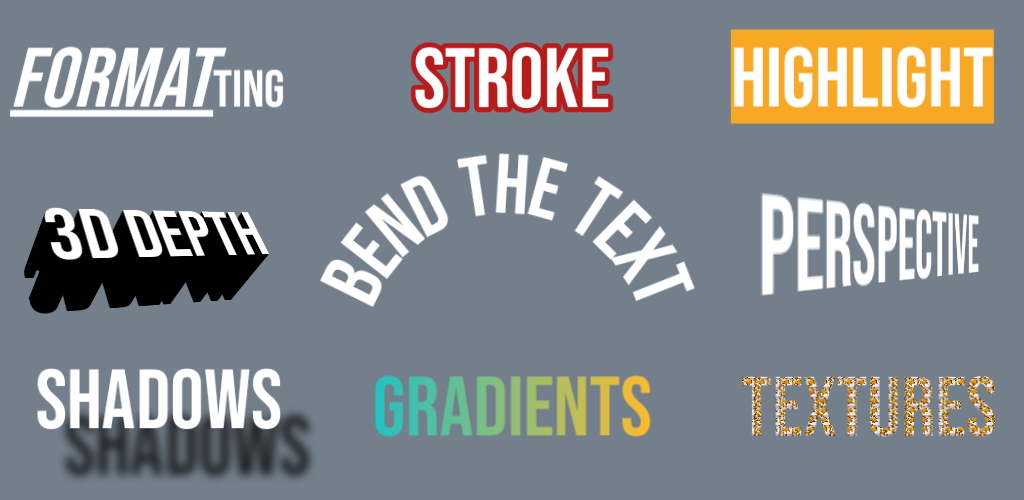Introduction:
In today’s digital age, adding text to photos has become an essential tool for expressing creativity and enhancing visual communication. Whether it’s for personal use or professional projects, the ability to overlay text onto images opens up a world of possibilities. One popular tool for this purpose is the Text on Photo Editor, a versatile application developed by Gabo Apps.
What is Text on Photo Editor?
Text on Photo Editor is a user-friendly mobile application designed to empower users to add text, stickers, emojis, and various artistic elements to their photos. It offers a wide range of features that enable users to customize their images with ease, making it an ideal choice for both casual users and professionals alike.
Features:
- Extensive Font Library: Text on Photo Editor boasts a collection of more than 1000 different fonts, neatly categorized into various groups. This diverse selection ensures that users have ample options to find the perfect font for their project, whether they’re aiming for something elegant, playful, or professional.
- Custom Font Support: In addition to the built-in font library, users can also add custom fonts to the app, including those accompanied by emojis. This feature allows for even greater personalization and creativity, ensuring that users can achieve the exact look and feel they desire.
- Multiple Text Layers: Users can add multiple text layers to their images, allowing for complex compositions and creative arrangements. The app provides a preview feature that enables users to see how the text will appear on the image before saving, ensuring accuracy and satisfaction with the final result.
- Text Manipulation Tools: Text on Photo Editor offers intuitive tools for moving, resizing, and rotating text elements. This level of control empowers users to fine-tune their compositions with precision, achieving the desired layout and aesthetic effortlessly.
- Project Saving: One standout feature of Text on Photo Editor is its ability to save projects for editing at any time. This functionality allows users to work on their creations incrementally, returning to refine or modify them later without losing progress.
- Various Text Styles: The app offers a diverse range of text styles, including bold, italic, underlined, and more. This flexibility ensures that users can tailor the appearance of their text to suit the tone and context of their images.
- Color Adjustment: Users can adjust the color of written texts according to their preferences, with a wide spectrum of colors available. This feature enables users to match the text color to other elements in the image or to evoke specific moods and emotions.
- 3D Text Rendering: Text on Photo Editor goes beyond simple flat text by offering 3D rendering capabilities. This feature adds depth and dimension to text elements, enhancing visual impact and creativity.
- Stickers and Emojis: In addition to text, the app provides a rich assortment of stickers and emojis that users can add to their images. This extensive library allows for further customization and personalization, catering to diverse creative preferences.
- High-Quality Image Storage: Text on Photo Editor ensures high-quality image storage, preserving the integrity of edited photos. Whether sharing creations on social media or printing them for physical display, users can trust that their images will retain their clarity and detail.

Pros:
- Wide Range of Fonts: Add Text offers over 1000 fonts, providing users with ample choices to find the perfect style for their text creations.
- Custom Font Support: Users can add custom fonts, enabling further personalization and creativity in text design.
- Layering Capability: The app allows for the addition of layers of text, images, shapes, stickers, and saved text styles, enhancing visual appeal and depth.
- 3D Text Tools: Add Text provides tools for creating 3D text, offering an attention-grabbing alternative to traditional 2D text.
- Text Saving and Reuse: Users can save their text creations for later use, facilitating consistency in branding and marketing efforts.
- Backdrop Tools: The app offers tools to change the background of text, ensuring it complements the text and enhances visual appeal.
- Quick Sharing Function: Add Text allows for quick sharing of creations across various social media platforms, enabling easy audience interaction and engagement.
Cons:
- Learning Curve: Due to the extensive features and capabilities of the app, new users may require some time to familiarize themselves with its functions and interface.
- Limited Platform Availability: As of now, Add Text may only be available on specific mobile platforms, potentially excluding users on other devices.
- File Size: The app’s file size is relatively large (11MB), which may occupy significant space on users’ devices, particularly those with limited storage capacity.
- Complexity of Advanced Features: While the advanced features such as layering and 3D text tools offer enhanced creativity, they may be overwhelming for casual users looking for simple text editing capabilities.
- Potential Performance Issues: Some users may experience performance issues, such as lag or crashes, especially when working with complex projects or on older devices.

Frequently Asked Questions (FAQ) about Add Text: Text on Photo Editor
1. What is Add Text app? Add Text app is a versatile tool for creating text-based designs. It allows users to add text to various backgrounds such as photos, gradients, solid colors, or transparent backgrounds.
2. What are the main highlights of Add Text app?
- It offers over 1000 fonts, including the ability to add unlimited custom fonts, including emoji fonts.
- Users can add layers including texts, photos, shapes, stickers, and saved text styles.
- Design parts of the text separately using Font, Format, Color, Stroke, and Highlight tools.
- 3D text tools such as 3D Rotate, 3D Depth, and Perspective.
- Various text editing features like size adjustment, wrapping, and scaling.
3. Can I save and reuse my text creations? Yes, you can save your text creations in the Style tool for later use, such as watermarks, signatures, or branding. Additionally, you can save projects to edit and reuse later or create templates.
4. In what formats can I save my text creations? You can save your text creations as JPEG, PNG, or WebP files, providing flexibility for various purposes.
5. Does Add Text app have a dark mode? Yes, Add Text app offers a dark mode option to reduce eye strain and save battery life, enhancing user experience.
6. Is there professional support available for users? Yes, the developer offers professional support for all users. You can contact them at [email protected] for any problems or suggestions.
7. Are all features of Add Text app free to use? Yes, all features of Add Text app are unlocked and free to use for everyone. The app supports development through ads but also offers an option to purchase an Ad Remover with a one-time payment. There are no subscription fees.
8. How can I provide feedback or report issues? If you encounter any problems or have suggestions for improvement, you can contact the developer at [email protected]. Your feedback is valuable for enhancing the app’s functionality.
9. Can I share my creations easily? Yes, Add Text app offers fast sharing options, including showing recent apps you’ve shared your work with. This makes it easy to share your creations across various platforms.
10. What can I create using Add Text app? With Add Text app, you can create a wide range of designs including memes, quotes, Instagram stories, YouTube thumbnails, banners, cover photos with captions, word art, posters, flyers, invitations, logos, and more.

Installation Guide for Add Text: Text on Photo Editor
Welcome to the installation guide for Add Text: Text on Photo Editor! Follow these simple steps to download and install the app on your device.
Step 1: Accessing the App Store
- Open the App Store on your mobile device. (For Android users, open the Google Play Store. For iOS users, open the Apple App Store.)
Step 2: Searching for the App
- In the search bar at the top of the App Store, type “Add Text: Text on Photo Editor” and press enter.
Step 3: Selecting the App
- From the search results, locate the Add Text: Text on Photo Editor app developed by Gabo Apps.
Step 4: Downloading the App
- Tap on the app icon to open its details page. Then, tap on the “Install” or “Download” button to begin downloading the app to your device.
Step 5: Installation Process
- Once the download is complete, the app will automatically begin installing on your device. Depending on your internet connection and device speed, this process may take a few moments.
Step 6: Launching the App
- After the installation is complete, locate the Add Text: Text on Photo Editor app icon on your device’s home screen or app drawer.
Step 7: Permission Requests
- When you first launch the app, it may request certain permissions, such as access to your photos or storage. Grant these permissions to ensure the app functions properly.
Step 8: Exploring the App
- Congratulations! You have successfully installed Add Text: Text on Photo Editor on your device. Now, you can start exploring the app’s features and create stunning text designs on your photos.
Conclusion:
In conclusion, Text on Photo Editor by Gabo Apps offers a comprehensive suite of features for adding text and creative elements to photos. With its extensive font library, custom font support, intuitive editing tools, and various customization options, the app empowers users to unleash their creativity and produce stunning visual compositions. Whether you’re a casual enthusiast or a professional designer, Text on Photo Editor provides the tools you need to bring your ideas to life. So why wait? Download Text on Photo Editor today and start transforming your images into works of art!